
DRM is a kind of trouble. People now learn DRM removal software could help them get rid of the annoying DRM. However, you may be again lost in the sea of DRM removal tools. If you have no idea on which one works or considering paid DRM removal software is not your first choice, you can use the free DRM removal software at the first place. Here we list the best DRM removal freeware, especially for removing Fairplay DRM from iTunes, to help people remove DRM protection from iTunes video and music.
Note: Freeware means anyone can use the software for free under publisher’s EULA, with no trial, no limitation. So when you download the DRM removal freeware below, you would not meet time limitation problem or something like that.
Requiem 4.1 – Freeware DRM remover for iTunes files
Requiem is a well-known free iTunes DRM removal program that removes Apple’s DRM (called FairPlay) from songs, videos, and books purchased on iTunes. This allows content purchased on iTunes to be played on non-Apple-approved devices, like Android phones, tablets, game consoles… The DRM removal is a lossless process, it is merely decrypting the file, not decoding and re-encoding it.
Requiem iTunes DRM Removal works on both Mac OS and Windows, and supports iTunes version 10.7 files. A newer version to support the latest iTunes is not available as Apple disabled Requiem years ago. If you are running iTunes 12 or higher than iTunes 10.7, then downgrade your iTunes player to use Requiem normally.
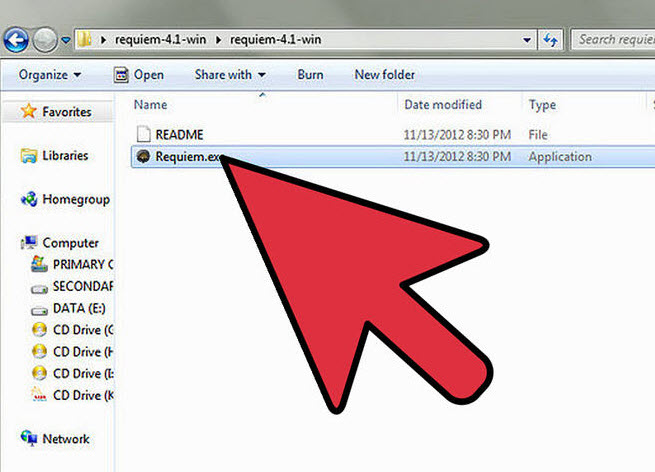
Pros:
- It is free.
- Support converting iTunes videos, audio and books.
- Preserve lossless quality.
- Available in both Mac and Windows version.
Cons:
- Only support iTunes 10.7 or lower.
- Can’t strip DRM from iTunes rental media content.
- Do not work with Mac OS X 10.8 or above.
Tips:
1.Do NOT upgrade to iTunes 11 or higher if you want to use Requiem.
2.Requiem must be run on a computer that is currently authorized to play the DRM’d music.
3.If you want to use DRM removal to remove DRM from iTunes movies in iTunes 12 or the following new iTunes versions, you can try Noteburner M4V Converter Plus which is the best alternative to Requiem.
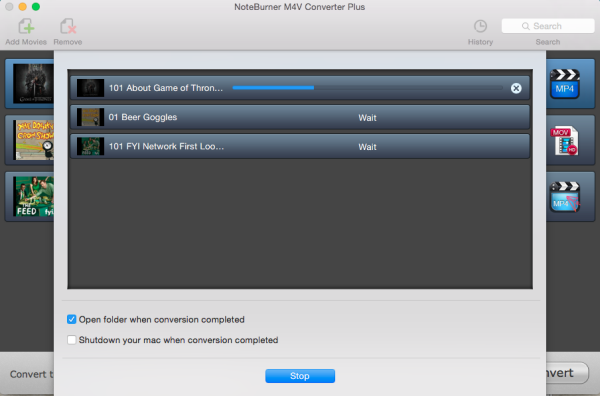
Mac version compatibility: Mac OS X 10.7, 10.8, 10.9, 10.10, 10.11, 10.12
Windows version compatibility: Windows XP, 7, Vista, 8, 10
The latest iTunes 12.10 is supported.
$44.95 Buy Now (Mac) $44.95 Buy Now (Windows)
myFairTunes – Free iTunes music DRM remover
myFairTunes is a DRM removal freeware program that aims to remove DRM from iTunes songs. It may seem useless as Apple set iTunes music free of DRM in 2009, while it is not the same thing to music lovers who have already collected thousands of iTunes songs downloaded and purchased earlier than 2009. myFairTunes removes the DRM protection in your iTunes music playlists, thus, you can share your iTunes songs to non-Apple devices freely.
If you are looking for a free iTunes music DRM removal application, myFairTunes is the right one.
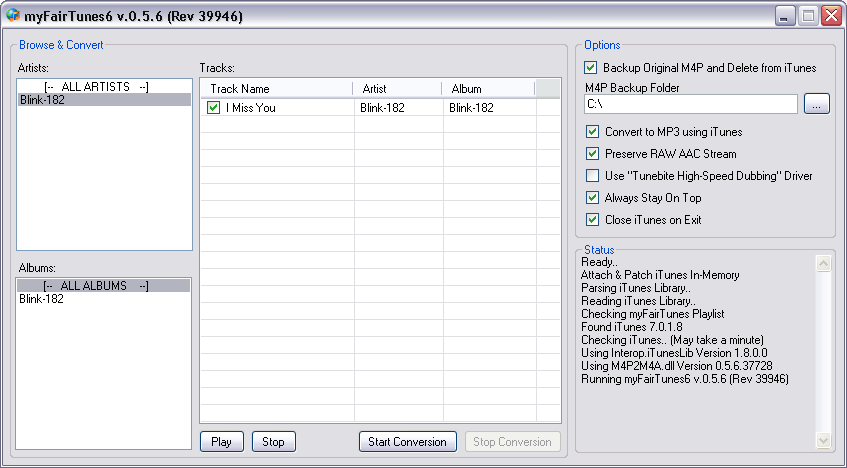
Pros:
- It is free.
- Remove DRM from iTunes M4P music.
- Simple to use with a small size.
Cons:
- Windows version only.
- Don’t have updates for a long time.
myFairTunes certainly can’t be able to remove DRM from Apple’s new Apple Music. If you also want to listen to your Apple Music, as well as songs bought from iTunes store without restriction, we suggest you iTunes DRM Audio Converter.
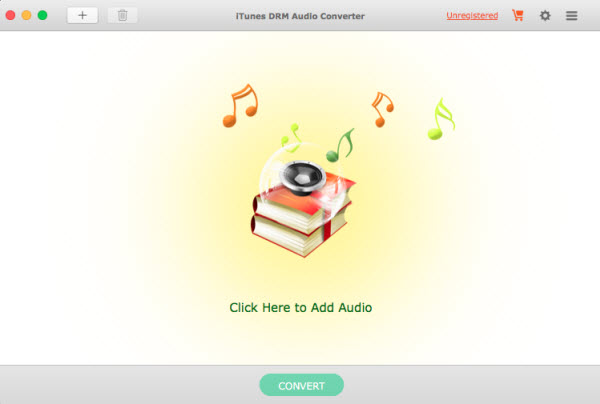
Mac version compatibility: Mac OS X 10.8 and above (including the latest macOS Ventura 13)
Windows version compatibility: Windows XP, 7, Vista, 8, 10, 11
The latest iTunes 12.10 is supported.
$79.95 Buy Now (Mac) $79.95 Buy Now (Windows)
No matter why you are looking for free DRM removal applications to remove DRM from iTunes videos, audio or books, the above mentioned Requiem and myFairplay can help you do these for free. As freeware, you can not expect much more. Both of the DRM removal freeware have no updates for years, so it may be not work well with the latest iTunes. If you want to get the most out of the DRM removal tool, you can try our DRM Media Converter, which has powerful functions to remove DRM from iTunes content. Looking for more applications to unlock Apple Music, Spotify songs or eBooks? Try our editor’s pick: ultimate list of DRM Removal Tools.
Lisa Lee is a seasoned writer specializing in audio and video software reviews for 10 years. With extensive experience and a reputation for clear, unbiased analysis, she provides valuable insights to readers, aiding them in informed software choices. Lisa's professionalism and dedication enhance consumer understanding, enriching their digital lifestyle experiences.
 English
English 日本語
日本語 Deutsch
Deutsch Français
Français Español
Español
Best DRM Removal Freeware – Remove FairPlay DRM Freely
DRM is a kind of trouble. People now learn DRM removal software could help them get rid of the annoying DRM. However, you may be again lost in the sea of DRM removal tools. If you have no idea on which one works or considering paid DRM removal software is not your first choice, you can use the free DRM removal software at the first place. Here we list the best DRM removal freeware, especially for removing Fairplay DRM from iTunes, to help people remove DRM protection from iTunes video and music.
Note: Freeware means anyone can use the software for free under publisher’s EULA, with no trial, no limitation. So when you download the DRM removal freeware below, you would not meet time limitation problem or something like that.
Requiem 4.1 – Freeware DRM remover for iTunes files
Requiem is a well-known free iTunes DRM removal program that removes Apple’s DRM (called FairPlay) from songs, videos, and books purchased on iTunes. This allows content purchased on iTunes to be played on non-Apple-approved devices, like Android phones, tablets, game consoles… The DRM removal is a lossless process, it is merely decrypting the file, not decoding and re-encoding it.
Requiem iTunes DRM Removal works on both Mac OS and Windows, and supports iTunes version 10.7 files. A newer version to support the latest iTunes is not available as Apple disabled Requiem years ago. If you are running iTunes 12 or higher than iTunes 10.7, then downgrade your iTunes player to use Requiem normally.
Pros:
Cons:
Tips:
1.Do NOT upgrade to iTunes 11 or higher if you want to use Requiem.
2.Requiem must be run on a computer that is currently authorized to play the DRM’d music.
3.If you want to use DRM removal to remove DRM from iTunes movies in iTunes 12 or the following new iTunes versions, you can try Noteburner M4V Converter Plus which is the best alternative to Requiem.
Mac version compatibility: Mac OS X 10.7, 10.8, 10.9, 10.10, 10.11, 10.12
Windows version compatibility: Windows XP, 7, Vista, 8, 10
The latest iTunes 12.10 is supported.
$44.95 Buy Now (Mac) $44.95 Buy Now (Windows)
myFairTunes – Free iTunes music DRM remover
myFairTunes is a DRM removal freeware program that aims to remove DRM from iTunes songs. It may seem useless as Apple set iTunes music free of DRM in 2009, while it is not the same thing to music lovers who have already collected thousands of iTunes songs downloaded and purchased earlier than 2009. myFairTunes removes the DRM protection in your iTunes music playlists, thus, you can share your iTunes songs to non-Apple devices freely.
If you are looking for a free iTunes music DRM removal application, myFairTunes is the right one.
Pros:
Cons:
myFairTunes certainly can’t be able to remove DRM from Apple’s new Apple Music. If you also want to listen to your Apple Music, as well as songs bought from iTunes store without restriction, we suggest you iTunes DRM Audio Converter.
Mac version compatibility: Mac OS X 10.8 and above (including the latest macOS Ventura 13)
Windows version compatibility: Windows XP, 7, Vista, 8, 10, 11
The latest iTunes 12.10 is supported.
$79.95 Buy Now (Mac) $79.95 Buy Now (Windows)
No matter why you are looking for free DRM removal applications to remove DRM from iTunes videos, audio or books, the above mentioned Requiem and myFairplay can help you do these for free. As freeware, you can not expect much more. Both of the DRM removal freeware have no updates for years, so it may be not work well with the latest iTunes. If you want to get the most out of the DRM removal tool, you can try our DRM Media Converter, which has powerful functions to remove DRM from iTunes content. Looking for more applications to unlock Apple Music, Spotify songs or eBooks? Try our editor’s pick: ultimate list of DRM Removal Tools.
How useful was this post?
Click on a star to rate it!
Average rating 4.9 / 5. Vote count: 353
No votes so far! Be the first to rate this post.
We are sorry that this post was not useful for you!
Let us improve this post!
Tell us how we can improve this post?
By Lisa Lee •Blog • Tags: DRM Removal Freeware, DRM Removal Software Review, myFairTunes, Requiem