ONLY pick the best DRM removal solutions to help you enjoy legally purchased DRM movie, music, audiobook and eBook without any restriction.
Editor’s Picks
Top Rated
What’s New
- How to Get Free Apple Music Subscription (1/2/3/4/6+ months)
- Sidify All-in-One Review 2024: Is it Worth a Try?
- No Spotify for macOS? How to Download Spotify on Mac 2024
- [Fixed] Amazon Music Prime: Get Offline Playback & on-demand Feature Back
- Fix Amazon Music Prime Update Offline Playback Problem (NEW)
- 8 Popular Tools to Convert YouTube Music to MP3
- How to Download Netflix Videos to MP4 with 1080P Kept [100% Working]
- 4 Ways to Download Netflix Movies on Mac, #2 is the Best
- 2024 Top 9 Tidal Downloaders for PC/Mobile, 4 Free Tools
- 3 Ways to Fix ‘You have downloads on too many device’ Error
Hot Topics
Alternative
Amazon Music
Amazon Music Converter
Amazon Music Prime
Apple Music
Apple Music and DRM
Apple Music Converter
Apple Music FAQ
Apple Music Subscription
Bypass DRM
Comparison
Convert M4V to MP4
Download from Netflix without App
Download Netflix Videos
DRM Audio Converter
DRM Knowledge
DRM Removal
DRM Removal Software Review
Free Spotify Downloader
HandBrake
iPhone
iTunes DRM M4V Converter
iTunes DRM Removal
iTunes Movie
KeepVid Music
myFairTunes
Netflix
Netflix Offline
Netflix Video Downloader
NoteBurner
Ondesoft
Online Spotify Downloader
Play iTunes Media on TV
Remove iTunes Music DRM
Requiem
Ringtone
Sidify
Spotify
Spotify Downloader
Spotify Music Offline
Spotify Premium
Spotify to MP3 Converter
Streaming Audio Recorder
Tips
TunesKit
 English
English 日本語
日本語 Deutsch
Deutsch Français
Français Español
Español
How do I Play M4V Files if It is DRM Protected
Before playing M4V files, we should know what is M4V, anything special?
What is an m4v file?
The M4V file format is a video container format developed by Apple and is very similar to the MP4 format. Apple uses M4V format to encode video files, such as movies and TV collections in its iTunes Store.
How do I play M4V files?
M4V files may be protected by Apple’s FairPlay DRM copy protection while some may be unprotected.
Unprotected M4V files can be changed to the more common file extension of MP4 to be played on other media players such as Windows Media Player, VLC player, MPlayer and many more.
If we want to play our iTunes purchases and rentals (movies and TV shows) which is M4V format, we need to authorize the computer with the account that used to purchase the video (using iTunes). We cannot play the M4V files on other devices or media players because the M4V files may be protected by using Apple’s FairPlay DRM copy protection.
The M4V files, with DRM removed, can be played in many media players on different device such as Android smart phone and PlayStation. We are going to show you how to remove the DRM to make the M4V files playable wherever and whenever you want to play them.
Tutorial to remove iTunes M4V DRM and Make it Playable
To remove the DRM from iTunes protected M4V videos, we need the help of iTunes DRM removal program. It is used to convert iTunes M4V videos to plain MP4 for playing on various devices and video players without any restriction.
Step 1 Import iTunes M4V videos
Launch Aimersoft DRM Media Converter on the computer, drag and drop your iTunes videos to the program. The files will be listed on the main panel of the program interface, displaying the information. You can also click Add.. to select the M4V videos on your folder.
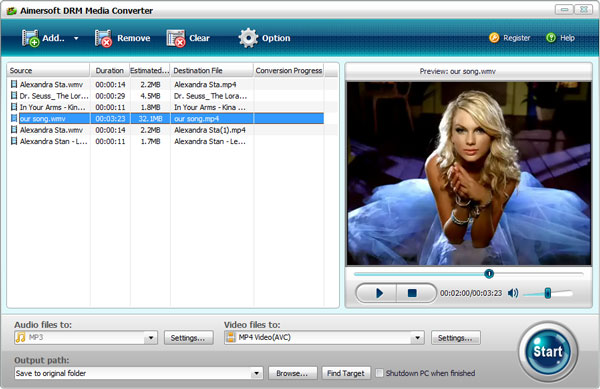
Step 2 Configure the output settings
Choose the MP4 Video (AVC) as the output format. The DRM Media Converter also offers other output options, you are free to choose any video format you want from the output list.
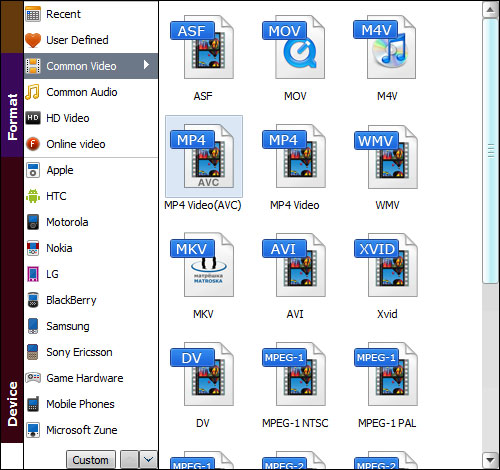
Step 3 Start removing DRM from iTunes M4V
Press the big “Start” button on the bottom right to start converting the iTunes M4V videos to the common video file. The converted video are DRM-free and can be played flawlessly on any media players such as Windows Media Player, VLC player, MPlayer and many more.
Only $49.95 For Windows
Only $49.95 For Mac
How useful was this post?
Click on a star to rate it!
Average rating 5 / 5. Vote count: 229
No votes so far! Be the first to rate this post.
We are sorry that this post was not useful for you!
Let us improve this post!
Tell us how we can improve this post?
By Lisa Lee •Blog • Tags: iTunes M4V, Play M4V