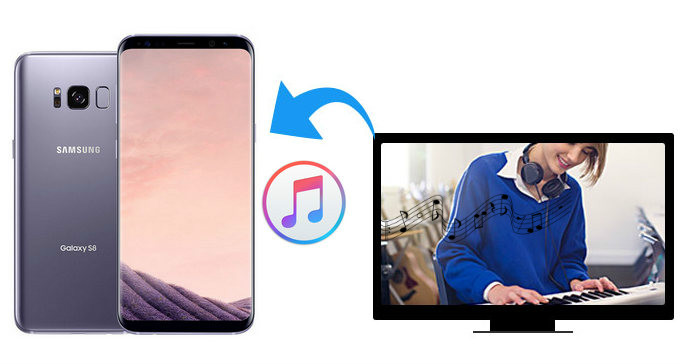
Although it is known that the Apple series service works better on Apple ecosystem, it still drives people crazy when they try to enjoy Apple Music on Samsung Galaxy S8 or other Android smartphones. The Apple Music for Android app should be the best way for people listening Apple Music songs on Android device, however, it does not work as expected through many Android users’ feedback on the net. People reported they see that the Apple Music app is “not compatible with Samsung Galaxy S8” when downloading the Android app for Apple Music. Are there any workaround to enjoy Apple Music on Samsung Galaxy S8?
For Samsung, it is giving Google Play Music a big push. Google’s music app is the preferred music player on Samsung mobile devices, including Samsung Galaxy S8 and S8 plus. But for many Samsung customers, they love the beautiful and powerful Samsung Galaxy S8, as well as Apple Music streaming service. Since Android app for Apple Music is not stable, we found a workaround to get Apple Music work on Galaxy S8. The tool we use is Apple Music Converter. It is capable of downloading Apple Music songs as MP3, AAC or other plain audios in maximum 20x conversion speed while retaining all the original metadata. Thus, make it possible to transfer Apple Music songs to Samsung Galaxy S8 for enjoying flawlessly.
$39.95 Buy Now (Mac)
$39.95 Buy Now (Windows)
In this post, we would guide you on syncing Apple Music songs to Samsung Galaxy S8 with the help of Apple Music Converter.
3 Simple Steps to Stream Apple Music on Samsung Galaxy S8 or S8 Plus
Step one: import your favorite Apple Music songs to the application
You must have collected a plenty of songs in Apple Music, it is definitely an amazing experience to play these songs with the new bought Samsung Galaxy S8 or S8 Plus. Now the first step you should do is importing the Apple Music songs to Apple Music Converter.
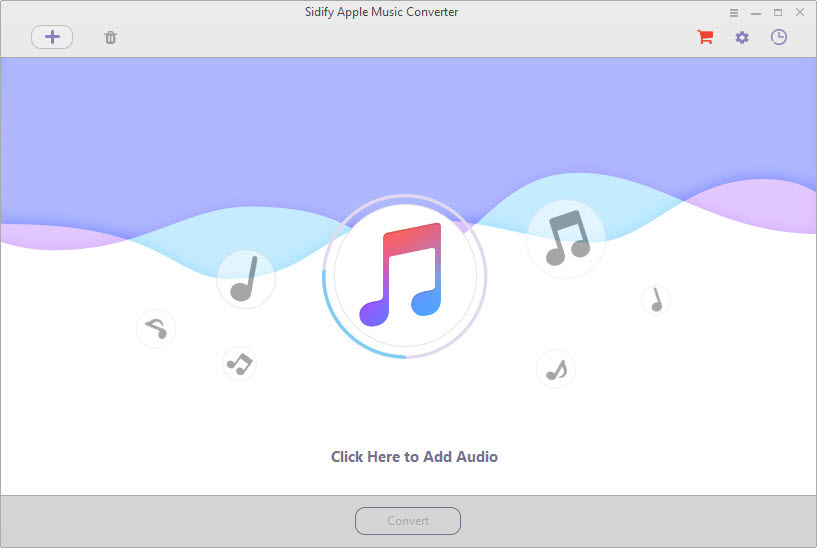
We have introduced some Apple Music Converters in the previous post, and here we choose the one that is light and smart called Sidify Apple Music Converter. It is of intuitive interface and works like a charm on converting Apple Music tracks.
No matter it is a single track or an album which includes several songs, just import them to the Apple Music converter program directly. By clicking Add button, it automatically detects the iTunes library and display the Apple Music songs as shown in iTunes.
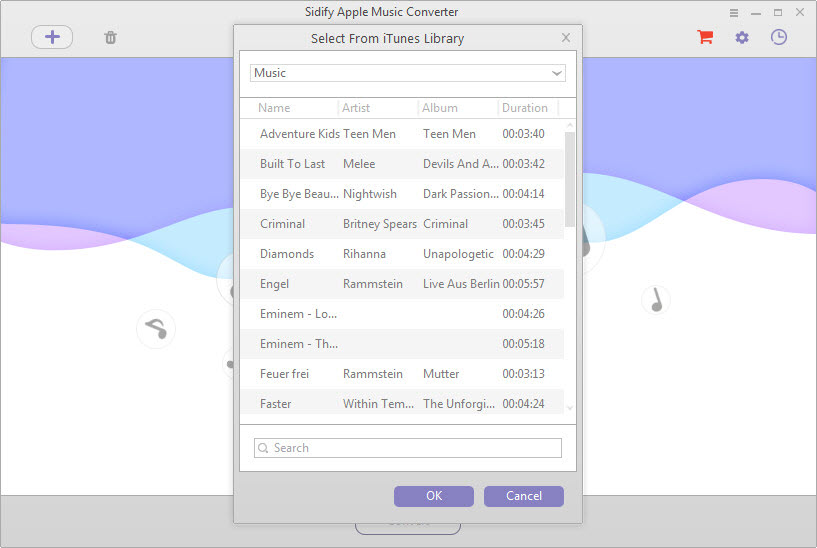
Step two: convert these Apple Music songs to MP3
The song in Apple Music is somehow like the movie in iTunes store, they are DRM protected and can’t be played on any device you own. For Samsung Galaxy S8, it does not support the Apple Music DRM-ed audio format, that’s the reason we have to convert Apple Music songs to Galaxy S8 supported audio such as the most popular MP3. In the Apple Music Converter, we move to the setting panel and choose the output format as MP3.
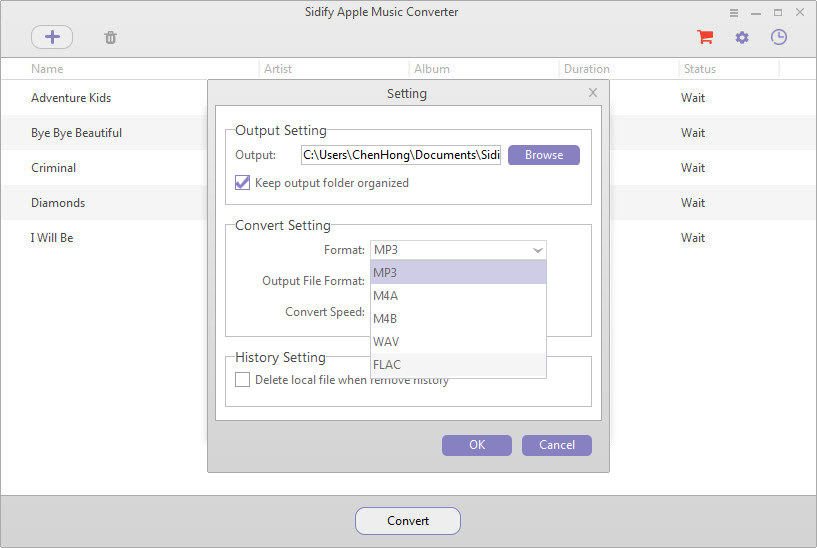
Besides the output format, the audio quality can also be adjusted according to your needs.
Step three: transfer the converted Apple Music songs to Samsung Galaxy S8 or S8 Plus and enjoy
Once pressing Convert button, your added Apple Music songs are converting to MP3 audios in fast speed. The program converts the files one by one and you don’t need to sit there to operate anything during the conversion process.
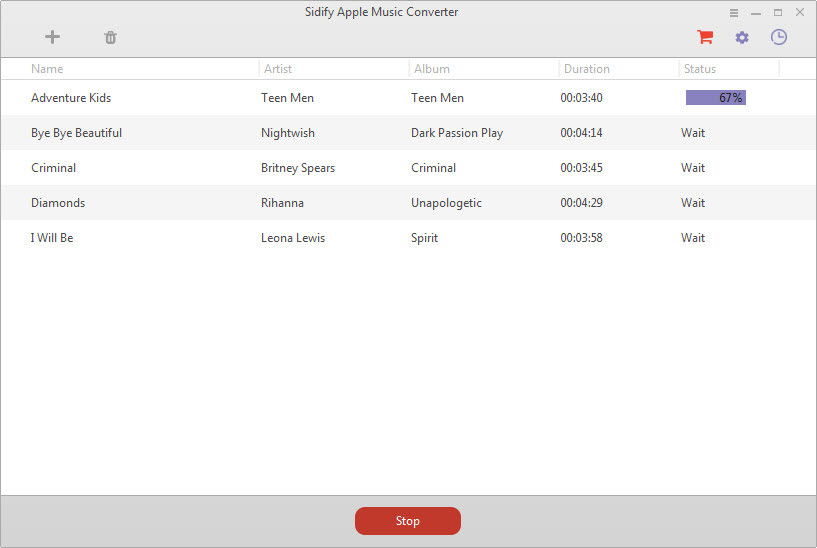
You would find all the songs in the folder on your computer. The only step you need to do is syncing the songs to your fantastic Samsung Galaxy S8 or Galaxy S8 Plus and enjoy either via USB drive or using Samsung Switch for PC. By doing these, you have your favorite Apple Music along with you and with your phone. You are free to enjoy them at any time you want.
$39.95 Buy Now (Mac)
$39.95 Buy Now (Windows)
Lisa Lee is a seasoned writer specializing in audio and video software reviews for 10 years. With extensive experience and a reputation for clear, unbiased analysis, she provides valuable insights to readers, aiding them in informed software choices. Lisa's professionalism and dedication enhance consumer understanding, enriching their digital lifestyle experiences.
 English
English 日本語
日本語 Deutsch
Deutsch Français
Français Español
Español
Workaround to Enjoy Apple Music on Samsung Galaxy S8 or S8 Plus
Although it is known that the Apple series service works better on Apple ecosystem, it still drives people crazy when they try to enjoy Apple Music on Samsung Galaxy S8 or other Android smartphones. The Apple Music for Android app should be the best way for people listening Apple Music songs on Android device, however, it does not work as expected through many Android users’ feedback on the net. People reported they see that the Apple Music app is “not compatible with Samsung Galaxy S8” when downloading the Android app for Apple Music. Are there any workaround to enjoy Apple Music on Samsung Galaxy S8?
For Samsung, it is giving Google Play Music a big push. Google’s music app is the preferred music player on Samsung mobile devices, including Samsung Galaxy S8 and S8 plus. But for many Samsung customers, they love the beautiful and powerful Samsung Galaxy S8, as well as Apple Music streaming service. Since Android app for Apple Music is not stable, we found a workaround to get Apple Music work on Galaxy S8. The tool we use is Apple Music Converter. It is capable of downloading Apple Music songs as MP3, AAC or other plain audios in maximum 20x conversion speed while retaining all the original metadata. Thus, make it possible to transfer Apple Music songs to Samsung Galaxy S8 for enjoying flawlessly.
$39.95 Buy Now (Mac) $39.95 Buy Now (Windows)In this post, we would guide you on syncing Apple Music songs to Samsung Galaxy S8 with the help of Apple Music Converter.
3 Simple Steps to Stream Apple Music on Samsung Galaxy S8 or S8 Plus
Step one: import your favorite Apple Music songs to the application
You must have collected a plenty of songs in Apple Music, it is definitely an amazing experience to play these songs with the new bought Samsung Galaxy S8 or S8 Plus. Now the first step you should do is importing the Apple Music songs to Apple Music Converter.
We have introduced some Apple Music Converters in the previous post, and here we choose the one that is light and smart called Sidify Apple Music Converter. It is of intuitive interface and works like a charm on converting Apple Music tracks.
No matter it is a single track or an album which includes several songs, just import them to the Apple Music converter program directly. By clicking Add button, it automatically detects the iTunes library and display the Apple Music songs as shown in iTunes.
Step two: convert these Apple Music songs to MP3
The song in Apple Music is somehow like the movie in iTunes store, they are DRM protected and can’t be played on any device you own. For Samsung Galaxy S8, it does not support the Apple Music DRM-ed audio format, that’s the reason we have to convert Apple Music songs to Galaxy S8 supported audio such as the most popular MP3. In the Apple Music Converter, we move to the setting panel and choose the output format as MP3.
Besides the output format, the audio quality can also be adjusted according to your needs.
Step three: transfer the converted Apple Music songs to Samsung Galaxy S8 or S8 Plus and enjoy
Once pressing Convert button, your added Apple Music songs are converting to MP3 audios in fast speed. The program converts the files one by one and you don’t need to sit there to operate anything during the conversion process.
You would find all the songs in the folder on your computer. The only step you need to do is syncing the songs to your fantastic Samsung Galaxy S8 or Galaxy S8 Plus and enjoy either via USB drive or using Samsung Switch for PC. By doing these, you have your favorite Apple Music along with you and with your phone. You are free to enjoy them at any time you want.
$39.95 Buy Now (Mac) $39.95 Buy Now (Windows)How useful was this post?
Click on a star to rate it!
Average rating 5 / 5. Vote count: 164
No votes so far! Be the first to rate this post.
We are sorry that this post was not useful for you!
Let us improve this post!
Tell us how we can improve this post?
By Lisa Lee •Blog • Tags: Apple Music, Play Apple Music on Android Device, Samsung Galaxy S8