
Con más de 160,000 descargas y obtuve un promedio de 3.8 estrellas de 5, Spotiload (Spotify VK Downloader) es, sin duda, un descargador de Spotify en línea popular y útil para los usuarios de Spotify. Lo que es Spotiload? Cómo usar Spotiload para descargar canciones de Spotify? Si Spotiload gana cuando se compara con otros descargadores de música de Spotify? Aquí revisamos el descargador gratuito de Spotify de Spotiload en detalle y respondemos estas preguntas.
Descargar canciones de Spotify para reproducirlas sin conexión es una característica atractiva con la cuenta Spotify Premium. Es especialmente útil cuando no se puede conectar con Internet. Para los usuarios libres de Spotify, a pesar de que son capaces de acceder y escuchar música Spotify libremente, es un dolor cuando un Internet no está disponible. Nuestros sabios usuarios gratuitos de Spotify encontraron muchas formas de descargar canciones de Spotify para evitar esta situación, Spotiload es uno de ellos.
Si no está familiarizado con Spotiload, es posible que escuche hablar del descargador de Spotify VK en la red. Spotify VK descargador ha cambiado su nombre a Spotiload. Ayuda a la gente descargar canciones de Spotify en línea gratis, siempre que tenga un navegador. En este post, vamos a introducir Spotiload (Descargas Spotify VK), mostrándole cómo descargar canciones y listas de reproducción de Spotify en línea a través de la extensión Spotiload, discutir las ventajas y desventajas del descargador de Spotify VK, y las mejores alternativas para Spotiload para obtener la música de Spotify.
Lo que es Spotiload (Spotify VK Downloader)? Extensión del navegador? APK de Android?
Spotiload, que tiene un nombre anterior como Spotify VK downloader, es gratis extensión del navegador para Chrome que te permite descargar en formato MP3 canciones de Spotify online. Si tiene otro navegador instalado, como Firefox, Opera y quiere usar Spotiload, está disponible? Lo siento, la respuesta es no. No hay una extensión de Spotiload para Firefox, ni Spotiload para Opera. Además, Actualmente no hay un archivo APK de Spotiload para Android.
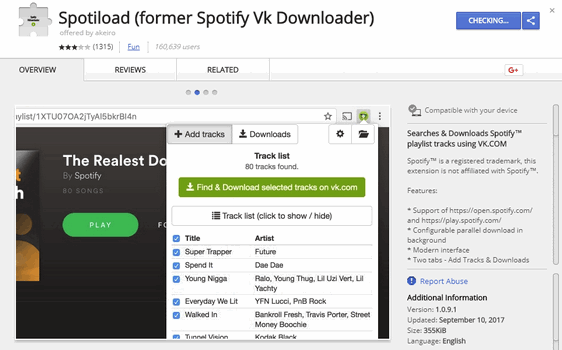
Spotiload (anteriormente spotify vk downloader) usa un sitio social llamado vk.com para busque y descargue las pistas con el nombre correspondiente de cualquier lista de reproducción de Spotify. Los usuarios de VK pueden subir sus propias canciones MP3 al sitio web y nombrar las canciones como quieran, cuando los usuarios encuentran algunas canciones favoritas en el reproductor web de Spotify, pueden pegar la lista de reproducción de Spotify en Spotiload, y Spotiload buscará las canciones disponibles en vk.com, cuando los nombres coinciden, las canciones se pueden descargar.
Spotiload (Spotify VK Downloader) la extensión funciona en https://play.spotify.com/ y https://open.spotify.com/ paginas. Mediante el uso de la extensión de descarga de Spotify VK en línea, puede obtener archivos MP3 combinados de canciones de Spotify, para que puedas disfrutarlos sin conexión.
Cómo instalar y usar Spotiload (Spotify VK Downloader)?
Como Spotiload (Spotify VK Downloader) es una extensión de Chrome, todo lo que necesita es tener el navegador Chrome instalado en su computadora e instalar Spotiload en Chrome para descargar canciones de Spotify en línea. Hay varios pasos para instalar Spotiload (Spotify VK Downloader) en Chrome:
1. Añadir Spotiload (Spotify Vk Downloader) extensión a Chrome directamente a través de https://chrome.google.com/webstore/detail/spotiload-former-spotify/baggnalhgbpeanbhedjlbndhjgmimmhl
Nota: En su momento actualizamos la publicación en abril. 9, 2021, encontramos que el enlace para la extensión Spotiload Chrome está roto (Volvió 404). Y no puede buscar Spotiload (Spotify VK Downloader) extensión a través de la tienda web de Chrome. Para nuevos usuarios, le sugerimos que se traslade a la mejor alternativa a la pieza Spotiload.
2: Hacer clic “Añadir a Chrome” botón en la parte superior derecha del resultado de la búsqueda emergente.
3: Aparecerá un cuadro de diálogo y haga clic en “Agregar extensión” botón para instalar.
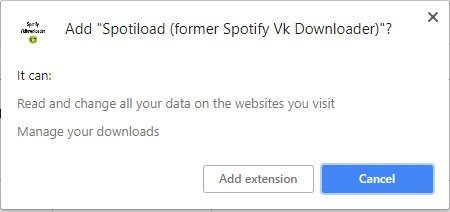
Cuando haya hecho con éxito, se encontraría el icono Spotiload en la barra de extensiones en la página principal de Google Chrome.
Después se añade la extensión Spotiload Chrome en Chrome, usted puede fácilmente utilizar esta herramienta para descargar canciones de Spotify con un toque en el icono presente en la esquina superior derecha del buscador de Google Chrome. Estos son los pasos para descargar canciones de Spotify a través de la extensión Spotiload Chrome:
Paso 1. Vaya a vk.com e inicie sesión con una cuenta. Es necesario inscribirse (o bien introduzca la información necesaria o conectarse con la cuenta de Facebook) acceder a la vk.com si no tiene uno.
Paso 2. Abrir Spotify en su reproductor web https://open.spotify.com/browse y acceder a su cuenta. Vaya a su opción de Música de la izquierda y se podría ver todas las listas de reproducción de Spotify su.
Paso 3. Encuentra las canciones de Spotify que desea descargar y utilizar el Spotify VK Downloader (Spotiload) botón de herramienta para seleccionar una canción haciendo clic en la opción "Agregar pista".
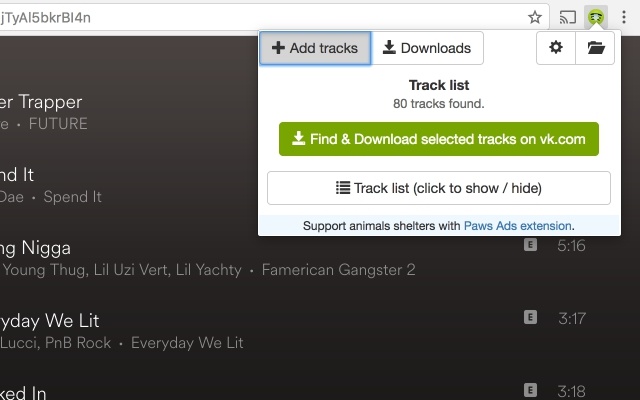
Paso 4. Entonces, las canciones comienzan a descargar. Puede comprobar el estado del proceso de descarga en una ventana emergente: azul - buscando, verde - encontrado, gris - no encontrado.
Después de la descarga completa, las canciones de Spotify están en audio MP3 y se puede transferir y disfrutar de las canciones de Spotify en cualquier dispositivo, incluso sin conexión a Internet.
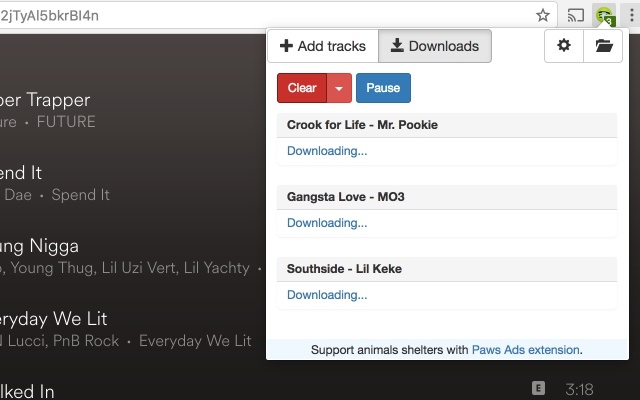
Consejos: Spotiload funciona sin problemas para descargar canciones de Spotify hasta 10 archivos a la vez. sin embargo, La extensión Spotiload también advierte a los usuarios que “vk.com puede bloquear la gran cantidad de descargas paralelas.”
Por qué no contar con Spotiload (Spotify VK Downloader)?
Para las personas que quieren bajar música de Spotify en línea, Spotiload (Spotify VK Downloader) que parece ser una buena opción. Y es totalmente GRATIS. Como una extensión de Chrome, que no requiere la instalación de ninguna otra cosa lo que se guardará la memoria. En efecto, Spotiload es una búsqueda emergente de música libre. Sucede que lo haría no puedo descargar algunas canciones de Spotify cuando esta extensión no puede encontrar las canciones de vk.com. Esa es la razón por la que muchos usuarios se queja de Spotify VK Downloader.
A través de los últimos opiniones de los usuarios Spotiload, parece que se hace más difícil para Spotify VK Downloader para obtener música de Spotify adecuadamente. En resumen, si quiere dar una oportunidad Spotiload, debes conocer las ventajas y desventajas de Spotiload (Spotify VK Downloader).

Ventajas de Spotiload (Spotify VK Downloader)
- Se puede instalar en Chrome para Mac., ventanas, y consume muy poco espacio en el almacenamiento de su dispositivo.
- Velocidad rápida para descargar su pista de música favorita de Spotify, 10 canciones a la vez.
- La calidad de las canciones descargadas es muy buena al igual que las originales.
- Es totalmente gratis.
Desventajas de Spotiload (Spotify VK Downloader)
- Usted tiene que registrar una cuenta de vk.com (el sitio que Spotiload busca la canción de Spotify desde y para la descarga)
- Puede ser que sea ilegal el uso de vk.com en su país. Es necesario tomar plena responsabilidad por el uso de este Downloader Spotify VK.
- Algunas de sus canciones favoritas de Spotify no se puede descargar con éxito Spotiload. (Un usuario incluso dice que sólo encuentra Spotiload 5% de las canciones para descargar.
- A veces, los archivos MP3 descargados pueden carecer de etiquetas ID3 o ser de baja calidad.
- Solo es compatible con el formato de salida MP3 para las canciones..
- Algunos de usuario informa de la extensión inserta resultados de búsqueda de Google falsas.
Las mejores alternativas a Spotiload (Spotify VK Downloader)
con Spotiload (Spotify VK Downloader) extensión de Chrome, Es fácil guardar directamente cualquier canción MP3 de la colección de millones de las mejores canciones de Spotify en línea., aunque depende en gran medida de la conexión de red y la fuente en vk.com. Pero por su estado inestable y gran oportunidad para dejar de descargar algunas canciones de Spotify, no aparece como el mejores descargadores de Spotify de 2024. Según la última actualización, Spotiload incluso desapareció de la extensión de Chrome, por lo que los nuevos usuarios no pueden instalarlo y usarlo.
Si está buscando descargadores de Spotify que le ayuden a obtener música de alta calidad de Spotify para reproducción sin conexión con un rendimiento excelente, tenemos estas recomendaciones que son las mejores alternativas para Spotiload (Spotify VK Downloader).
Spotiload alternativa #1 – Sidify Music Converter para Spotify
Sidify Music Converter para Spotify es un convertidor de música profesional de Spotify que funciona en Windows y Mac. Se puede utilizar para convertir las canciones de Spotify a formatos populares como MP3, AAC, FLAC, WAV, AIFF. Con una técnica de descifrado DRM excepcional, Sidify Music Converter para Spotify puede convertir canciones de Spotify a una velocidad 10 veces más rápida y al mismo tiempo conservar la calidad sin pérdidas.. También conserva las etiquetas ID3 como ilustraciones, Artista, Álbum en la música convertida Spotify. (Compruebe la revisión de Sidify Music Converter)
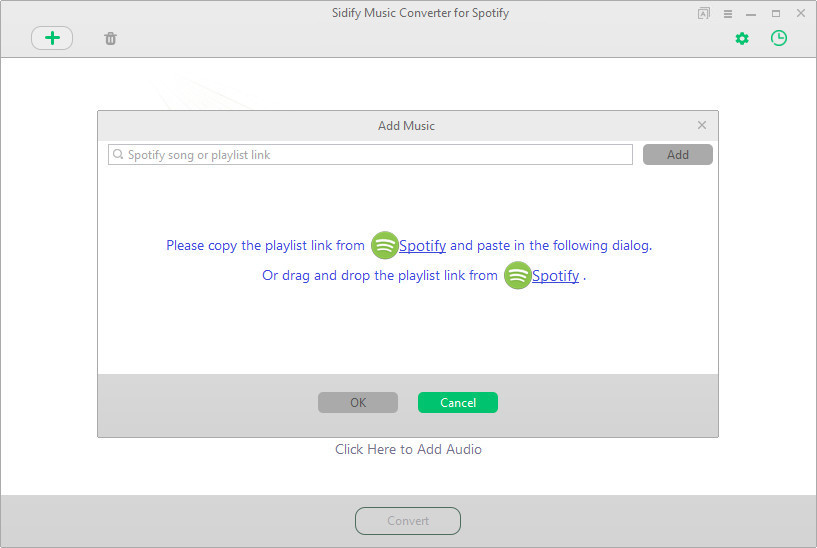
Cómo utilizar:
Paso 1: Arrastre y suelte la URL de la lista de reproducción de Spotify en el panel principal de Sidify
Paso 2: formato de salida conjunto (MP3 / AAC / WAV / FLAC / AIFF) y la calidad de salida (320kbps, 256kbps, 128kbps). El formato de salida predeterminado es MP3 con calidad de audio de 256 kbps.
Paso 3: Prensa Convertir para iniciar la descarga de la pista o lista de reproducción de Spotify toda.
$69.95 Compra ahora (Mac)
$69.95 Compra ahora (ventanas)
Nota: Sidify graba canciones de Spotify Spotify de aplicación directamente, de manera que se obtiene las canciones exactas se pone a Sidify para convertir.
Pros:
- Descargar 100% canciones sin pérdidas de Spotify
- Admite la descarga de canciones de Spotify como MP3 / AAC / WAV / FLAC / AIFF
- Mantenga las etiquetas ID3 como ilustraciones, Artista, Álbum…
- Convertidor de audio incorporado
Contras:
Spotiload alternativa #2 - KeepVid Música
KeepVid Music es un software de gestión de música integral que funciona en Windows y Mac. Se puede utilizar para descubrir la música, descargar canciones de 10,000+ sitios, organizar la biblioteca de música, transferir música al dispositivo en una parada, grabar música en CD y etc. Para la descarga de canciones de Spotify, sólo tiene que copiar y pegar el enlace lista de reproducción de Spotify al botón Descargar programa y pulse para iniciar la descarga de música Spotify como MP3 a su ordenador. (Compruebe KeepVid Music Review)
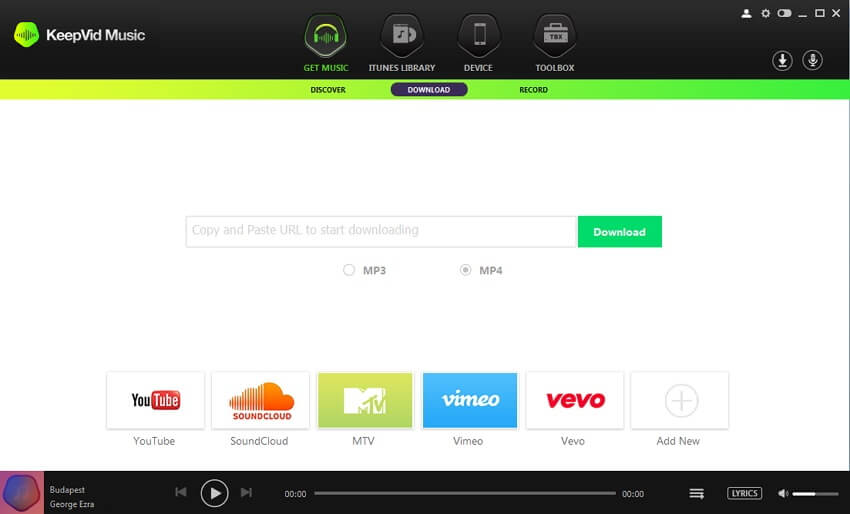
Pros:
- Graba canciones no solo desde Spotify, pero otras plataformas como YouTube, Vevo, Dailymotion ...
- Organizar etiquetas de música automáticamente
- Transferir música entre dispositivos, computadora, directamente en una herramienta
- Caja de herramientas incorporada que incluye
Contras:
$59.95 Compra ahora (Mac)
$59.95 Compra ahora (ventanas)
Nota: KeepVid música es mucho más que un programa de descarga de Spotify. Es mejor para usted es si usted tiene muchas colecciones de música y la descarga de música en varios sitios de la demanda.
Ultimas palabras
Cualquiera que prefiera descargar canciones de Spotify de alta calidad en línea, Extensión Spotiload Chrome se utiliza para ser la mejor opción. Es ligero, rapido y gratis. sin embargo, ahora se eliminó de la tienda web de Google Chrome, y no hay ningún Firefox Spotiload, Spotfiload APK disponible. Personas a las que les gustaría disfrutar de las canciones de Spotify sin conexión, recomendamos las alternativas de Spotiload: Sidify y KeepVid Music. Son fiables y ofrecen buenos resultados..
-
Lisa Lee es una escritora experimentada que se especializa en reseñas de software de audio y video para 10 años. Con amplia experiencia y reputación de tener claro, análisis imparcial, ella proporciona información valiosa a los lectores, ayudándolos en elecciones de software informadas. Lisa's professionalism and dedication enhance consumer understanding, enriquecer sus experiencias de estilo de vida digital.
Todo lo que necesitas saber sobre Spotiload (Spotify VK Downloader)
Con más de 160,000 descargas y obtuve un promedio de 3.8 estrellas de 5, Spotiload (Spotify VK Downloader) es, sin duda, un descargador de Spotify en línea popular y útil para los usuarios de Spotify. Lo que es Spotiload? Cómo usar Spotiload para descargar canciones de Spotify? Si Spotiload gana cuando se compara con otros descargadores de música de Spotify? Aquí revisamos el descargador gratuito de Spotify de Spotiload en detalle y respondemos estas preguntas.
Descargar canciones de Spotify para reproducirlas sin conexión es una característica atractiva con la cuenta Spotify Premium. Es especialmente útil cuando no se puede conectar con Internet. Para los usuarios libres de Spotify, a pesar de que son capaces de acceder y escuchar música Spotify libremente, es un dolor cuando un Internet no está disponible. Nuestros sabios usuarios gratuitos de Spotify encontraron muchas formas de descargar canciones de Spotify para evitar esta situación, Spotiload es uno de ellos.
Si no está familiarizado con Spotiload, es posible que escuche hablar del descargador de Spotify VK en la red. Spotify VK descargador ha cambiado su nombre a Spotiload. Ayuda a la gente descargar canciones de Spotify en línea gratis, siempre que tenga un navegador. En este post, vamos a introducir Spotiload (Descargas Spotify VK), mostrándole cómo descargar canciones y listas de reproducción de Spotify en línea a través de la extensión Spotiload, discutir las ventajas y desventajas del descargador de Spotify VK, y las mejores alternativas para Spotiload para obtener la música de Spotify.
Tabla de contenido
Lo que es Spotiload (Spotify VK Downloader)? Extensión del navegador? APK de Android?
Spotiload, que tiene un nombre anterior como Spotify VK downloader, es gratis extensión del navegador para Chrome que te permite descargar en formato MP3 canciones de Spotify online. Si tiene otro navegador instalado, como Firefox, Opera y quiere usar Spotiload, está disponible? Lo siento, la respuesta es no. No hay una extensión de Spotiload para Firefox, ni Spotiload para Opera. Además, Actualmente no hay un archivo APK de Spotiload para Android.
Spotiload (anteriormente spotify vk downloader) usa un sitio social llamado vk.com para busque y descargue las pistas con el nombre correspondiente de cualquier lista de reproducción de Spotify. Los usuarios de VK pueden subir sus propias canciones MP3 al sitio web y nombrar las canciones como quieran, cuando los usuarios encuentran algunas canciones favoritas en el reproductor web de Spotify, pueden pegar la lista de reproducción de Spotify en Spotiload, y Spotiload buscará las canciones disponibles en vk.com, cuando los nombres coinciden, las canciones se pueden descargar.
Spotiload (Spotify VK Downloader) la extensión funciona en https://play.spotify.com/ y https://open.spotify.com/ paginas. Mediante el uso de la extensión de descarga de Spotify VK en línea, puede obtener archivos MP3 combinados de canciones de Spotify, para que puedas disfrutarlos sin conexión.
Cómo instalar y usar Spotiload (Spotify VK Downloader)?
Como Spotiload (Spotify VK Downloader) es una extensión de Chrome, todo lo que necesita es tener el navegador Chrome instalado en su computadora e instalar Spotiload en Chrome para descargar canciones de Spotify en línea. Hay varios pasos para instalar Spotiload (Spotify VK Downloader) en Chrome:
1. Añadir Spotiload (Spotify Vk Downloader) extensión a Chrome directamente a través de https://chrome.google.com/webstore/detail/spotiload-former-spotify/baggnalhgbpeanbhedjlbndhjgmimmhl
2: Hacer clic “Añadir a Chrome” botón en la parte superior derecha del resultado de la búsqueda emergente.
3: Aparecerá un cuadro de diálogo y haga clic en “Agregar extensión” botón para instalar.
Cuando haya hecho con éxito, se encontraría el icono Spotiload en la barra de extensiones en la página principal de Google Chrome.
Después se añade la extensión Spotiload Chrome en Chrome, usted puede fácilmente utilizar esta herramienta para descargar canciones de Spotify con un toque en el icono presente en la esquina superior derecha del buscador de Google Chrome. Estos son los pasos para descargar canciones de Spotify a través de la extensión Spotiload Chrome:
Paso 1. Vaya a vk.com e inicie sesión con una cuenta. Es necesario inscribirse (o bien introduzca la información necesaria o conectarse con la cuenta de Facebook) acceder a la vk.com si no tiene uno.
Paso 2. Abrir Spotify en su reproductor web https://open.spotify.com/browse y acceder a su cuenta. Vaya a su opción de Música de la izquierda y se podría ver todas las listas de reproducción de Spotify su.
Paso 3. Encuentra las canciones de Spotify que desea descargar y utilizar el Spotify VK Downloader (Spotiload) botón de herramienta para seleccionar una canción haciendo clic en la opción "Agregar pista".
Paso 4. Entonces, las canciones comienzan a descargar. Puede comprobar el estado del proceso de descarga en una ventana emergente: azul - buscando, verde - encontrado, gris - no encontrado.
Después de la descarga completa, las canciones de Spotify están en audio MP3 y se puede transferir y disfrutar de las canciones de Spotify en cualquier dispositivo, incluso sin conexión a Internet.
Consejos: Spotiload funciona sin problemas para descargar canciones de Spotify hasta 10 archivos a la vez. sin embargo, La extensión Spotiload también advierte a los usuarios que “vk.com puede bloquear la gran cantidad de descargas paralelas.”
Por qué no contar con Spotiload (Spotify VK Downloader)?
Para las personas que quieren bajar música de Spotify en línea, Spotiload (Spotify VK Downloader) que parece ser una buena opción. Y es totalmente GRATIS. Como una extensión de Chrome, que no requiere la instalación de ninguna otra cosa lo que se guardará la memoria. En efecto, Spotiload es una búsqueda emergente de música libre. Sucede que lo haría no puedo descargar algunas canciones de Spotify cuando esta extensión no puede encontrar las canciones de vk.com. Esa es la razón por la que muchos usuarios se queja de Spotify VK Downloader.
A través de los últimos opiniones de los usuarios Spotiload, parece que se hace más difícil para Spotify VK Downloader para obtener música de Spotify adecuadamente. En resumen, si quiere dar una oportunidad Spotiload, debes conocer las ventajas y desventajas de Spotiload (Spotify VK Downloader).
Ventajas de Spotiload (Spotify VK Downloader)
Desventajas de Spotiload (Spotify VK Downloader)
Las mejores alternativas a Spotiload (Spotify VK Downloader)
con Spotiload (Spotify VK Downloader) extensión de Chrome, Es fácil guardar directamente cualquier canción MP3 de la colección de millones de las mejores canciones de Spotify en línea., aunque depende en gran medida de la conexión de red y la fuente en vk.com. Pero por su estado inestable y gran oportunidad para dejar de descargar algunas canciones de Spotify, no aparece como el mejores descargadores de Spotify de 2024. Según la última actualización, Spotiload incluso desapareció de la extensión de Chrome, por lo que los nuevos usuarios no pueden instalarlo y usarlo.
Si está buscando descargadores de Spotify que le ayuden a obtener música de alta calidad de Spotify para reproducción sin conexión con un rendimiento excelente, tenemos estas recomendaciones que son las mejores alternativas para Spotiload (Spotify VK Downloader).
Spotiload alternativa #1 – Sidify Music Converter para Spotify
Sidify Music Converter para Spotify es un convertidor de música profesional de Spotify que funciona en Windows y Mac. Se puede utilizar para convertir las canciones de Spotify a formatos populares como MP3, AAC, FLAC, WAV, AIFF. Con una técnica de descifrado DRM excepcional, Sidify Music Converter para Spotify puede convertir canciones de Spotify a una velocidad 10 veces más rápida y al mismo tiempo conservar la calidad sin pérdidas.. También conserva las etiquetas ID3 como ilustraciones, Artista, Álbum en la música convertida Spotify. (Compruebe la revisión de Sidify Music Converter)
Cómo utilizar:
Paso 1: Arrastre y suelte la URL de la lista de reproducción de Spotify en el panel principal de Sidify
Paso 2: formato de salida conjunto (MP3 / AAC / WAV / FLAC / AIFF) y la calidad de salida (320kbps, 256kbps, 128kbps). El formato de salida predeterminado es MP3 con calidad de audio de 256 kbps.
Paso 3: Prensa Convertir para iniciar la descarga de la pista o lista de reproducción de Spotify toda.
$69.95 Compra ahora (Mac) $69.95 Compra ahora (ventanas)Nota: Sidify graba canciones de Spotify Spotify de aplicación directamente, de manera que se obtiene las canciones exactas se pone a Sidify para convertir.
Pros:
Contras:
Spotiload alternativa #2 - KeepVid Música
KeepVid Music es un software de gestión de música integral que funciona en Windows y Mac. Se puede utilizar para descubrir la música, descargar canciones de 10,000+ sitios, organizar la biblioteca de música, transferir música al dispositivo en una parada, grabar música en CD y etc. Para la descarga de canciones de Spotify, sólo tiene que copiar y pegar el enlace lista de reproducción de Spotify al botón Descargar programa y pulse para iniciar la descarga de música Spotify como MP3 a su ordenador. (Compruebe KeepVid Music Review)
Pros:
Contras:
- Salida solo a MP3
$59.95 Compra ahora (Mac) $59.95 Compra ahora (ventanas)Nota: KeepVid música es mucho más que un programa de descarga de Spotify. Es mejor para usted es si usted tiene muchas colecciones de música y la descarga de música en varios sitios de la demanda.
Ultimas palabras
Cualquiera que prefiera descargar canciones de Spotify de alta calidad en línea, Extensión Spotiload Chrome se utiliza para ser la mejor opción. Es ligero, rapido y gratis. sin embargo, ahora se eliminó de la tienda web de Google Chrome, y no hay ningún Firefox Spotiload, Spotfiload APK disponible. Personas a las que les gustaría disfrutar de las canciones de Spotify sin conexión, recomendamos las alternativas de Spotiload: Sidify y KeepVid Music. Son fiables y ofrecen buenos resultados..
Que util fue esta publicacion?
Haga clic en una estrella para calificarla!
Puntuación media 4.8 / 5. conteo de votos: 157
No hay votos hasta ahora! Sé el primero en calificar esta publicación.
Lamentamos que este post no te haya resultado útil!
mejoremos este post!
Cuéntanos cómo podemos mejorar este post.?
Autor
Lisa Lee es una escritora experimentada que se especializa en reseñas de software de audio y video para 10 años. Con amplia experiencia y reputación de tener claro, análisis imparcial, ella proporciona información valiosa a los lectores, ayudándolos en elecciones de software informadas. Lisa's professionalism and dedication enhance consumer understanding, enriquecer sus experiencias de estilo de vida digital.
Por Lisa Lee • Blog • Etiquetas: Alternativa, Descargador de Spotify en línea, Spotify Downloader, Spotify to MP3 Converter, Spotify Vk Downloader, Spotiload