HandBrake is an open-source, GPL-licensed, multiplatform, multithreaded video transcoder. It can convert video from nearly any format to a selection of modern, widely supported codecs. It is free and open source and supports multi-platform (ramen, Mac and Linux).
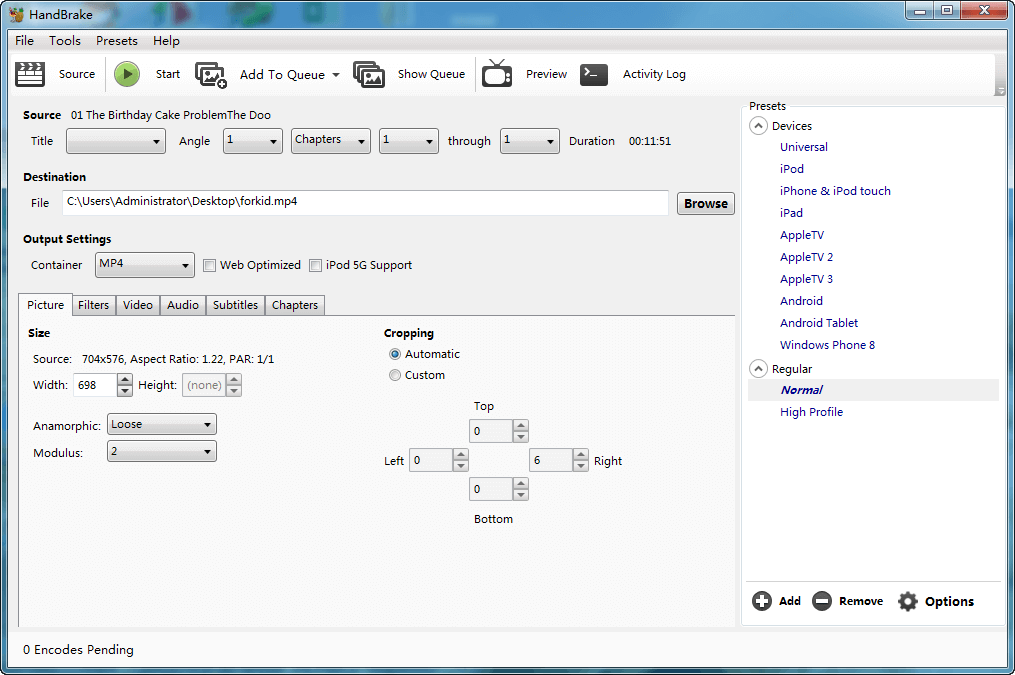
It has built-in device presets which is optimized for specific device, such as iPhone, iPad, Apple TV. You could also choose a universal profile for standard or high quality conversions if your device is not listed. It is quite simple and easy to operate, just several clicks.
It is not exaggerated to say that when thinking of converting videos between different format, HandBrake rises on my mind shortly. Are there any format that HandBrake does not support? Bijvoorbeeld, the .m4v format? Lots of people concern about the question “whether HandBrake could convert M4V videos or not” like below:
I have some .m4v files saved on my desktop that I want to be able to watch on my Samsung galaxy note. I downloaded HandBrake with the intention of converting the .m4v into .mp4 format which my phone can play. When pointing HandBrake to the source file to convert on my computer (the saved .m4v), HandBrake comes back with “No Valid Source Found”. I was under the impression HandBrake could convert .m4v into .mp4. Was I mistaken?
How can I convert movies and TV shows downloaded from iTunes from m4v to mp4?? Or can I even do that given they are copy protected? I am wondering if Handbrake could do that?
The answer is: you can convert some M4V videos to MP4 with HandBrake while some cannot be.
First we need to know that there are two kinds of M4V files generally: one is DRM protected and the other is DRM free. HandBrake can convert DRM free M4V files to MP4 freely, Maar in terms of DRM protected M4V files, it cannot.
When clicking Source to select iTunes Movie (*.m4v) to HandBrake, the movie information was not shown under the Title column like other videos. Although we are able to change output settings, it is out of luck to convert with a pop-up error window. HandBrake couldn’t detect the iTunes protected M4V video, let alone convert to other format.
Apple uses M4V to encode video files, such as TV episodes, films, and music videos, in its iTunes Store. The copyright of M4V files may be protected by using Apple’s FairPlay DRM copy protection. To play a protected M4V file, the computer needs to be authorized (using iTunes) with the account that was used to purchase the video.
If you want to convert iTunes M4V video to MP4 or other formats and play them in any device you want, you have to remove the DRM first. De free DRM removal called Requiem once worked, Echter, it is no longer compatible with iTunes 10.7 of hoger. As the best alternative to Requiem, NoteBurner M4V Converter Plus could help converting iTunes protected M4V videos to MP4 or others with lossless quality. Like HandBrake, it completes the conversion process with simple clicks.
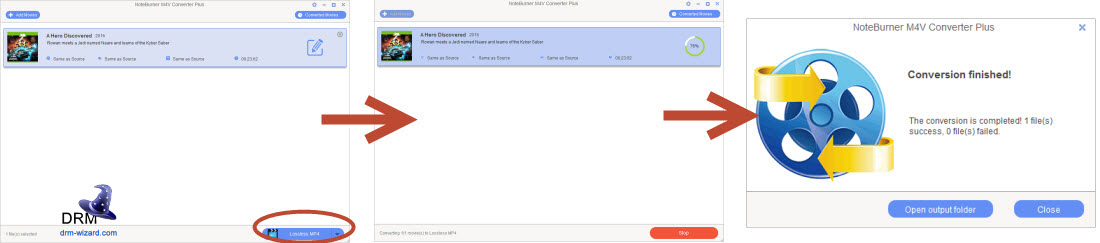
What is different with HandBrake, NoteBurner M4V Converter Plus is a shareware. It costs $19.95 with lifetime free updates and technical support.
Alleen $19.95 Voor ramen Alleen $19.95 Voor Mac
We also made a list of iTunes DRM Removal Tools to introduce the excellent DRM removers to convert iTunes M4P songs, Apple-muziek, Spotify, audioboek, eBooks and etc.
-
Lisa Lee is een doorgewinterde schrijver, gespecialiseerd in audio- en videosoftwarerecensies voor 10 jaar. Met ruime ervaring en een reputatie voor helder, onbevooroordeelde analyse, ze biedt waardevolle inzichten aan lezers, hen te helpen bij het maken van weloverwogen softwarekeuzes. Lisa's professionalism and dedication enhance consumer understanding, het verrijken van hun digitale levensstijlervaringen.
Kan HandBrake M4V-video's converteren naar MP4 of andere formaten?
HandBrake is an open-source, GPL-licensed, multiplatform, multithreaded video transcoder. It can convert video from nearly any format to a selection of modern, widely supported codecs. It is free and open source and supports multi-platform (ramen, Mac and Linux).
It has built-in device presets which is optimized for specific device, such as iPhone, iPad, Apple TV. You could also choose a universal profile for standard or high quality conversions if your device is not listed. It is quite simple and easy to operate, just several clicks.
It is not exaggerated to say that when thinking of converting videos between different format, HandBrake rises on my mind shortly. Are there any format that HandBrake does not support? Bijvoorbeeld, the .m4v format? Lots of people concern about the question “whether HandBrake could convert M4V videos or not” like below:
The answer is: you can convert some M4V videos to MP4 with HandBrake while some cannot be.
First we need to know that there are two kinds of M4V files generally: one is DRM protected and the other is DRM free. HandBrake can convert DRM free M4V files to MP4 freely, Maar in terms of DRM protected M4V files, it cannot.
When clicking Source to select iTunes Movie (*.m4v) to HandBrake, the movie information was not shown under the Title column like other videos. Although we are able to change output settings, it is out of luck to convert with a pop-up error window. HandBrake couldn’t detect the iTunes protected M4V video, let alone convert to other format.
Apple uses M4V to encode video files, such as TV episodes, films, and music videos, in its iTunes Store. The copyright of M4V files may be protected by using Apple’s FairPlay DRM copy protection. To play a protected M4V file, the computer needs to be authorized (using iTunes) with the account that was used to purchase the video.
If you want to convert iTunes M4V video to MP4 or other formats and play them in any device you want, you have to remove the DRM first. De free DRM removal called Requiem once worked, Echter, it is no longer compatible with iTunes 10.7 of hoger. As the best alternative to Requiem, NoteBurner M4V Converter Plus could help converting iTunes protected M4V videos to MP4 or others with lossless quality. Like HandBrake, it completes the conversion process with simple clicks.
What is different with HandBrake, NoteBurner M4V Converter Plus is a shareware. It costs $19.95 with lifetime free updates and technical support.
Alleen $19.95 Voor ramen Alleen $19.95 Voor Mac
We also made a list of iTunes DRM Removal Tools to introduce the excellent DRM removers to convert iTunes M4P songs, Apple-muziek, Spotify, audioboek, eBooks and etc.
Hoe nuttig was dit bericht?
Klik op een ster om deze te beoordelen!
Gemiddelde score 5 / 5. Aantal stemmen: 343
Tot nu toe geen stemmen! Wees de eerste die dit bericht beoordeelt.
Het spijt ons dat dit bericht niet nuttig voor u was!
Laten we dit bericht verbeteren!
Vertel ons hoe we dit bericht kunnen verbeteren?
Auteur
Lisa Lee is een doorgewinterde schrijver, gespecialiseerd in audio- en videosoftwarerecensies voor 10 jaar. Met ruime ervaring en een reputatie voor helder, onbevooroordeelde analyse, ze biedt waardevolle inzichten aan lezers, hen te helpen bij het maken van weloverwogen softwarekeuzes. Lisa's professionalism and dedication enhance consumer understanding, het verrijken van hun digitale levensstijlervaringen.
Door Lisa Lee • Bloggen • Labels: Omzeil DRM, Converteer M4V naar MP4, Handrem, iTunes DRM M4V-converter