
Mensen zoals jij hebben veel redenen om Spotify te kiezen om van de nummers te genieten. Het installeren van de Spotify-app op de computer is meestal een betere keuze om de rijkere functies van Spotify te ervaren. Echter, als u macOS gebruikt, hoe Spotify op Mac te downloaden?
Slecht nieuws en goed nieuws komen samen. The bad news is there is no Spotify app for Mac. When you search Spotify on your Mac app store, you will get a message “No result found”. Wees niet boos, it is possible to download Spotify app on Mac. In dit bericht, we will show you why you need to download Spotify on Mac, how to get Spotify on a Macbook, as well as some tips on enjoying Spotify music on Mac in a new level. Keep reading.
Why Use Spotify for Mac?
Eigenlijk, you could use Spotify web player in your browser to use Spotify on Mac. Installing the Spotify app on your Mac is not required for your enjoying Spotify music. But we still recommend you download Spotify for Mac. Er zijn 2 main reasons.

1. Higher Music Quality
As a Spotify premium subscriber, you are able to listen to the music in up to 320kbps bitrate kwaliteit. When you use Spotify app, you can get that. But when you use Spotify web player, you can only get 256kbps bitrate at best, even though you subscribed Spotify.
2. Offline Download Feature Enabled
One of the exciting features of Spotify Premium plan is offline download function. With Spotify app for Mac, you could download music and podcasts and listen to them in offline mode. Terwijl, you can’t download music from the web player for offline listening on Mac.
Many people use both Spotify app and web player. Web player is perfect for the portability and ease of use. While Spotify app on Mac allows you to enjoy music in higher sound quality and enable offline playback.
How to Get Spotify on Macbook?
Spotify app is available to access from PC, mobile and tablets. For Apple users, Spotify only has an iOS app which can be installed on iPhones and etc. Although you can’t find Spotify in the App Store for Mac, you can go to Spotify’s website to download the version for your Mac. Here is the detailed guide on downloading Spotify on Mac.
1. Visit Spotify official site (https://www.spotify.com/us/download/mac/) on your Macbook.
2. Click “Downloaden” button on the center. It will begin Spotify download, if not, click “Allow” in the pop-up window.
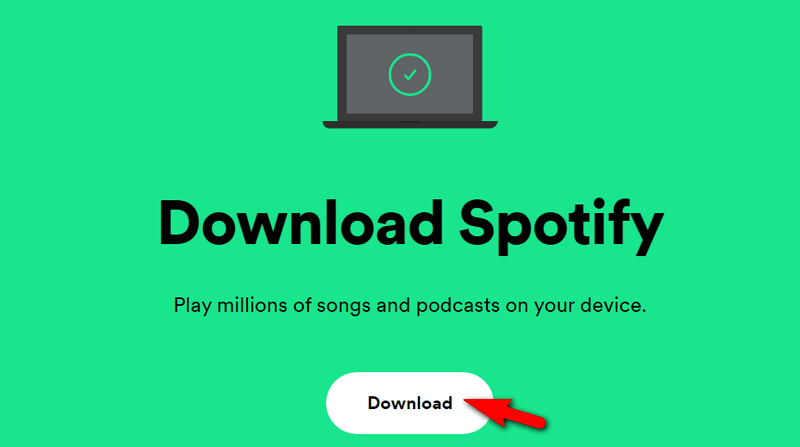
3. Unzip the Spotify installer and place it in your Downloads folder.
4. To begin the installation process, double-click the downloaded installation file.
5. When the installation process is complete, the Spotify app should open automatically.
Time to enjoy your favorite Spotify music and podcasts, what you need to do is select “Log in” and use any of the options you’re provided to sign into your account.
How to Enjoy Spotify on Mac?
Spotify allows you to access millions of songs and podcasts from artists and record labels worldwide. Since the service has signed agreements with every major label, you can find any songs or albums pretty much since the start of music recording, from the Beatles to Lil Wayne. You can explore new songs, share links with friends and download for offline playback in Spotify app. Maar besides Spotify for Mac, you can install Spotify music downloader to enlarge the happiness.
$69.95 Koop nu (Mac)
$69.95 Koop nu (ramen)
Met Spotify music download, which is also known as Spotify naar mp3 -converters, you could download any of your favorite Spotify track, album, podcasts as MP3 audios and save to your portable devices or USB for playback, no matter if the internet is available or not. Here I will show you how to download Spotify music in MP3 on Mac.
Stap 1: Install Spotify Music downloader on your Mac and open it
Stap 2: Add Spotify songs or playlists to the application
You can open Spotify app on Mac first, find the track or playlists that you want to download, copy the link. Dan, paste the link to the Spotify music converter for analyzing.
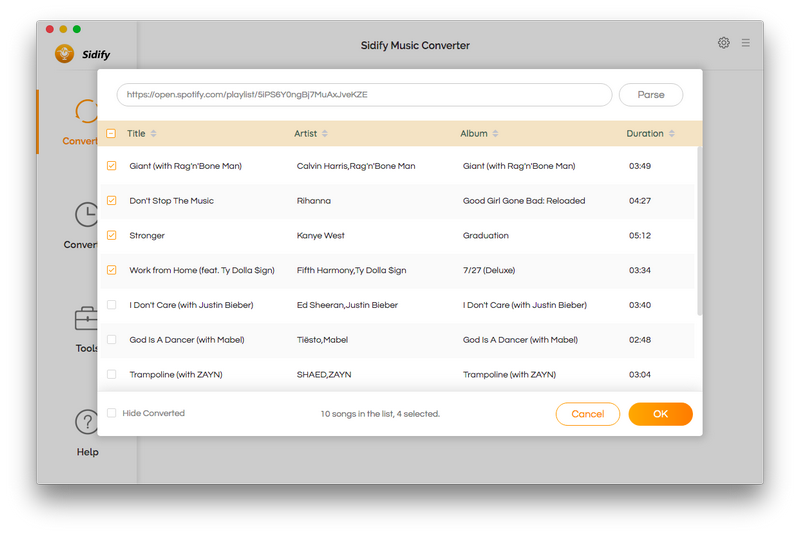
Stap 3: Adjust the output settings (optional)
Go to settings, where you could customize output formats, bitsnelheid, bemonsteringssnelheid, how the output file organized and so on. You can leave the default settings or adjust the settings according to your needs. What needs to mention is it allows you to output 320kbps sound quality of Spotify songs. The maximum speed is up to 10x.
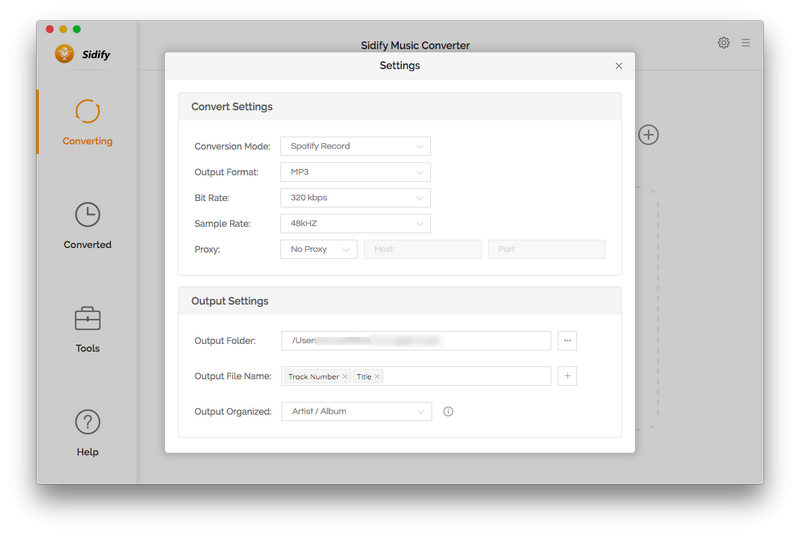
Stap 4: Download music from Spotify on Mac
Klik “Overzetten” button to start downloading Spotify songs to your desired audio format.
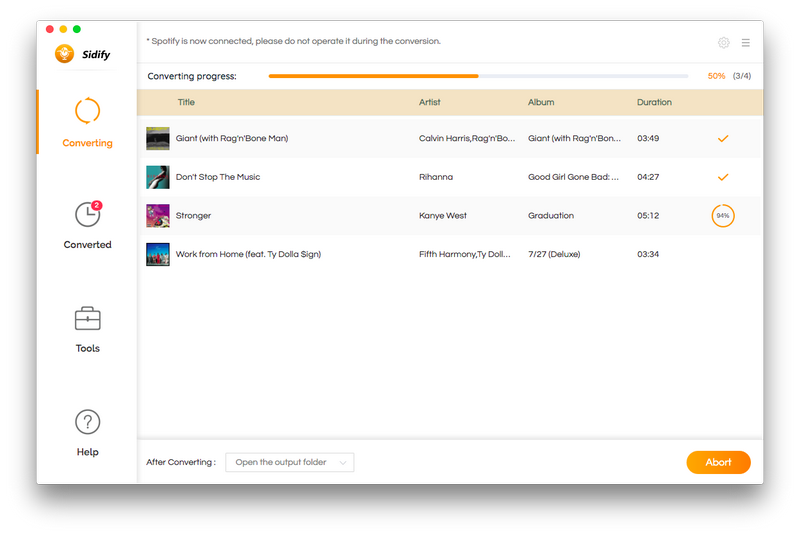
When the conversion is done, all the Spotify songs you selected in Step 2 have already been converted and stored in the destination folder you set on your Mac. Nu, You can play the songs on any player you prefer, of transfer to USB for a backup.
$69.95 Koop nu (Mac)
$69.95 Koop nu (ramen)
Tips for Using Spotify on Mac
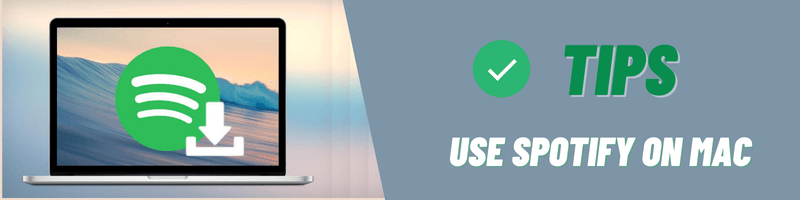
By following the tutorial above, I think it is easy for you to get Spotify on your Macbook. To better enjoy Spotify app for Mac, we list some tips for your reference.
❓Q1: My Spotify app not working on Mac, how to fix?
Don’t panic. If you find Spotify not working on your Mac, the first thing we suggest to do is restart your Mac. It is the simplest and somehow the most effective way to solve Spotify for Mac not working issue. If it does not help, try to download the latest Spotify app from Spotify website again. These 2 methods solve average 80% problems.
❓Vraag 2: Spotify app opens automatically every time when start Mac, how to stop it?
It is really annoying when using your MacBook and Spotify app launch suddenly. But it is the default setting of Spotify. To stop Spotify from opening at startup on Mac, you have to adjust some settings like below:
- Go to Spotify Preferences.
- At the bottom of the page, select “Show Advanced Settings.”
- Selecteer “No” from the dropdown menu under **”Startup.” **
❓Q3: I can’t download Spotify songs and albums directly, why?
Spotify app for Mac does not allow you to download individual Spotify songs and albums directly, but Spotify playlists can be downloaded. If you want to download these songs, you must add albums and songs to playlists before downloading them.
Nowadays, people tend to use streaming service like Spotify to listen to music. Spotify for Mac is one of the ways to enjoy Spotify streaming services and features on Mac. Although there is no Spotify for macOS, you can still download and install Spotify app on your Mac with simple steps introduced in the post. We also show you some tips to help you enjoy Spotify songs on Mac with Spotify music downloader. In this way, you can not only listen to any Spotify songs, but also download them for playback without internet connection.
$69.95 Koop nu (Mac)
$69.95 Koop nu (ramen)
-
Lisa Lee is een doorgewinterde schrijver, gespecialiseerd in audio- en videosoftwarerecensies voor 10 jaar. Met ruime ervaring en een reputatie voor helder, onbevooroordeelde analyse, ze biedt waardevolle inzichten aan lezers, hen te helpen bij het maken van weloverwogen softwarekeuzes. Lisa's professionalism and dedication enhance consumer understanding, het verrijken van hun digitale levensstijlervaringen.
Geen Spotify voor macOS? Hoe Spotify op Mac te downloaden 2025
Mensen zoals jij hebben veel redenen om Spotify te kiezen om van de nummers te genieten. Het installeren van de Spotify-app op de computer is meestal een betere keuze om de rijkere functies van Spotify te ervaren. Echter, als u macOS gebruikt, hoe Spotify op Mac te downloaden?
Slecht nieuws en goed nieuws komen samen. The bad news is there is no Spotify app for Mac. When you search Spotify on your Mac app store, you will get a message “No result found”. Wees niet boos, it is possible to download Spotify app on Mac. In dit bericht, we will show you why you need to download Spotify on Mac, how to get Spotify on a Macbook, as well as some tips on enjoying Spotify music on Mac in a new level. Keep reading.
Inhoudsopgave
Why Use Spotify for Mac?
Eigenlijk, you could use Spotify web player in your browser to use Spotify on Mac. Installing the Spotify app on your Mac is not required for your enjoying Spotify music. But we still recommend you download Spotify for Mac. Er zijn 2 main reasons.
1. Higher Music Quality
As a Spotify premium subscriber, you are able to listen to the music in up to 320kbps bitrate kwaliteit. When you use Spotify app, you can get that. But when you use Spotify web player, you can only get 256kbps bitrate at best, even though you subscribed Spotify.
2. Offline Download Feature Enabled
One of the exciting features of Spotify Premium plan is offline download function. With Spotify app for Mac, you could download music and podcasts and listen to them in offline mode. Terwijl, you can’t download music from the web player for offline listening on Mac.
Many people use both Spotify app and web player. Web player is perfect for the portability and ease of use. While Spotify app on Mac allows you to enjoy music in higher sound quality and enable offline playback.
How to Get Spotify on Macbook?
Spotify app is available to access from PC, mobile and tablets. For Apple users, Spotify only has an iOS app which can be installed on iPhones and etc. Although you can’t find Spotify in the App Store for Mac, you can go to Spotify’s website to download the version for your Mac. Here is the detailed guide on downloading Spotify on Mac.
1. Visit Spotify official site (https://www.spotify.com/us/download/mac/) on your Macbook.
2. Click “Downloaden” button on the center. It will begin Spotify download, if not, click “Allow” in the pop-up window.
3. Unzip the Spotify installer and place it in your Downloads folder.
4. To begin the installation process, double-click the downloaded installation file.
5. When the installation process is complete, the Spotify app should open automatically.
Time to enjoy your favorite Spotify music and podcasts, what you need to do is select “Log in” and use any of the options you’re provided to sign into your account.
How to Enjoy Spotify on Mac?
Spotify allows you to access millions of songs and podcasts from artists and record labels worldwide. Since the service has signed agreements with every major label, you can find any songs or albums pretty much since the start of music recording, from the Beatles to Lil Wayne. You can explore new songs, share links with friends and download for offline playback in Spotify app. Maar besides Spotify for Mac, you can install Spotify music downloader to enlarge the happiness.
$69.95 Koop nu (Mac) $69.95 Koop nu (ramen)Met Spotify music download, which is also known as Spotify naar mp3 -converters, you could download any of your favorite Spotify track, album, podcasts as MP3 audios and save to your portable devices or USB for playback, no matter if the internet is available or not. Here I will show you how to download Spotify music in MP3 on Mac.
Stap 1: Install Spotify Music downloader on your Mac and open it
Stap 2: Add Spotify songs or playlists to the application
You can open Spotify app on Mac first, find the track or playlists that you want to download, copy the link. Dan, paste the link to the Spotify music converter for analyzing.
Stap 3: Adjust the output settings (optional)
Go to settings, where you could customize output formats, bitsnelheid, bemonsteringssnelheid, how the output file organized and so on. You can leave the default settings or adjust the settings according to your needs. What needs to mention is it allows you to output 320kbps sound quality of Spotify songs. The maximum speed is up to 10x.
Stap 4: Download music from Spotify on Mac
Klik “Overzetten” button to start downloading Spotify songs to your desired audio format.
When the conversion is done, all the Spotify songs you selected in Step 2 have already been converted and stored in the destination folder you set on your Mac. Nu, You can play the songs on any player you prefer, of transfer to USB for a backup.
$69.95 Koop nu (Mac) $69.95 Koop nu (ramen)Tips for Using Spotify on Mac
By following the tutorial above, I think it is easy for you to get Spotify on your Macbook. To better enjoy Spotify app for Mac, we list some tips for your reference.
❓Q1: My Spotify app not working on Mac, how to fix?
Don’t panic. If you find Spotify not working on your Mac, the first thing we suggest to do is restart your Mac. It is the simplest and somehow the most effective way to solve Spotify for Mac not working issue. If it does not help, try to download the latest Spotify app from Spotify website again. These 2 methods solve average 80% problems.
❓Vraag 2: Spotify app opens automatically every time when start Mac, how to stop it?
It is really annoying when using your MacBook and Spotify app launch suddenly. But it is the default setting of Spotify. To stop Spotify from opening at startup on Mac, you have to adjust some settings like below:
❓Q3: I can’t download Spotify songs and albums directly, why?
Spotify app for Mac does not allow you to download individual Spotify songs and albums directly, but Spotify playlists can be downloaded. If you want to download these songs, you must add albums and songs to playlists before downloading them.
Nowadays, people tend to use streaming service like Spotify to listen to music. Spotify for Mac is one of the ways to enjoy Spotify streaming services and features on Mac. Although there is no Spotify for macOS, you can still download and install Spotify app on your Mac with simple steps introduced in the post. We also show you some tips to help you enjoy Spotify songs on Mac with Spotify music downloader. In this way, you can not only listen to any Spotify songs, but also download them for playback without internet connection.
$69.95 Koop nu (Mac) $69.95 Koop nu (ramen)Hoe nuttig was dit bericht?
Klik op een ster om deze te beoordelen!
Gemiddelde score 5 / 5. Aantal stemmen: 9
Tot nu toe geen stemmen! Wees de eerste die dit bericht beoordeelt.
Het spijt ons dat dit bericht niet nuttig voor u was!
Laten we dit bericht verbeteren!
Vertel ons hoe we dit bericht kunnen verbeteren?
Auteur
Lisa Lee is een doorgewinterde schrijver, gespecialiseerd in audio- en videosoftwarerecensies voor 10 jaar. Met ruime ervaring en een reputatie voor helder, onbevooroordeelde analyse, ze biedt waardevolle inzichten aan lezers, hen te helpen bij het maken van weloverwogen softwarekeuzes. Lisa's professionalism and dedication enhance consumer understanding, het verrijken van hun digitale levensstijlervaringen.
Door Lisa Lee • Bloggen • Labels: Spotify, Spotify-downloader, Spotify voor Mac