
Zonder Netflix-app voor Mac, Zijn er andere manieren om films van Netflix op Mac te downloaden om ze offline te bekijken?? The answer is YES.
Met 220.6 miljoen betaalde abonnees wereldwijd tot 2022, Netflix is ongetwijfeld de koning van de marktleider als het gaat om videostreaming. There is a big demand for Apple users to have Netflix on their hand for many years. Although that, there is no Netflix app for Mac till 2022. Mac users could access Netflix using browser like Google Chrome, Mozilla Firefox, Opera, Safari, but not via Netflix app. Dus, it is impossible for Mac owners to download Netflix videos, not to say watch offline on Mac.
Gelukkig, there are several workarounds. In this article, we will show you 4 solutions to help you download movies from Netflix on Mac, watch offline!
Not Trying to Install Netflix App for Mac, because there is no such app.
The best way to watch Netflix content is using its official apps. For Mac owners, it is really an upset news that Netflix still refuses to make a Mac app. So that you have to be stuck with a browser and can never enable the feature to download Netflix movies or shows.
Many People are wondering why there is no Netflix app for Mac, especially Mac users. Netflix never shares any reason to the audience. But the important note is that there is no official Netflix for Mac app.
Some Mac users are trying to search on the net to install “Netflix app for Mac”, please don’t do that. The website with Netflix download links either host pirated content, scams or they’re trying to make you download an app that looks like Netflix but is, in face, malware.
Without Netflix App for Mac, you can still watch Netflix offline on a Mac or download Netflix videos with a few workarounds.
Oplossing 1: Stream via AirPlay to get Netflix on Mac
If you are deep in Apple ecosystem, and own devices such as iPad, iPhone, you can stream Netflix movies and shows from iPad or iPhone to Mac via Airplay. It’s a proprietary protocol stack/suite of application programming interfaces (API) owned by Apple that enables media streaming between devices. You can stream any Netflix movies and shows from your iOS devices to any AirPlay-enabled devices over local Wi-Fi. As the app supports offline downloads, so you can watch downloaded offline Netflix titles on your Mac.
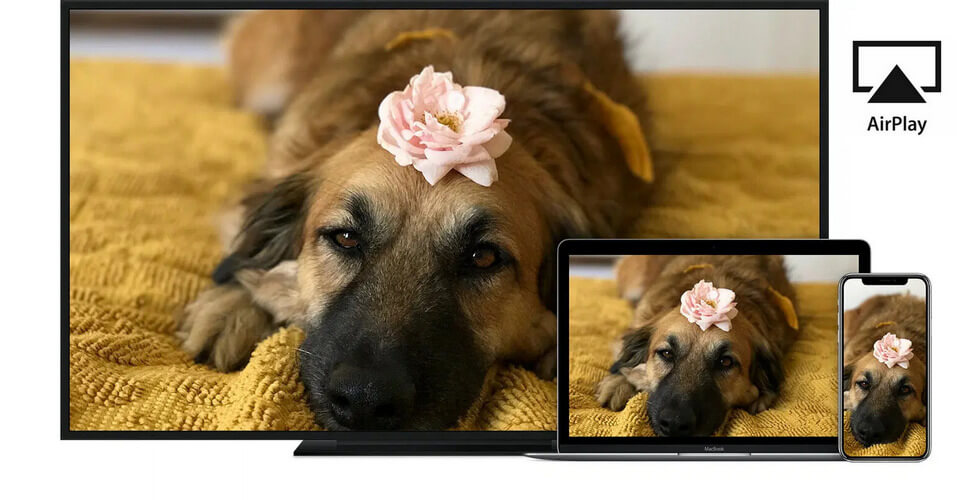
Here are the steps to stream Netflix video from iPhone to Mac:
- Make sure there’s a Wi-Fi connection between your iPhone and your Mac.
- Launch AirPlay on your iPhone and tap on “Screen mirroring.”
- Select your Mac from the AirPlay menu.
- Launch Netflix on your iPhone and then open the downloaded movie or series you’d like to watch.
- Click on “Play.” At this point, the movie should start playing on your Mac.

Er zijn 2 downsides of using this method, one is that you have to always make sure the steady local Wi-Fi network, the other is that you have to keep charging your iPhone and iPad at the same time.
Oplossing 2: Use Netflix Downloader for Mac
Although there is no Netflix app for Mac, there are Netflix video downloaders for Mac to help download movies from Netflix and watch offline on Mac computers.
Netflix video downloader for Mac is used to download Netflix videos on your Mac so as to watch them when the internet is unavailable. With Netflix video downloader, you can get your favorite Netflix content stored on Mac computers in plain video format, such as MP4. In this way, jij kan save Netflix videos in MP4 for watching offline on the go. Bovendien, the application saves all the audio tracks and subtitles, including splendid Dolby-Digital 5.1 sound, which makes the superb watching experience.
$16.96 Koop nu (Mac) $16.96 Koop nu (ramen)
Here takes SameMovie Netflix video downloader for example:
Stap 1: Type the Netflix video to the search box of the application
Launch the program on Mac, then log into your Netflix account. Click on the main interface to open the search box. Type the name of the Netflix video you’d like to download on the search box, then the application would list them on the panel.
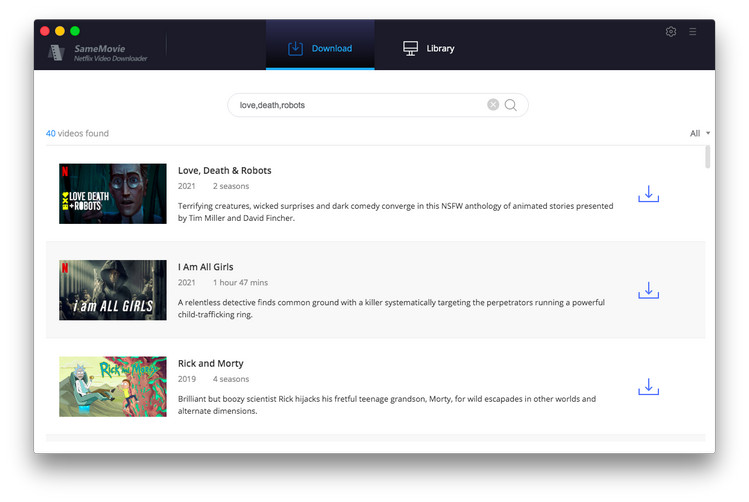
Stap 2: Set Output Settings, such as output video format, kwaliteit, subtitle…
You can leave the settings as default in Settings panel. Or you could adjust them according to your needs, such as video format (MP4, MKV), video quality (up to 1080p), output path, audio and subtitles language, en etc.
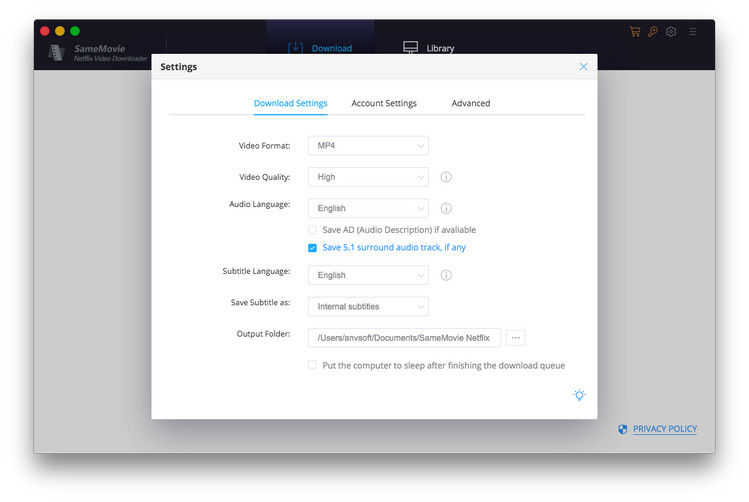
Stap 3: Start downloading Netflix videos on Mac
Click on the Downloaden icon to start downloading your favorite Netflix movies or TV shows on Mac. Empowered with advanced video downloading core, the application downloads the media files in fast speed. When the downloading process is completed, you could check the downloaded Netflix videos in the output path you previously set. The video contains title, cast, season, episode title, cover and more.
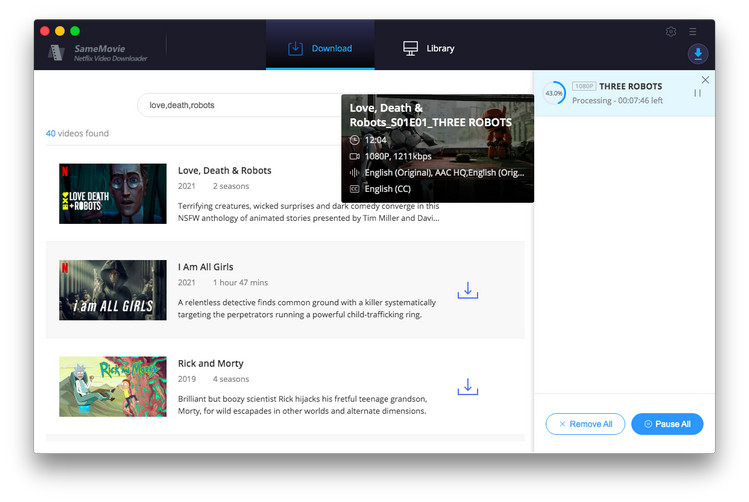
Door deze methode te gebruiken, you have Netflix videos downloaded on Mac, so that you are able to save Netflix videos for viewing offline and without caring about any Netflix streaming limits.
$16.96 Koop nu (Mac) $16.96 Koop nu (ramen)
Oplossing 3: Run Netflix app for Windows on Mac
Do you know you can run Windows OS on Mac? As the only official way to download Netflix video is via Netflix app, using Netflix app for Windows on Mac could be the possible solution. Door te gebruiken Parallels of Boot Camp, you can install Windows on a Mac.
Parallels is a virtual machine which allows you to run macOS and Windows at the same time. Boot Camp is a utility that comes with your Mac and lets you switch between macOS and Windows. After you have installed Windows 10 on your Mac, the next step is to download and install the Netflix app.
Follow this tutorial to read step-to-step instructions on how to install Windows 10 on a Mac with Boot Camp.

The downside of this method is they does not work on M1 Macs. Bovendien, you can’t watch Netflix offline using Parallels on M1 Macs.
Oplossing 4: Record Netflix Videos on a Mac with Screen Recorder
A screen recorder allows you to record anything that’s playing on your screen. To record Netflix video on Mac, you can use the Mac free screen recording tool Quick time, or other screen recorder applications.
What you need to is, play a Netflix movie or show in a web browser, record it and save the recording for offline viewing later.
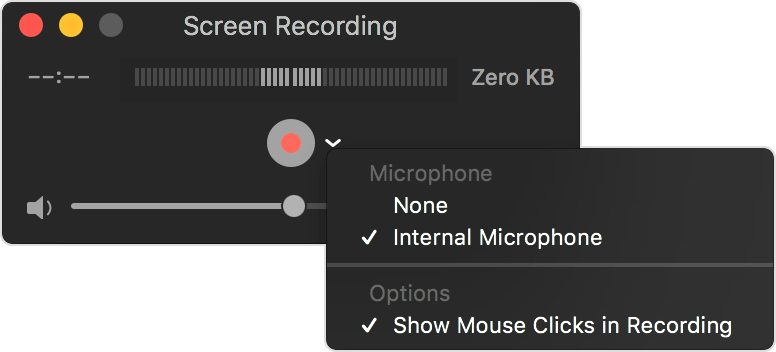
Here takes QuickTime player for example to record Netflix movie on Mac.
- Selecteer QuickTime Player from Application folder.
- Choose File > New Screen Recording from the menu bar.
- Click on the dossier knop, select Microphone > Internal Microphone. Make sure that both video and audio is recorded.
- Use the drag and selection tool to select Netflix playback screen to record.
Echter, we don’t recommend this solution for the following reasons.
- Screen recording Netflix movies is considered to be piracy. It is against Netflix terms and conditions and could result in your account being suspended.
- It is really time consuming to record Netflix on Mac via screen recorder. You have to play the entire movie while recording it and you can’t do other thing on Mac in the meantime.
- The audio and video quality of the recorded video depends on the internet connection. Daarnaast, it takes much storage to save the recorded files.
Conclusie
Netflix has not released an app for Mac, so you can’t download Netflix videos and watch offline. Echter, there are solutions. By using any the 4 workarounds introduced above, je zou kunnen download any of your favorite Netflix movies or TV shows on your Mac computers. No matter you are traveling or in some place that without Wi-Fi, jij kan watch these Netflix videos offline on Mac without any trouble. Considering the output video quality and ease of use, we recommend solution 2, using Netflix video downloader for Mac to download Netflix videos as MP4 in 1080p.
$16.96 Koop nu (Mac) $16.96 Koop nu (ramen)


-
Lisa Lee is een doorgewinterde schrijver, gespecialiseerd in audio- en videosoftwarerecensies voor 10 jaar. Met ruime ervaring en een reputatie voor helder, onbevooroordeelde analyse, ze biedt waardevolle inzichten aan lezers, hen te helpen bij het maken van weloverwogen softwarekeuzes. Lisa's professionalism and dedication enhance consumer understanding, het verrijken van hun digitale levensstijlervaringen.
4 Manieren om Netflix-films op Mac te downloaden, #2 is de beste
Zonder Netflix-app voor Mac, Zijn er andere manieren om films van Netflix op Mac te downloaden om ze offline te bekijken?? The answer is YES.
Met 220.6 miljoen betaalde abonnees wereldwijd tot 2022, Netflix is ongetwijfeld de koning van de marktleider als het gaat om videostreaming. There is a big demand for Apple users to have Netflix on their hand for many years. Although that, there is no Netflix app for Mac till 2022. Mac users could access Netflix using browser like Google Chrome, Mozilla Firefox, Opera, Safari, but not via Netflix app. Dus, it is impossible for Mac owners to download Netflix videos, not to say watch offline on Mac.
Gelukkig, there are several workarounds. In this article, we will show you 4 solutions to help you download movies from Netflix on Mac, watch offline!
Inhoudsopgave
Not Trying to Install Netflix App for Mac, because there is no such app.
The best way to watch Netflix content is using its official apps. For Mac owners, it is really an upset news that Netflix still refuses to make a Mac app. So that you have to be stuck with a browser and can never enable the feature to download Netflix movies or shows.
Many People are wondering why there is no Netflix app for Mac, especially Mac users. Netflix never shares any reason to the audience. But the important note is that there is no official Netflix for Mac app.
Some Mac users are trying to search on the net to install “Netflix app for Mac”, please don’t do that. The website with Netflix download links either host pirated content, scams or they’re trying to make you download an app that looks like Netflix but is, in face, malware.
Without Netflix App for Mac, you can still watch Netflix offline on a Mac or download Netflix videos with a few workarounds.
Oplossing 1: Stream via AirPlay to get Netflix on Mac
If you are deep in Apple ecosystem, and own devices such as iPad, iPhone, you can stream Netflix movies and shows from iPad or iPhone to Mac via Airplay. It’s a proprietary protocol stack/suite of application programming interfaces (API) owned by Apple that enables media streaming between devices. You can stream any Netflix movies and shows from your iOS devices to any AirPlay-enabled devices over local Wi-Fi. As the app supports offline downloads, so you can watch downloaded offline Netflix titles on your Mac.
Here are the steps to stream Netflix video from iPhone to Mac:
Er zijn 2 downsides of using this method, one is that you have to always make sure the steady local Wi-Fi network, the other is that you have to keep charging your iPhone and iPad at the same time.
Oplossing 2: Use Netflix Downloader for Mac
Although there is no Netflix app for Mac, there are Netflix video downloaders for Mac to help download movies from Netflix and watch offline on Mac computers.
Netflix video downloader for Mac is used to download Netflix videos on your Mac so as to watch them when the internet is unavailable. With Netflix video downloader, you can get your favorite Netflix content stored on Mac computers in plain video format, such as MP4. In this way, jij kan save Netflix videos in MP4 for watching offline on the go. Bovendien, the application saves all the audio tracks and subtitles, including splendid Dolby-Digital 5.1 sound, which makes the superb watching experience.
$16.96 Koop nu (Mac) $16.96 Koop nu (ramen)
Here takes SameMovie Netflix video downloader for example:
Stap 1: Type the Netflix video to the search box of the application
Launch the program on Mac, then log into your Netflix account. Click on the main interface to open the search box. Type the name of the Netflix video you’d like to download on the search box, then the application would list them on the panel.
Stap 2: Set Output Settings, such as output video format, kwaliteit, subtitle…
You can leave the settings as default in Settings panel. Or you could adjust them according to your needs, such as video format (MP4, MKV), video quality (up to 1080p), output path, audio and subtitles language, en etc.
Stap 3: Start downloading Netflix videos on Mac
Click on the Downloaden icon to start downloading your favorite Netflix movies or TV shows on Mac. Empowered with advanced video downloading core, the application downloads the media files in fast speed. When the downloading process is completed, you could check the downloaded Netflix videos in the output path you previously set. The video contains title, cast, season, episode title, cover and more.
Door deze methode te gebruiken, you have Netflix videos downloaded on Mac, so that you are able to save Netflix videos for viewing offline and without caring about any Netflix streaming limits.
$16.96 Koop nu (Mac) $16.96 Koop nu (ramen)
Oplossing 3: Run Netflix app for Windows on Mac
Do you know you can run Windows OS on Mac? As the only official way to download Netflix video is via Netflix app, using Netflix app for Windows on Mac could be the possible solution. Door te gebruiken Parallels of Boot Camp, you can install Windows on a Mac.
Parallels is a virtual machine which allows you to run macOS and Windows at the same time. Boot Camp is a utility that comes with your Mac and lets you switch between macOS and Windows. After you have installed Windows 10 on your Mac, the next step is to download and install the Netflix app.
Follow this tutorial to read step-to-step instructions on how to install Windows 10 on a Mac with Boot Camp.
The downside of this method is they does not work on M1 Macs. Bovendien, you can’t watch Netflix offline using Parallels on M1 Macs.
Oplossing 4: Record Netflix Videos on a Mac with Screen Recorder
A screen recorder allows you to record anything that’s playing on your screen. To record Netflix video on Mac, you can use the Mac free screen recording tool Quick time, or other screen recorder applications.
What you need to is, play a Netflix movie or show in a web browser, record it and save the recording for offline viewing later.
Here takes QuickTime player for example to record Netflix movie on Mac.
Echter, we don’t recommend this solution for the following reasons.
Conclusie
Netflix has not released an app for Mac, so you can’t download Netflix videos and watch offline. Echter, there are solutions. By using any the 4 workarounds introduced above, je zou kunnen download any of your favorite Netflix movies or TV shows on your Mac computers. No matter you are traveling or in some place that without Wi-Fi, jij kan watch these Netflix videos offline on Mac without any trouble. Considering the output video quality and ease of use, we recommend solution 2, using Netflix video downloader for Mac to download Netflix videos as MP4 in 1080p.
$16.96 Koop nu (Mac) $16.96 Koop nu (ramen)
Hoe nuttig was dit bericht?
Klik op een ster om deze te beoordelen!
Gemiddelde score 5 / 5. Aantal stemmen: 30
Tot nu toe geen stemmen! Wees de eerste die dit bericht beoordeelt.
Het spijt ons dat dit bericht niet nuttig voor u was!
Laten we dit bericht verbeteren!
Vertel ons hoe we dit bericht kunnen verbeteren?
Auteur
Lisa Lee is een doorgewinterde schrijver, gespecialiseerd in audio- en videosoftwarerecensies voor 10 jaar. Met ruime ervaring en een reputatie voor helder, onbevooroordeelde analyse, ze biedt waardevolle inzichten aan lezers, hen te helpen bij het maken van weloverwogen softwarekeuzes. Lisa's professionalism and dedication enhance consumer understanding, het verrijken van hun digitale levensstijlervaringen.
Door Lisa Lee • Bloggen • Labels: Downloaden van Netflix zonder app, Netflix-video's downloaden, Netflix, Netflix offline, Netflix op Mac