
Before playing M4V files, we should know what is M4V, anything special?
What is an m4v file?
The M4V file format is a video container format developed by Apple and is very similar to the MP4 format. Apple uses M4V format to encode video files, such as movies and TV collections in its iTunes Store.
How do I play M4V files?
M4V files may be protected by Apple’s FairPlay DRM copy protection while some may be unprotected.
Unprotected M4V files can be changed to the more common file extension of MP4 to be played on other media players such as Windows Media Player, VLC player, MPlayer and many more.
If we want to play our iTunes purchases and rentals (films en tv-programma's) which is M4V format, we need to authorize the computer with the account that used to purchase the video (using iTunes). We cannot play the M4V files on other devices or media players because the M4V files may be protected by using Apple’s FairPlay DRM copy protection.
The M4V files, with DRM removed, can be played in many media players on different device such as Android smart phone and PlayStation. We are going to show you how to remove the DRM to make the M4V files playable wherever and whenever you want to play them.
Tutorial to remove iTunes M4V DRM and Make it Playable
To remove the DRM from iTunes protected M4V videos, we need the help of iTunes DRM removal program. It is used to convert iTunes M4V videos to plain MP4 for playing on various devices and video players without any restriction.
Stap 1 Import iTunes M4V videos
Launch Aimersoft DRM Media Converter on the computer, drag and drop your iTunes videos to the program. The files will be listed on the main panel of the program interface, displaying the information. You can also click Add.. to select the M4V videos on your folder.
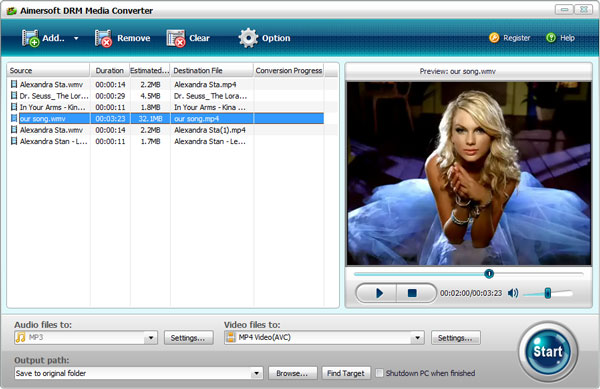
Stap 2 Configure the output settings
Choose the MP4 Video (AVC) as the output format. The DRM Media Converter also offers other output options, you are free to choose any video format you want from the output list.
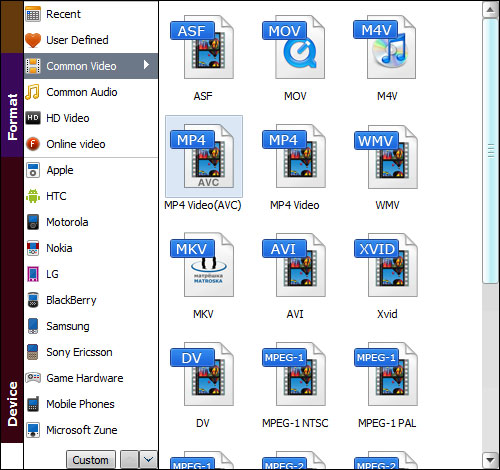
Stap 3 Start removing DRM from iTunes M4V
Press the big “Begin” button on the bottom right to start converting the iTunes M4V videos to the common video file. The converted video are DRM-free and can be played flawlessly on any media players such as Windows Media Player, VLC player, MPlayer and many more.
Koop nu (ramen)
Koop nu (Mac)
-
Lisa Lee is een doorgewinterde schrijver, gespecialiseerd in audio- en videosoftwarerecensies voor 10 jaar. Met ruime ervaring en een reputatie voor helder, onbevooroordeelde analyse, ze biedt waardevolle inzichten aan lezers, hen te helpen bij het maken van weloverwogen softwarekeuzes. Lisa's professionalism and dedication enhance consumer understanding, het verrijken van hun digitale levensstijlervaringen.
Hoe speel ik M4V-bestanden af als deze DRM-beveiligd zijn
Before playing M4V files, we should know what is M4V, anything special?
What is an m4v file?
The M4V file format is a video container format developed by Apple and is very similar to the MP4 format. Apple uses M4V format to encode video files, such as movies and TV collections in its iTunes Store.
How do I play M4V files?
M4V files may be protected by Apple’s FairPlay DRM copy protection while some may be unprotected.
Unprotected M4V files can be changed to the more common file extension of MP4 to be played on other media players such as Windows Media Player, VLC player, MPlayer and many more.
If we want to play our iTunes purchases and rentals (films en tv-programma's) which is M4V format, we need to authorize the computer with the account that used to purchase the video (using iTunes). We cannot play the M4V files on other devices or media players because the M4V files may be protected by using Apple’s FairPlay DRM copy protection.
The M4V files, with DRM removed, can be played in many media players on different device such as Android smart phone and PlayStation. We are going to show you how to remove the DRM to make the M4V files playable wherever and whenever you want to play them.
Tutorial to remove iTunes M4V DRM and Make it Playable
To remove the DRM from iTunes protected M4V videos, we need the help of iTunes DRM removal program. It is used to convert iTunes M4V videos to plain MP4 for playing on various devices and video players without any restriction.
Stap 1 Import iTunes M4V videos
Launch Aimersoft DRM Media Converter on the computer, drag and drop your iTunes videos to the program. The files will be listed on the main panel of the program interface, displaying the information. You can also click Add.. to select the M4V videos on your folder.
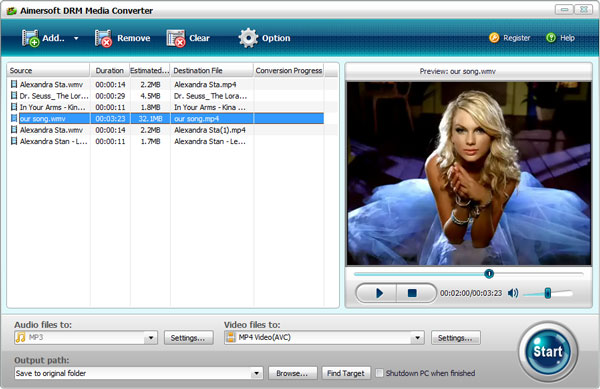
Stap 2 Configure the output settings
Choose the MP4 Video (AVC) as the output format. The DRM Media Converter also offers other output options, you are free to choose any video format you want from the output list.
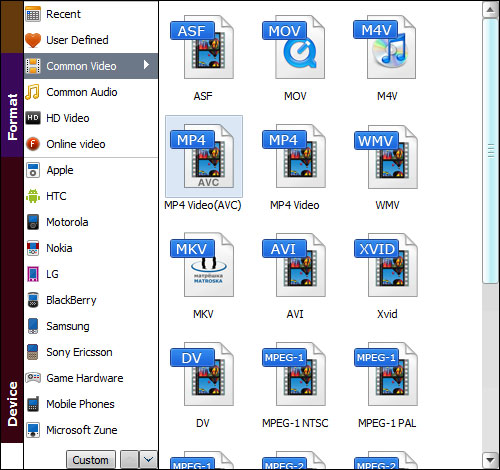
Stap 3 Start removing DRM from iTunes M4V
Press the big “Begin” button on the bottom right to start converting the iTunes M4V videos to the common video file. The converted video are DRM-free and can be played flawlessly on any media players such as Windows Media Player, VLC player, MPlayer and many more.
Koop nu (ramen)
Koop nu (Mac)
Hoe nuttig was dit bericht?
Klik op een ster om deze te beoordelen!
Gemiddelde score 5 / 5. Aantal stemmen: 229
Tot nu toe geen stemmen! Wees de eerste die dit bericht beoordeelt.
Het spijt ons dat dit bericht niet nuttig voor u was!
Laten we dit bericht verbeteren!
Vertel ons hoe we dit bericht kunnen verbeteren?
Auteur
Lisa Lee is een doorgewinterde schrijver, gespecialiseerd in audio- en videosoftwarerecensies voor 10 jaar. Met ruime ervaring en een reputatie voor helder, onbevooroordeelde analyse, ze biedt waardevolle inzichten aan lezers, hen te helpen bij het maken van weloverwogen softwarekeuzes. Lisa's professionalism and dedication enhance consumer understanding, het verrijken van hun digitale levensstijlervaringen.
Door Lisa Lee • Bloggen • Labels: iTunes M4V, Play M4V