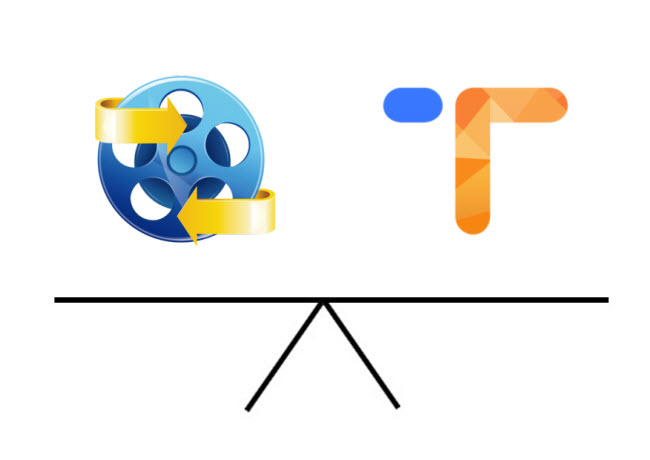
If you have bought any media with DRM, you would find the restrictions to stop you from freely enjoying the item sooner or later. And thanks to the DRM removal software, you have the chance to get rid of it and get the full control of the DRM files you bought. When it comes to remove DRM from iTunes movies, what you need is iTunes movie DRM removal. You may hear NoteBurner or Tuneskit through Google search or recommendation in forums that announced to work, Maar comparing NoteBurner to Tuneskit, which works and whose performance is better? We will give the answers in this post.
Both NoteBurner M4V Converter Plus (review) and Tuneskit iTunes Media Converter (review) are used to strip DRM from iTunes videos, convert the protected M4V videos to common unprotected video for saving or other purpose. If both of them are capable of freeing iTunes movies, which works more perfectly? We have received some emails from our customer, asking “Whether NoteBurner M4V Converter or Tuneskit works better on ripping out the DRM and turn the copy-protected iTunes M4V file into a regular MP4 or other plain video format on computer”. To help you get a full understanding, we compare NoteBurner to Tuneskit in several aspects.
OpmerkingBrander vs. Tuneski's: Info
NoteBurner M4V Converter Plus aims to remove DRM of movies purchased or rented from iTunes store and convert it to common video formats such as MP4, AVI, MOV… for playback on non-Apple devices. It has both versions for Mac and Windows platform. Prijs: $19.95
$19.95 Koop nu (Mac) $19.95 Koop nu (ramen)
Tuneskit iTunes Media Converter supports getting rid of DRM from iTunes movies, converting the DRM-ed M4V movies to plain MP4 video file. It works on both Windows and Mac computers. Prijs: $19.95
$19.95 Koop nu (Mac) $19.95 Koop nu (ramen)
We are going to install NoteBurner M4V Converter Plus and Tuneskit iTunes Media Converter on Windows 10 and test their abilities to convert iTunes movies under iTunes 12.8.
Update: The review was edited on August 27th, 2018, based on the latest version of iTunes 12.8.
1. OpmerkingBrander vs. Tuneski's: Setup
It is a happy beginning to try NoteBurner M4V Converter Plus for Windows. The total size of this program is around 10MB. And its setup process is quite smooth. All we need to do is to click a button called “Install Now” to finish the whole setup wizard. It just takes seconds to complete.
Terwijl, when installing Tuneskit iTunes Media Converter for Windows, we find it uses the old-fashioned way to process the setup wizard, dat is, keeping pressing next, next, next. Although it has a lighter size with around 2MB than NoteBurner, it does not shorten the installation time.
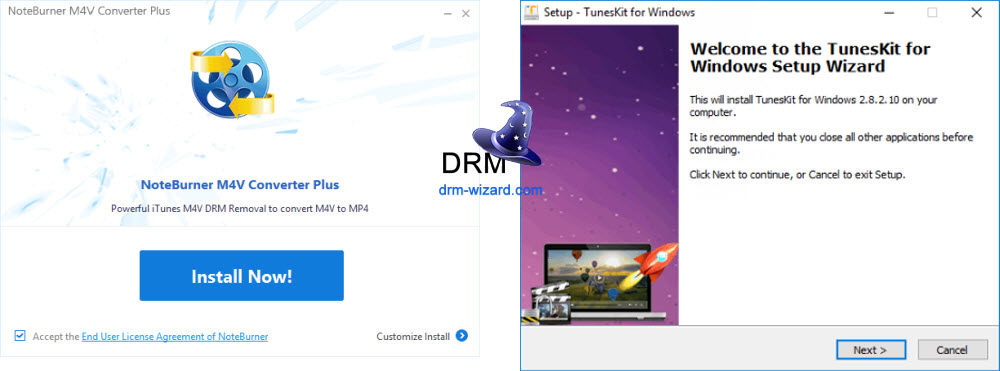
2.OpmerkingBrander vs. Tuneski's: Compatibiliteit
NoteBurner M4V Converter Plus is compatible with Windows XP, Uitzicht, ramen 7, ramen 8, ramen 10 (32-beetje & 64-beetje); Its mac version is compatible with Mac OS X 10.6, 10.7, 10.8, 10.9, 10.10, 10.11, 10.12 Sierra.
Tuneskit iTunes Media Converter is compatible with Windows XP, Uitzicht, ramen 7, ramen 8, ramen 10; Its mac version is compatible with Mac OS X 10.8, 10.9, 10.10, 10.11, 10.12 Sierra.
The iTunes movie DRM removal requires iTunes installed on computer. Both NoteBurner and Tuneskit support the latest iTunes version.
3.OpmerkingBrander vs. Tuneski's: Hoe het werkt
We are going to test an iTunes TV show on both iTunes video DRM removals and have a comparison.
Open NoteBurner M4V Converter Plus for Windows, click “Add Movies” button in the middle or on the top left to add the iTunes videos. The program opens the whole iTunes video library and organizes them into Movies, TV show, Rental, displaying the name, duration, genre, jaar. The search feature is also available. By typing the iTunes file name, you could find the file and add it quickly.
It is the similar way to add iTunes video to Tunskit for Windows like what does with NoteBurner. The difference is that when you click “Add Files” button, Tuneskit loads the whole iTunes video library, but not organizing the iTunes files. It might be a problem for people to select the exact iTunes video from hundreds.
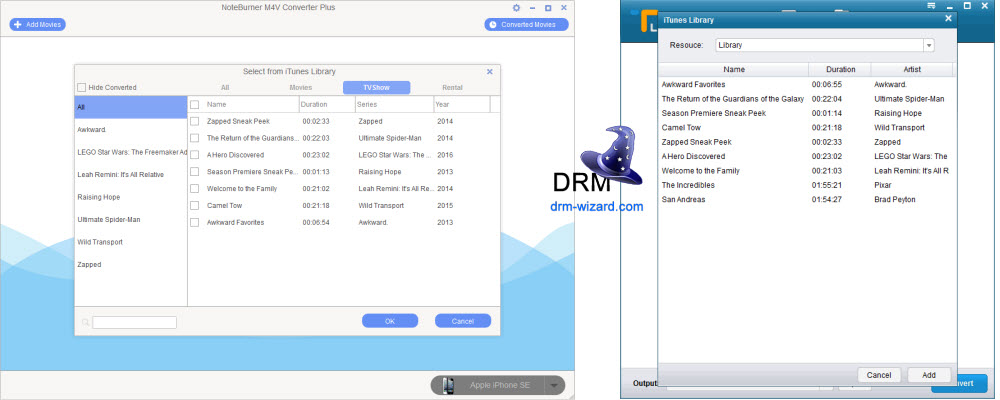
The selected TV show is listed on the main panel of the program. NoteBurner M4V Converter Plus offers the option to edit the video, such as trim, choose tracks (video track, audio track, subtitle), modify artwork, meta tags. Tuneskit doesn’t support editing video, but displaying the video track, audio track, subtitle information by clicking the gear icon.
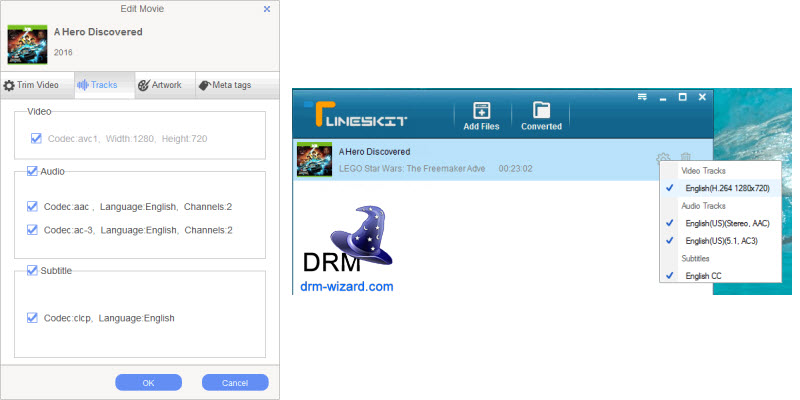
Both NoteBurner and Tuneskit iTunes video converter use conversion method to get rid of DRM from iTunes videos, resulting in the plain video files. Unlike Tuneskit which only outputs to MP4 video, NoteBurner M4V Converter Plus has plenty of predefined output profiles such as MP4, AVI, FLV… iMovie, Final Cut Pro, Android devices, Windows-telefoon, PS4 and etc.
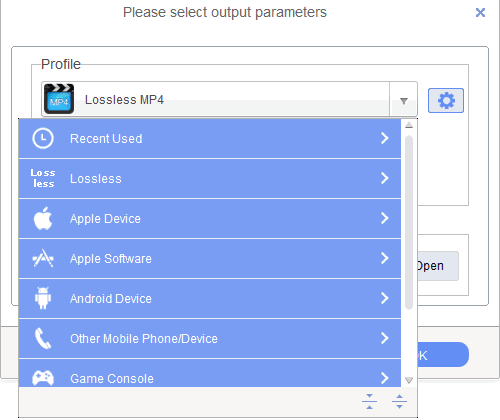
Voor de conversiesnelheid, both NoteBurner and Tuneskit announced to proceed the video conversion as 20X. In werkelijkheid, the actual conversion speed is pretty fast.
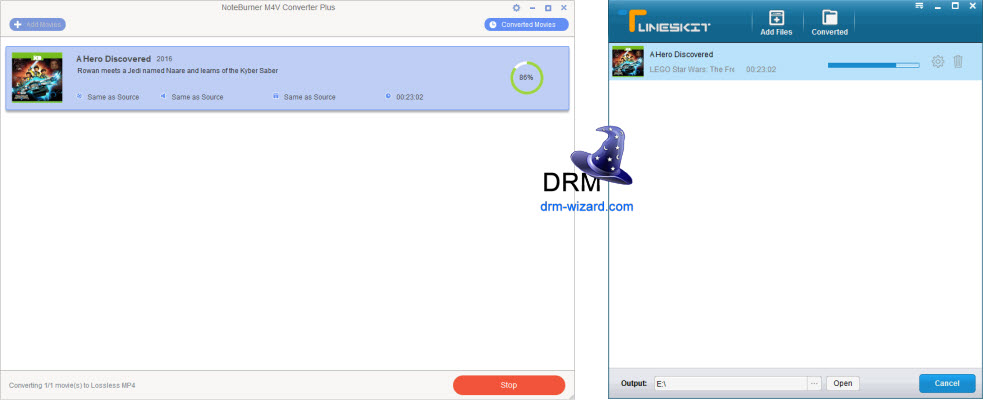
A key factor to tell whether NoteBurner M4V Converter or Tuneskit iTunes video converter works better is to check the video quality converted. We choose the same frame and compare the quality among iTunes, NoteBurner and Tuneskit. Daarnaast, we check whether the original audio tracks and subtitles can be retained.
Original TV Show in iTunes:

Converted by NoteBurner M4V Converter Plus:

Converted by Tuneskit iTunes M4V Converter:
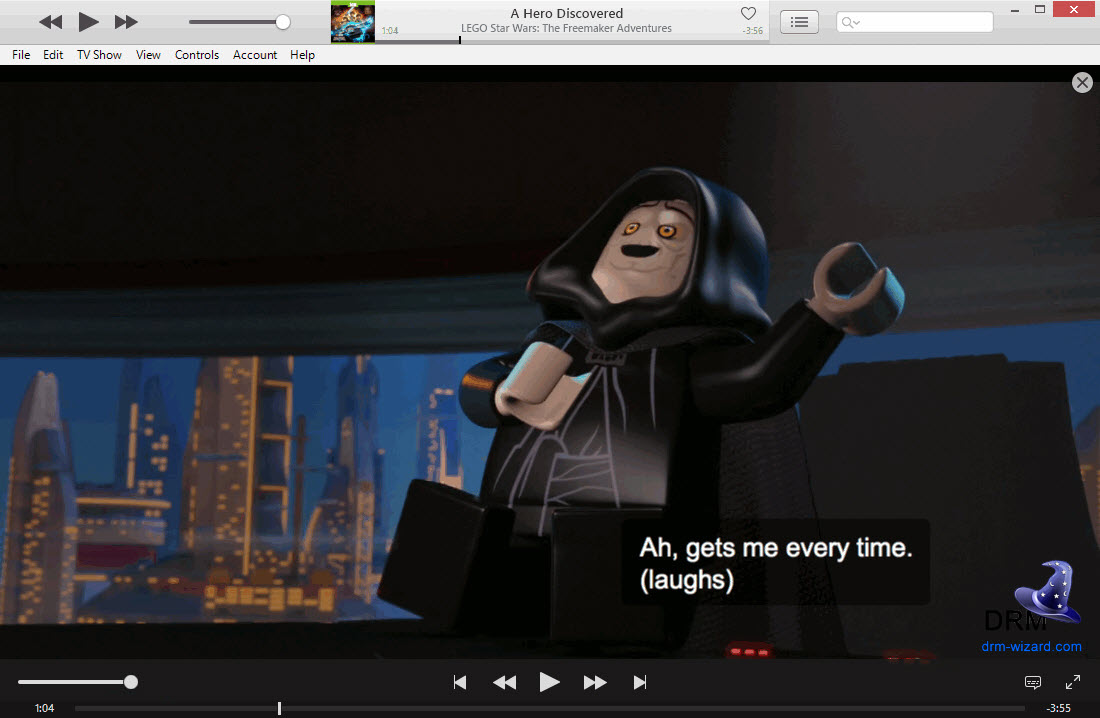
Both NoteBurner M4V Converter Plus and Tuneskit can retain the closed caption and AC3 5.1 audio track. By adding the converted video to iTunes to play, you can set the subtitle and audio by clicking the bottom right icon.
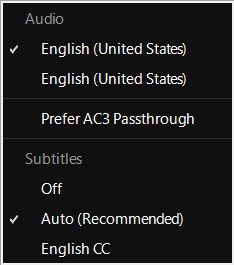
Conclusie: NoteBurner M4V Converter Plus or Tuneskit, which to choose?
If you are looking for a tool to help backup the iTunes movies on your computer or play on all your portable devices without limitation, either NoteBurner M4V Converter Plus and Tuneskit iTunes video converter could make it happen and work great. The difference is the way they proceed.
Tuneskit is a smart iTunes M4V remover application. Although it doesn’t have much features like NoteBurner, it is quite straightforward. After adding the iTunes movies, the only thing you need to do is to press convert button, wait and check the converted MP4 videos after completing the conversion.
$19.95 Koop nu (Mac) $19.95 Koop nu (ramen)
Echter, if you have hundreds of iTunes movies in your iTunes library or prefer customizing the videos, then NoteBurner M4V Converter Plus is the better choice. The search function rescues you from the sea of iTunes library and helps you pick the one that you need to convert. With the trim feature, you are able to decide which part to convert by inputting the beginning time and end time. And maybe the various of predefined profiles attract people most, because it is easier for people to choose the output according to the device they have.
$19.95 Koop nu (Mac) $19.95 Koop nu (ramen)
It is a goods news that both NoteBurner M4V Converter Plus and Tuneskit iTunes video converter could preserve all audio tracks and subtitles, including the CC and AC3 audio track. (NoteBurner also supports audiobeschrijvingen, while Tuneskit doesn’t.) The converted video quality is nearly the same as the original. That is important, it influences the experience you watch the movies. Hope the above comparison between NoteBurner and Tuneskit iTunes DRM removal helps you. Both of the programs offer lifetime upgrade, meaning, it is a one-time fee.
-
Lisa Lee is een doorgewinterde schrijver, gespecialiseerd in audio- en videosoftwarerecensies voor 10 jaar. Met ruime ervaring en een reputatie voor helder, onbevooroordeelde analyse, ze biedt waardevolle inzichten aan lezers, hen te helpen bij het maken van weloverwogen softwarekeuzes. Lisa's professionalism and dedication enhance consumer understanding, het verrijken van hun digitale levensstijlervaringen.
Comparison between NoteBurner and Tuneskit, which is a better iTunes M4V Converter
If you have bought any media with DRM, you would find the restrictions to stop you from freely enjoying the item sooner or later. And thanks to the DRM removal software, you have the chance to get rid of it and get the full control of the DRM files you bought. When it comes to remove DRM from iTunes movies, what you need is iTunes movie DRM removal. You may hear NoteBurner or Tuneskit through Google search or recommendation in forums that announced to work, Maar comparing NoteBurner to Tuneskit, which works and whose performance is better? We will give the answers in this post.
Both NoteBurner M4V Converter Plus (review) and Tuneskit iTunes Media Converter (review) are used to strip DRM from iTunes videos, convert the protected M4V videos to common unprotected video for saving or other purpose. If both of them are capable of freeing iTunes movies, which works more perfectly? We have received some emails from our customer, asking “Whether NoteBurner M4V Converter or Tuneskit works better on ripping out the DRM and turn the copy-protected iTunes M4V file into a regular MP4 or other plain video format on computer”. To help you get a full understanding, we compare NoteBurner to Tuneskit in several aspects.
Inhoudsopgave
OpmerkingBrander vs. Tuneski's: Info
NoteBurner M4V Converter Plus aims to remove DRM of movies purchased or rented from iTunes store and convert it to common video formats such as MP4, AVI, MOV… for playback on non-Apple devices. It has both versions for Mac and Windows platform. Prijs: $19.95
$19.95 Koop nu (Mac) $19.95 Koop nu (ramen)
Tuneskit iTunes Media Converter supports getting rid of DRM from iTunes movies, converting the DRM-ed M4V movies to plain MP4 video file. It works on both Windows and Mac computers. Prijs: $19.95
$19.95 Koop nu (Mac) $19.95 Koop nu (ramen)
We are going to install NoteBurner M4V Converter Plus and Tuneskit iTunes Media Converter on Windows 10 and test their abilities to convert iTunes movies under iTunes 12.8.
Update: The review was edited on August 27th, 2018, based on the latest version of iTunes 12.8.
1. OpmerkingBrander vs. Tuneski's: Setup
It is a happy beginning to try NoteBurner M4V Converter Plus for Windows. The total size of this program is around 10MB. And its setup process is quite smooth. All we need to do is to click a button called “Install Now” to finish the whole setup wizard. It just takes seconds to complete.
Terwijl, when installing Tuneskit iTunes Media Converter for Windows, we find it uses the old-fashioned way to process the setup wizard, dat is, keeping pressing next, next, next. Although it has a lighter size with around 2MB than NoteBurner, it does not shorten the installation time.
2.OpmerkingBrander vs. Tuneski's: Compatibiliteit
NoteBurner M4V Converter Plus is compatible with Windows XP, Uitzicht, ramen 7, ramen 8, ramen 10 (32-beetje & 64-beetje); Its mac version is compatible with Mac OS X 10.6, 10.7, 10.8, 10.9, 10.10, 10.11, 10.12 Sierra.
Tuneskit iTunes Media Converter is compatible with Windows XP, Uitzicht, ramen 7, ramen 8, ramen 10; Its mac version is compatible with Mac OS X 10.8, 10.9, 10.10, 10.11, 10.12 Sierra.
The iTunes movie DRM removal requires iTunes installed on computer. Both NoteBurner and Tuneskit support the latest iTunes version.
3.OpmerkingBrander vs. Tuneski's: Hoe het werkt
We are going to test an iTunes TV show on both iTunes video DRM removals and have a comparison.
Open NoteBurner M4V Converter Plus for Windows, click “Add Movies” button in the middle or on the top left to add the iTunes videos. The program opens the whole iTunes video library and organizes them into Movies, TV show, Rental, displaying the name, duration, genre, jaar. The search feature is also available. By typing the iTunes file name, you could find the file and add it quickly.
It is the similar way to add iTunes video to Tunskit for Windows like what does with NoteBurner. The difference is that when you click “Add Files” button, Tuneskit loads the whole iTunes video library, but not organizing the iTunes files. It might be a problem for people to select the exact iTunes video from hundreds.
The selected TV show is listed on the main panel of the program. NoteBurner M4V Converter Plus offers the option to edit the video, such as trim, choose tracks (video track, audio track, subtitle), modify artwork, meta tags. Tuneskit doesn’t support editing video, but displaying the video track, audio track, subtitle information by clicking the gear icon.
Both NoteBurner and Tuneskit iTunes video converter use conversion method to get rid of DRM from iTunes videos, resulting in the plain video files. Unlike Tuneskit which only outputs to MP4 video, NoteBurner M4V Converter Plus has plenty of predefined output profiles such as MP4, AVI, FLV… iMovie, Final Cut Pro, Android devices, Windows-telefoon, PS4 and etc.
Voor de conversiesnelheid, both NoteBurner and Tuneskit announced to proceed the video conversion as 20X. In werkelijkheid, the actual conversion speed is pretty fast.
A key factor to tell whether NoteBurner M4V Converter or Tuneskit iTunes video converter works better is to check the video quality converted. We choose the same frame and compare the quality among iTunes, NoteBurner and Tuneskit. Daarnaast, we check whether the original audio tracks and subtitles can be retained.
Original TV Show in iTunes:
Converted by NoteBurner M4V Converter Plus:
Converted by Tuneskit iTunes M4V Converter:
Both NoteBurner M4V Converter Plus and Tuneskit can retain the closed caption and AC3 5.1 audio track. By adding the converted video to iTunes to play, you can set the subtitle and audio by clicking the bottom right icon.
Conclusie: NoteBurner M4V Converter Plus or Tuneskit, which to choose?
If you are looking for a tool to help backup the iTunes movies on your computer or play on all your portable devices without limitation, either NoteBurner M4V Converter Plus and Tuneskit iTunes video converter could make it happen and work great. The difference is the way they proceed.
Tuneskit is a smart iTunes M4V remover application. Although it doesn’t have much features like NoteBurner, it is quite straightforward. After adding the iTunes movies, the only thing you need to do is to press convert button, wait and check the converted MP4 videos after completing the conversion.
$19.95 Koop nu (Mac) $19.95 Koop nu (ramen)
Echter, if you have hundreds of iTunes movies in your iTunes library or prefer customizing the videos, then NoteBurner M4V Converter Plus is the better choice. The search function rescues you from the sea of iTunes library and helps you pick the one that you need to convert. With the trim feature, you are able to decide which part to convert by inputting the beginning time and end time. And maybe the various of predefined profiles attract people most, because it is easier for people to choose the output according to the device they have.
$19.95 Koop nu (Mac) $19.95 Koop nu (ramen)
It is a goods news that both NoteBurner M4V Converter Plus and Tuneskit iTunes video converter could preserve all audio tracks and subtitles, including the CC and AC3 audio track. (NoteBurner also supports audiobeschrijvingen, while Tuneskit doesn’t.) The converted video quality is nearly the same as the original. That is important, it influences the experience you watch the movies. Hope the above comparison between NoteBurner and Tuneskit iTunes DRM removal helps you. Both of the programs offer lifetime upgrade, meaning, it is a one-time fee.
Hoe nuttig was dit bericht?
Klik op een ster om deze te beoordelen!
Gemiddelde score 4.9 / 5. Aantal stemmen: 336
Tot nu toe geen stemmen! Wees de eerste die dit bericht beoordeelt.
Het spijt ons dat dit bericht niet nuttig voor u was!
Laten we dit bericht verbeteren!
Vertel ons hoe we dit bericht kunnen verbeteren?
Auteur
Lisa Lee is een doorgewinterde schrijver, gespecialiseerd in audio- en videosoftwarerecensies voor 10 jaar. Met ruime ervaring en een reputatie voor helder, onbevooroordeelde analyse, ze biedt waardevolle inzichten aan lezers, hen te helpen bij het maken van weloverwogen softwarekeuzes. Lisa's professionalism and dedication enhance consumer understanding, het verrijken van hun digitale levensstijlervaringen.
Door Lisa Lee • Bloggen • Labels: Vergelijking, DRM-verwijderingssoftwarerecensie, OpmerkingBrander, TunesKit