
Je bent er vrij zeker van waar je naar op zoek bent, is een Spotify -converter die helpt bij het downloaden van Spotify -tracks of afspeellijsten naar MP3 om te genieten op elke populaire muziekspeler. En de vraag komt, Hoe u de juiste Spotify -converter kiest, die Spotify Music Converter volledig aan de vraag voldoet? Het is een puinhoop, vooral als je er een moet kiezen uit verschillende stukjes software die kunnen werken. Het vinden van de juiste Spotify -software voor audioconverters kan een complexe beslissing zijn. Maak je geen zorgen. DRM-Wizard Team komt helpen. We doen het onderzoek en diepgaande testen om u een gemakkelijke en gelukkige aankoopervaring te garanderen. In dit geval, we zorgvuldig evalueer elke mogelijke Spotify -converters op de markt en beperken het veld tot de 3 topsoftware. Ze sidificeren muziekconverter voor Spotify, Tuneskit Spotify Converter en Keepvid -muziek. Nu gaan we dat doen Vergelijk de drie Spotify -muziekconverters tussen Sidify, Tuneskit en Keepvid naast elkaar, zodat je kunt zien, in één oogopslag, Welke software heeft de functies die u wilt.
Een veel voorkomend ding onder de drie Spotify -converters is dat het allemaal desktop -applicaties zijn. Waarvoor u de software op uw computer moet installeren en vervolgens de Spotify -muziekconversie start. Er zijn ook enkele online oplossingen, We raden u echter niet aan vanwege de grote faalkans. (Als u het al hebt opgemerkt en besloot het risico te nemen, je zou kunnen verwijzen naar de Online Spotify Downloader.)
Sidify vs Tuneskit vs Keepvid Spotify Converter: Interface en compatibiliteit
De interface van een applicatie geeft u de eerste indruk. Op de een of andere manier, het geeft het gebruiksgemak van een programma aan. Na het installeren van Sidify Music Converter voor Spotify, Tuneskit Spotify Converter en Keepvid -muziek, je zou deze programma's zo verwachten:
Music Converter voor Spotify sidificeren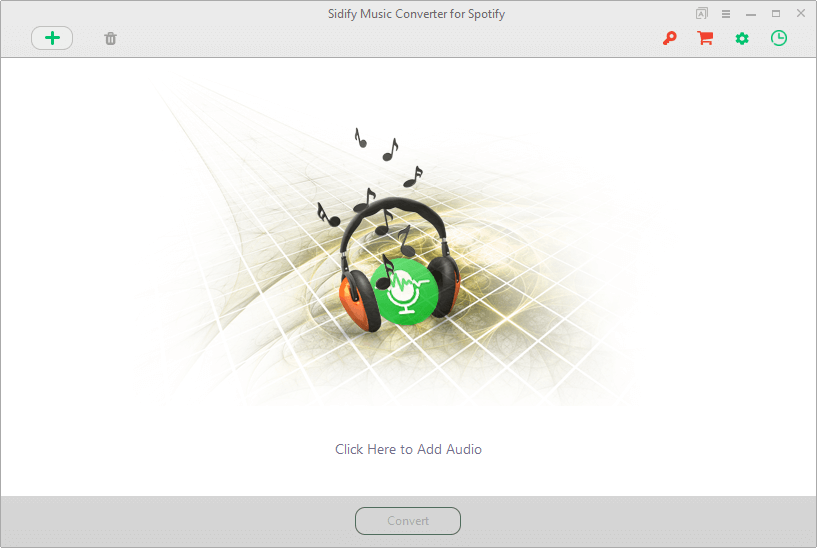
Tuneskit Spotify Converter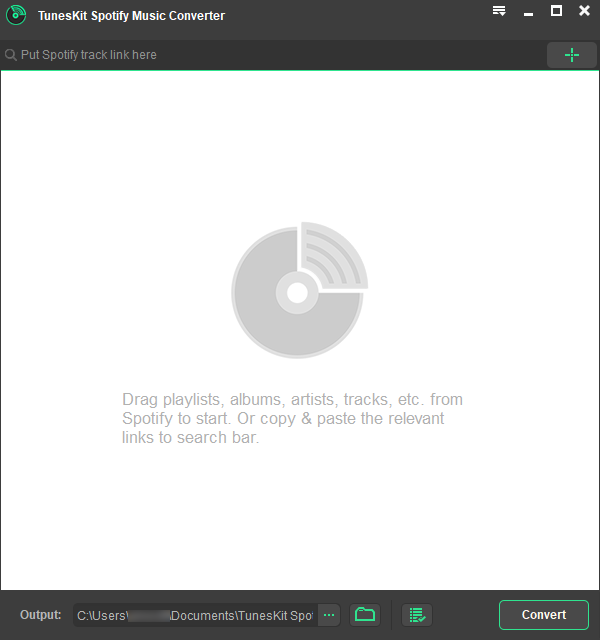
KeepVid-muziek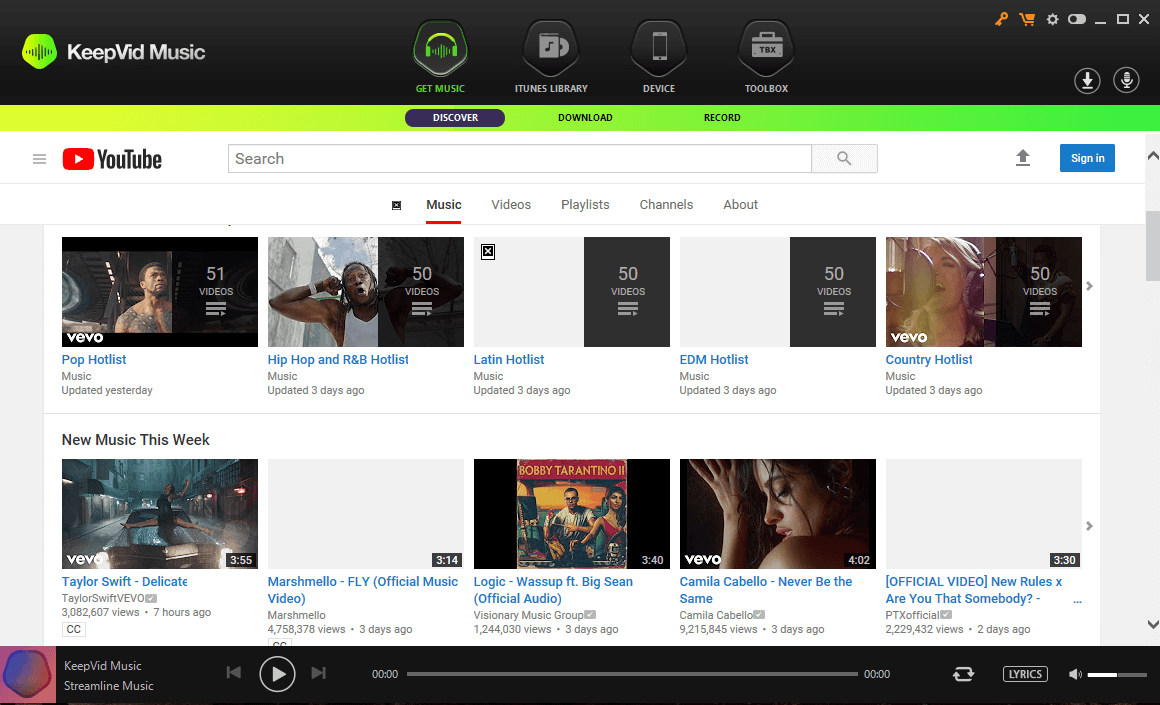
De interface van deze drie Spotify -muziekomzetters is van modern ontwerp. Door het eerste gezicht, je zou je gemakkelijk voelen om naar de volgende stap te gaan. Vergelijking met Sidify en Tuneskit Spotify Converter, Keepvid -muziek heeft meer tabbladen en opties, en inderdaad, Het is een uitgebreide muziekmanier in plaats van een audioconverter.
Voor de compatibiliteit, De drie Spotify -muziekconverters ondersteunen zowel Windows- als Mac -bedieningssystemen. Het goede nieuws is dat deze drie applicaties goed werken onder de nieuwste versie van Windows en Mac. Voor mensen die oude versies van Mac runnen, zoals zoals 10.6, 10.7, Keepvid -muziek is een betere keuze.
| Ondersteund besturingssysteem | Music Converter voor Spotify sidificeren | Tuneskit Spotify Converter | KeepVid-muziek |
| ramen | XP, 7, Uitzicht, 8, 10 | XP, 7, Uitzicht, 8, 10 | XP, 7, Uitzicht, 8, 10 |
| Mac | 10.9 ~ 10.14 | 10.8 ~ 10.13 | 10.6 ~ 10.13 |
| Koop nu | $69.95 Koop Win
$69.95 Koop Mac | $39.95 Koop Win
$39.95 Koop Mac | $59.95 Koop Win
$59.95 Koop Mac |
Opmerking: Spotify moet op de computer worden geïnstalleerd.
Sidify vs Tuneskit vs Keepvid Spotify Converter: Ondersteunde invoer en uitvoer
De ideale Spotify -converter die we dachten is dat we gemakkelijk en snel de Spotify Single Track of hele afspeellijst kunnen toevoegen, met behulp van de toepassingen, We krijgen de gewone audiobestanden en de uitvoeraudio kan worden gespeeld op de apparaten die we hebben zonder problemen. Laten we eens kijken hoe deze drie Spotify -converters de Spotify -muziek en de uitvoerformaten herkennen die ze ondersteunen.
| Music Converter voor Spotify sidificeren | Tuneskit Spotify Converter | KeepVid-muziek |
| Gebruiker kan een Single Spotify -track toevoegen |  |  |  |
| Gebruiker kan een hele Spotify -afspeellijst toevoegen |  |  |  |
| Stappen om het Spotify -nummer te laden | 2 | 1 | 3 |
| Uitvoer naar mp3 |  |  |  |
| Uitvoer naar AAC |  |  |  |
| Uitgang naar FLAC |  |  |  |
| Uitvoer naar wav |  |  |  |
| Onze beoordeling |  |  |  |
Het maakt niet uit dat je een specifiek Spotify -nummer wilt converteren of een hele Spotify -afspeellijst wilt toevoegen om te converteren, De drie Spotify -muziekconverters bieden je de vrijheid om alle muziek die je verkiest toe te voegen en ze te herkennen zonder meer dan 3 stappen. In dit aspect, Tuneskit Spotify Converter heeft de beste prestatie, omdat het de minste stap kost om te beginnen. We zouden je laten zien hoe deze programma's het Spotify -nummer herkennen zoals hieronder: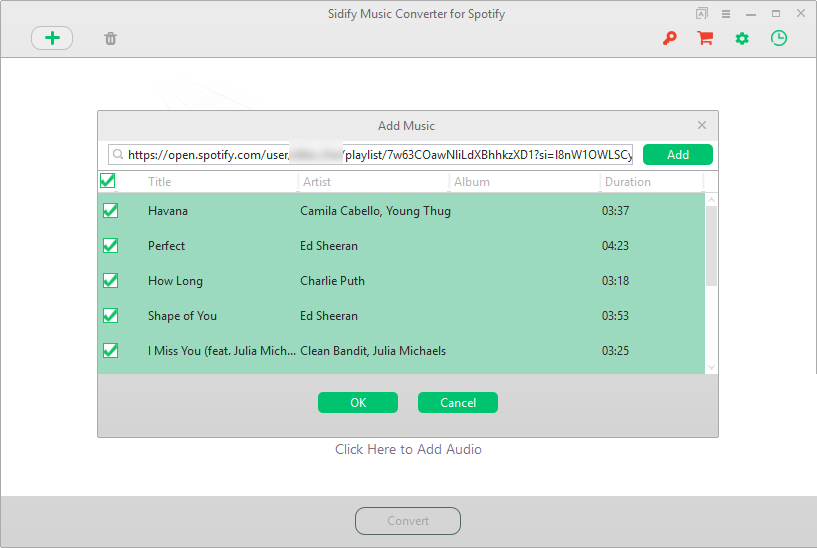
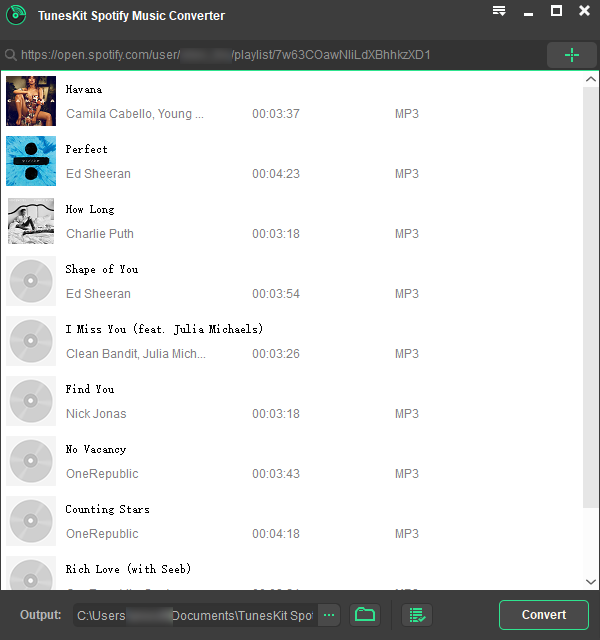
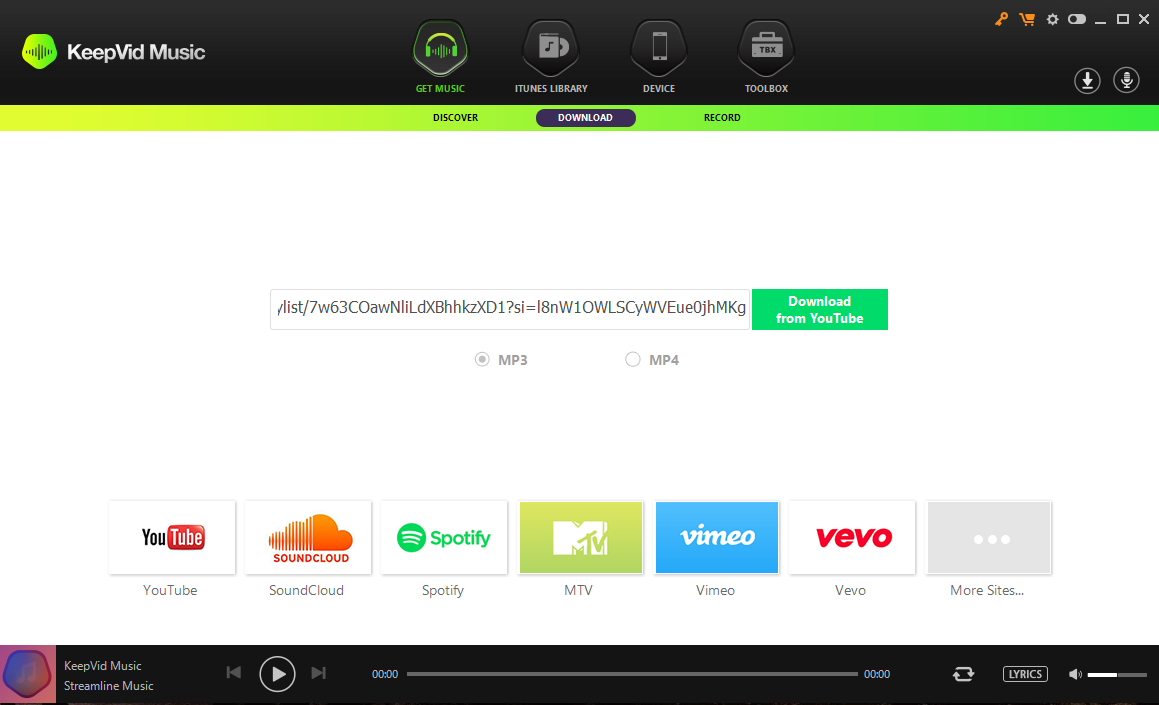
Het is belangrijk dat een Spotify Music Converter in staat is om Spotify -nummers te converteren naar een formaat dat mensen op het draagbare apparaat kunnen gebruiken. Er zijn meer dan 50 Audiobestandsoorten die vandaag worden gebruikt, Echter, Gezien de brede compatibiliteit, Mp3 is een must voor uitvoerformaat. Als je de nummers op de iPhone speelt, iPad, ipod, dan is AAC een betere optie. Zowel MP3 als AAC zijn verliesformaten. Als u verliesloze audio wilt behouden, Misschien moet u Spotify -nummers converteren naar verliesloze formaten zoals FLAC, WAV. We kunnen zien dat beide muziekconverter voor Spotify sidificeren, Tuneskit Spotify Converter -ondersteuning mp3, AAC, WAV, FLAC als uitvoerformaten, terwijl Keepvid -muziek alleen mp3 -optie biedt.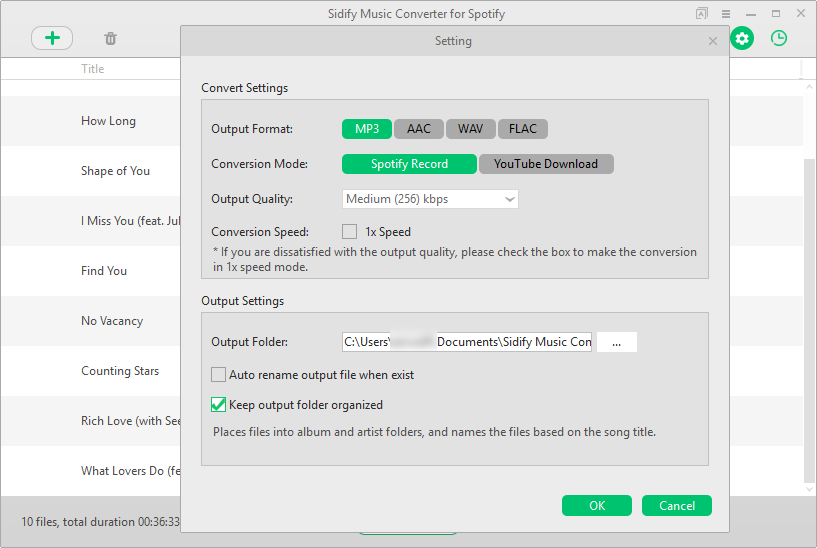
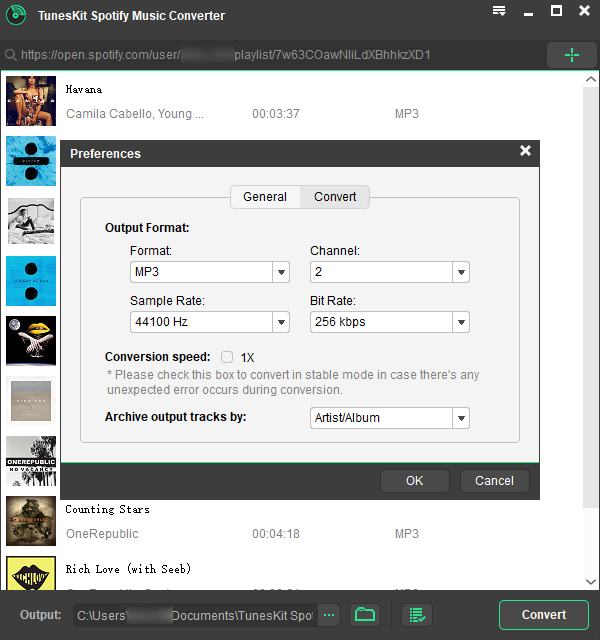
Dus welk uitvoerformaat moet u ervoor kiezen om te converteren vanuit het spotify -nummer? Voordat u beslist over een audioformaat, Het eerste wat je moet doen is Controleer de compatibiliteit van uw apparaat. Dit is meestal te vinden op de website van de fabrikant of in het gedeelte Specificaties van de gebruikershandleiding.
Sidify vs Tuneskit vs Keepvid Spotify Converter: Conversiesnelheid
Snelheid is misschien geen belangrijke overweging als u slechts enkele Spotify -tracks moet converteren. Echter, Een snelle Spotify Converter -software kan u uren besparen als u een grote afspeellijst heeft om te converteren, of merk dat je vaak Spotify -bestanden converteert. Op de officiële website van de producten, Sidify claims 5x conversiesnelheid, Tuneskit claimt ook 5x conversiesnelheid, en Keepvid vermeldt de conversiesnelheid niet. Hoe dan ook, We zouden u het testresultaat laten zien.
We voeren dezelfde Spotify -afspeellijst in om de muziekconverter voor Spotify te sondificeren, Tuneskit Spotify Converter en Keepvid -muziek, en stel de uitvoer in als mp3, Uitvoer audiokwaliteit als 256 kbps. Hier is het resultaat:
Sidify Spotify Music Converter biedt twee modi om Spotify -nummers te converteren, Een daarvan is Spotify Record, De andere is YouTube -download. Door onze tests, De modus "Spotify Record" heeft betere prestaties dan "YouTube Download" -modus in de output -audiokwaliteit en de snelheid.
Tuneskit Spotify Music Converter gebruikte de platenmethode om Spotify -nummers te converteren naar gewone audio. Het is vergelijkbaar met de Sidify -recordmodus van Sidify. En Keepvid -muziek downloadt de nummers van YouTube, die vergelijkbaar is met de YouTube -downloadmodus van Sidify.
Sidify vs Tuneskit vs Keepvid Spotify Converter: Andere functies
Als wat je nodig hebt, is een geconverteerde mp3- of gewoon audiobestand van Spotify Music, Dat is prima. De bovenstaande drie Spotify -converters voldoen aan de vereiste en u kunt eenvoudig degene kiezen die u leuk vindt, binnenkort. Maar als u een grote selectie muziektracks heeft die taginformatie nodig heeft, of willen de geconverteerde SPOTIFY -nummers overbrengen naar apparaat of verbranden naar CD in één stop, Een betere Spotify -muziekconverter is wat u zoekt. Hier regelen we de functies van de drie Spotify -converters en controleren we of ze de klus kunnen doen.
| Music Converter voor Spotify sidificeren | Tuneskit Spotify Converter | KeepVid-muziek |
| Gebruiker kan de voorbeeldsnelheid aanpassen |  |  |  |
| Gebruiker kan de bitsnelheid aanpassen |  |  |  |
| Bewaar ID3-tags |  |  |  |
| Archief de uitvoersporen | Artiest/album | Artiest/album; Geen | Geen |
| Burn Converted Spotify -nummers naar CD rechtstreeks |  |  |  |
| Deel geconverteerde Spotify -nummers via e -mail |  |  |  |
| Overdracht geconverteerde SPOTIFY -nummers rechtstreeks naar apparaat |  |  |  |
| Ondersteunde talen | 30 | 4 | 8 |
| Onze beoordeling |  |  |  |
Alle drie de Spotify -converters kunnen de ID3 -tags van de Spotify -nummers behouden na geconverteerd of gedownload. De functie redt u van het tijdrovend en uitputend proces om de metagegevens van elk nummer te vervullen, Vooral als je een enorme verzameling muziek hebt.
Zowel sidify Music Converter als Tuneskit Spotify Converter hebben de opties om te kiezen hoe de uitvoerstracks te archiveren. We denken dat deze functies er echt toe doen als je veel nummers hebt om te converteren en ze op orde wilt organiseren.
Sommige mensen genieten liever van Spotify in de auto met CD. Het hebben van de ingebouwde CD-Burner-functie helpt mensen de geconverteerde Spotify-nummers om effectiever naar CD te verbranden. Daarnaast, Met Sidify kunt u ook het Spotify -nummer delen dat u via e -mail rechtstreeks naar uw vrienden hebt geconverteerd.
Voor het overbrengen van de nummers naar apparaten voor het afspelen, Keepvid -muziek is duidelijk de beste keuze. Keepvid -muziek is een uitgebreide applicatie die kan worden gebruikt om muziek te ontdekken, Download video/nummers van 10,000+ sites, Noteer en organiseer de hele muziekbibliotheek, overdracht muziek zonder apparaatbeperking enzovoort.
Sidify vs Tuneskit vs Keepvid Spotify Converter: Prijs
Alle drie de spotify -muziekomzetters bieden gratis proefversies voor Windows en Mac, En u kunt testen voordat u koopt. In niet -geregistreerde versies, Sidify Music Converter voor Spotify kan eerst converteren 3 Minuten van elk Spotify -nummer, Tuneskit Spotify Converter converteert slechts een derde van elk nummer en Keepvid-muziek maakt het mogelijk te downloaden 10 Nummers in totaal. Functioneel is de proefversie hetzelfde als de volledige versie. Hier is de prijslijst en de service van de beste 3 Beveel Spotify Music Converters aan:
| Music Converter voor Spotify sidificeren | Tuneskit Spotify Converter | KeepVid-muziek |
| Levenslange licentie op één pc | $69.95 | $39.95 | $59.95 |
| Koop nu | Koop Win
Koop Mac | Koop Win
Koop Mac | Koop Win
Koop Mac |
| Terugbetalingsbeleid | 30 Dagen geld terug garantie | 30 Dagen geld terug garantie | 7 Dagen geld terug garantie |
Conclusie: Vergelijking van Spotify-converters
Volgens de vergelijking van zij aan zij hierboven, Ik geloof dat je een heldere geest hebt om de juiste Spotify -converter te kiezen om aan je behoeften te voldoen. Hebben nog niet besloten? Sidify Music Converter voor Spotify kan de beste keuze zijn voor de meeste mensen om Spotify -nummers te converteren.
-
Lisa Lee is een doorgewinterde schrijver, gespecialiseerd in audio- en videosoftwarerecensies voor 10 jaar. Met ruime ervaring en een reputatie voor helder, onbevooroordeelde analyse, ze biedt waardevolle inzichten aan lezers, hen te helpen bij het maken van weloverwogen softwarekeuzes. Lisa's professionalism and dedication enhance consumer understanding, het verrijken van hun digitale levensstijlervaringen.
2025 Vergelijking van Spotify-converters: Sidify VS Tuneskit VS KeepVid
Je bent er vrij zeker van waar je naar op zoek bent, is een Spotify -converter die helpt bij het downloaden van Spotify -tracks of afspeellijsten naar MP3 om te genieten op elke populaire muziekspeler. En de vraag komt, Hoe u de juiste Spotify -converter kiest, die Spotify Music Converter volledig aan de vraag voldoet? Het is een puinhoop, vooral als je er een moet kiezen uit verschillende stukjes software die kunnen werken. Het vinden van de juiste Spotify -software voor audioconverters kan een complexe beslissing zijn. Maak je geen zorgen. DRM-Wizard Team komt helpen. We doen het onderzoek en diepgaande testen om u een gemakkelijke en gelukkige aankoopervaring te garanderen. In dit geval, we zorgvuldig evalueer elke mogelijke Spotify -converters op de markt en beperken het veld tot de 3 topsoftware. Ze sidificeren muziekconverter voor Spotify, Tuneskit Spotify Converter en Keepvid -muziek. Nu gaan we dat doen Vergelijk de drie Spotify -muziekconverters tussen Sidify, Tuneskit en Keepvid naast elkaar, zodat je kunt zien, in één oogopslag, Welke software heeft de functies die u wilt.
Een veel voorkomend ding onder de drie Spotify -converters is dat het allemaal desktop -applicaties zijn. Waarvoor u de software op uw computer moet installeren en vervolgens de Spotify -muziekconversie start. Er zijn ook enkele online oplossingen, We raden u echter niet aan vanwege de grote faalkans. (Als u het al hebt opgemerkt en besloot het risico te nemen, je zou kunnen verwijzen naar de Online Spotify Downloader.)
Inhoudsopgave
Sidify vs Tuneskit vs Keepvid Spotify Converter: Interface en compatibiliteit
De interface van een applicatie geeft u de eerste indruk. Op de een of andere manier, het geeft het gebruiksgemak van een programma aan. Na het installeren van Sidify Music Converter voor Spotify, Tuneskit Spotify Converter en Keepvid -muziek, je zou deze programma's zo verwachten:
Music Converter voor Spotify sidificeren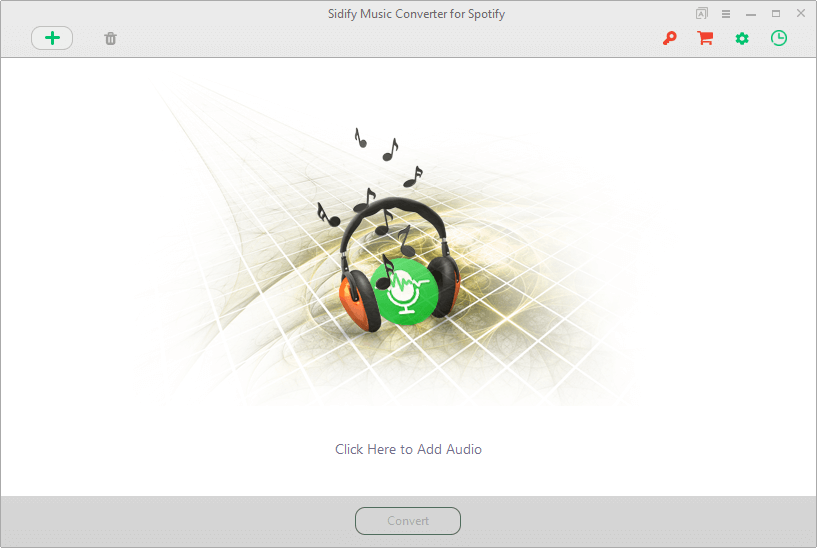
Tuneskit Spotify Converter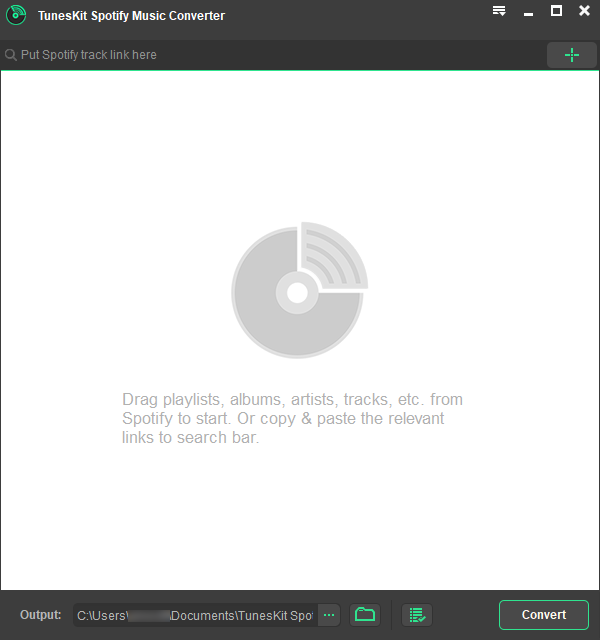
KeepVid-muziek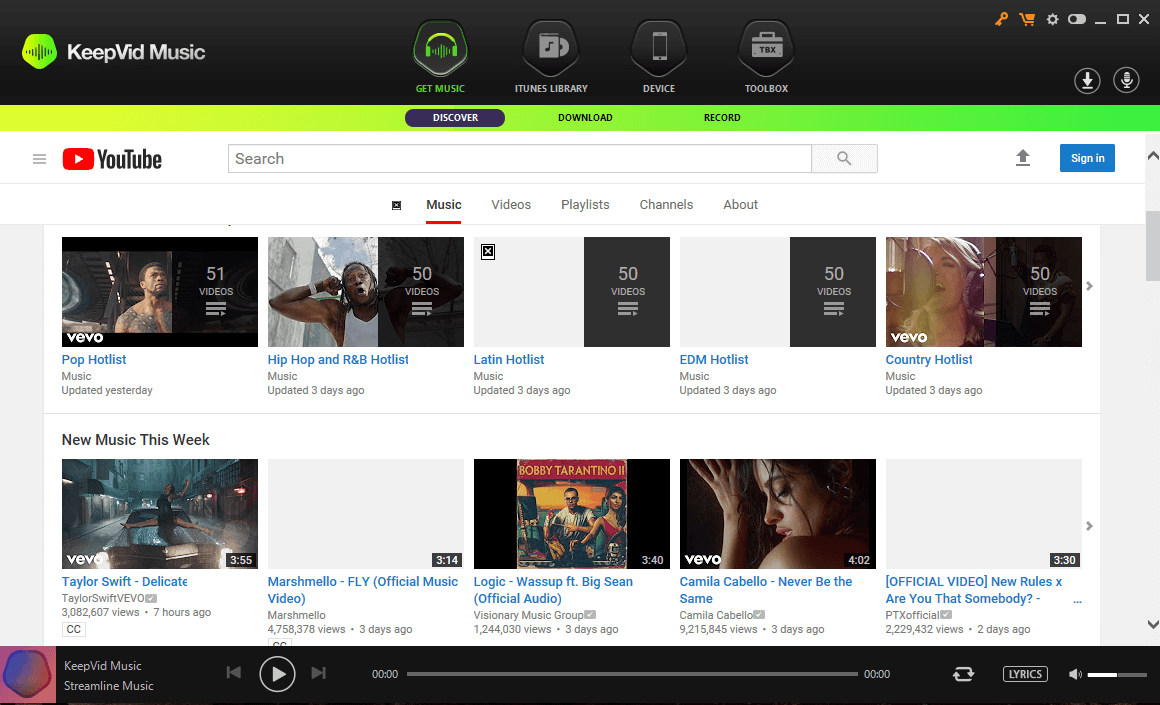
De interface van deze drie Spotify -muziekomzetters is van modern ontwerp. Door het eerste gezicht, je zou je gemakkelijk voelen om naar de volgende stap te gaan. Vergelijking met Sidify en Tuneskit Spotify Converter, Keepvid -muziek heeft meer tabbladen en opties, en inderdaad, Het is een uitgebreide muziekmanier in plaats van een audioconverter.
Voor de compatibiliteit, De drie Spotify -muziekconverters ondersteunen zowel Windows- als Mac -bedieningssystemen. Het goede nieuws is dat deze drie applicaties goed werken onder de nieuwste versie van Windows en Mac. Voor mensen die oude versies van Mac runnen, zoals zoals 10.6, 10.7, Keepvid -muziek is een betere keuze.
$69.95 Koop Mac
$39.95 Koop Mac
$59.95 Koop Mac
Opmerking: Spotify moet op de computer worden geïnstalleerd.
Sidify vs Tuneskit vs Keepvid Spotify Converter: Ondersteunde invoer en uitvoer
De ideale Spotify -converter die we dachten is dat we gemakkelijk en snel de Spotify Single Track of hele afspeellijst kunnen toevoegen, met behulp van de toepassingen, We krijgen de gewone audiobestanden en de uitvoeraudio kan worden gespeeld op de apparaten die we hebben zonder problemen. Laten we eens kijken hoe deze drie Spotify -converters de Spotify -muziek en de uitvoerformaten herkennen die ze ondersteunen.
Het maakt niet uit dat je een specifiek Spotify -nummer wilt converteren of een hele Spotify -afspeellijst wilt toevoegen om te converteren, De drie Spotify -muziekconverters bieden je de vrijheid om alle muziek die je verkiest toe te voegen en ze te herkennen zonder meer dan 3 stappen. In dit aspect, Tuneskit Spotify Converter heeft de beste prestatie, omdat het de minste stap kost om te beginnen. We zouden je laten zien hoe deze programma's het Spotify -nummer herkennen zoals hieronder: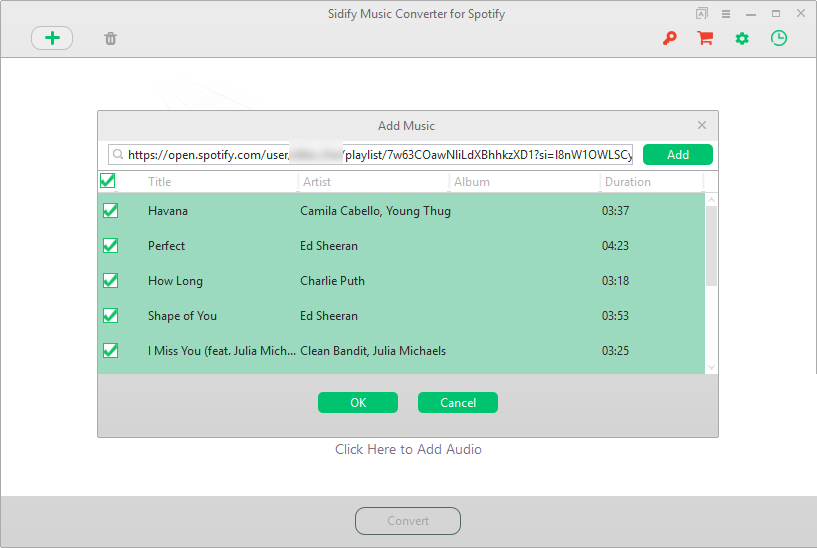
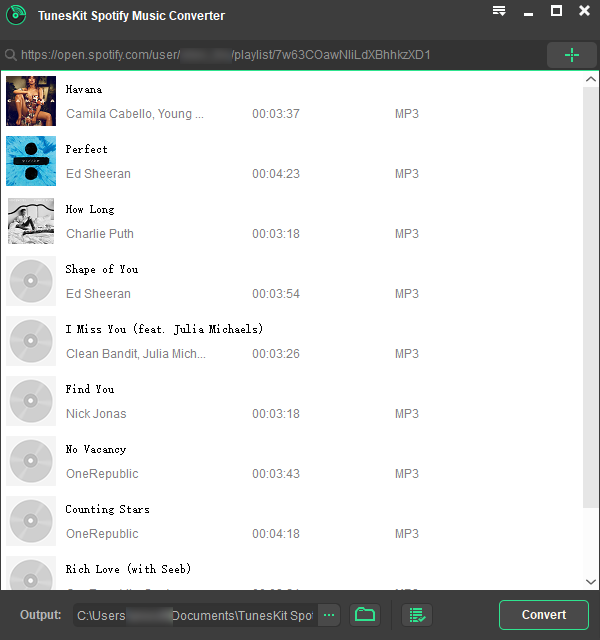
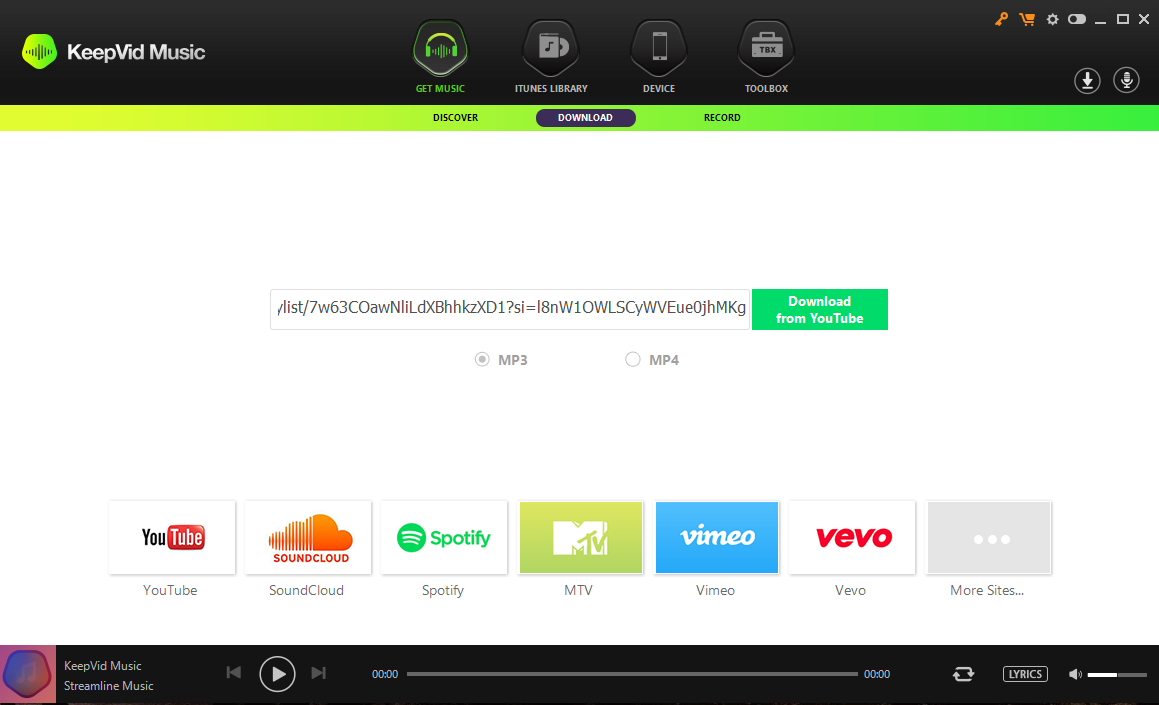
Het is belangrijk dat een Spotify Music Converter in staat is om Spotify -nummers te converteren naar een formaat dat mensen op het draagbare apparaat kunnen gebruiken. Er zijn meer dan 50 Audiobestandsoorten die vandaag worden gebruikt, Echter, Gezien de brede compatibiliteit, Mp3 is een must voor uitvoerformaat. Als je de nummers op de iPhone speelt, iPad, ipod, dan is AAC een betere optie. Zowel MP3 als AAC zijn verliesformaten. Als u verliesloze audio wilt behouden, Misschien moet u Spotify -nummers converteren naar verliesloze formaten zoals FLAC, WAV. We kunnen zien dat beide muziekconverter voor Spotify sidificeren, Tuneskit Spotify Converter -ondersteuning mp3, AAC, WAV, FLAC als uitvoerformaten, terwijl Keepvid -muziek alleen mp3 -optie biedt.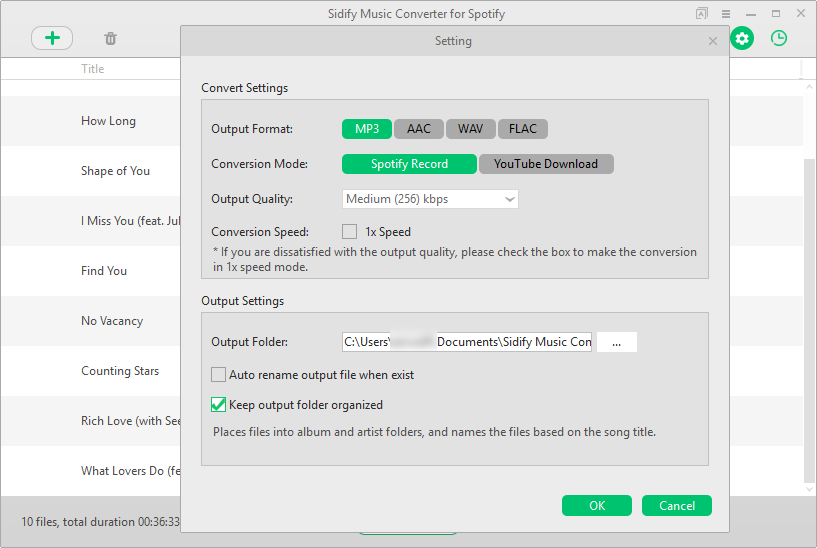
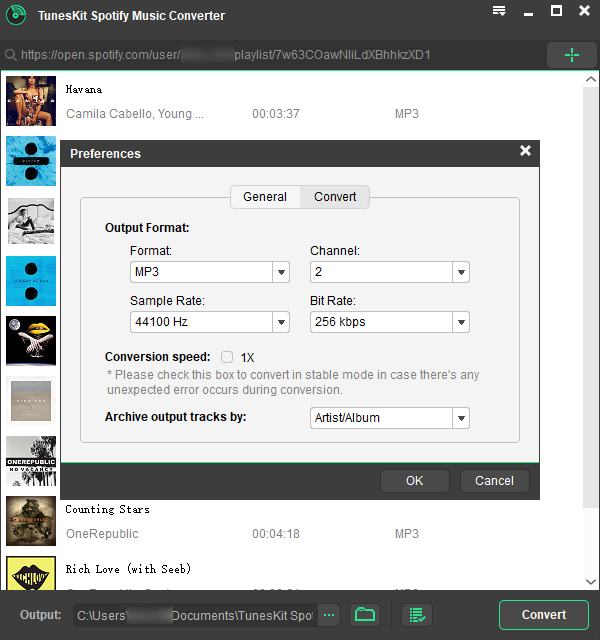
Dus welk uitvoerformaat moet u ervoor kiezen om te converteren vanuit het spotify -nummer? Voordat u beslist over een audioformaat, Het eerste wat je moet doen is Controleer de compatibiliteit van uw apparaat. Dit is meestal te vinden op de website van de fabrikant of in het gedeelte Specificaties van de gebruikershandleiding.
Sidify vs Tuneskit vs Keepvid Spotify Converter: Conversiesnelheid
Snelheid is misschien geen belangrijke overweging als u slechts enkele Spotify -tracks moet converteren. Echter, Een snelle Spotify Converter -software kan u uren besparen als u een grote afspeellijst heeft om te converteren, of merk dat je vaak Spotify -bestanden converteert. Op de officiële website van de producten, Sidify claims 5x conversiesnelheid, Tuneskit claimt ook 5x conversiesnelheid, en Keepvid vermeldt de conversiesnelheid niet. Hoe dan ook, We zouden u het testresultaat laten zien.
We voeren dezelfde Spotify -afspeellijst in om de muziekconverter voor Spotify te sondificeren, Tuneskit Spotify Converter en Keepvid -muziek, en stel de uitvoer in als mp3, Uitvoer audiokwaliteit als 256 kbps. Hier is het resultaat:
$69.95 Koop Mac
$39.95 Koop Mac
$59.95 Koop Mac
Sidify Spotify Music Converter biedt twee modi om Spotify -nummers te converteren, Een daarvan is Spotify Record, De andere is YouTube -download. Door onze tests, De modus "Spotify Record" heeft betere prestaties dan "YouTube Download" -modus in de output -audiokwaliteit en de snelheid.
Tuneskit Spotify Music Converter gebruikte de platenmethode om Spotify -nummers te converteren naar gewone audio. Het is vergelijkbaar met de Sidify -recordmodus van Sidify. En Keepvid -muziek downloadt de nummers van YouTube, die vergelijkbaar is met de YouTube -downloadmodus van Sidify.
Sidify vs Tuneskit vs Keepvid Spotify Converter: Andere functies
Als wat je nodig hebt, is een geconverteerde mp3- of gewoon audiobestand van Spotify Music, Dat is prima. De bovenstaande drie Spotify -converters voldoen aan de vereiste en u kunt eenvoudig degene kiezen die u leuk vindt, binnenkort. Maar als u een grote selectie muziektracks heeft die taginformatie nodig heeft, of willen de geconverteerde SPOTIFY -nummers overbrengen naar apparaat of verbranden naar CD in één stop, Een betere Spotify -muziekconverter is wat u zoekt. Hier regelen we de functies van de drie Spotify -converters en controleren we of ze de klus kunnen doen.
Alle drie de Spotify -converters kunnen de ID3 -tags van de Spotify -nummers behouden na geconverteerd of gedownload. De functie redt u van het tijdrovend en uitputend proces om de metagegevens van elk nummer te vervullen, Vooral als je een enorme verzameling muziek hebt.
Zowel sidify Music Converter als Tuneskit Spotify Converter hebben de opties om te kiezen hoe de uitvoerstracks te archiveren. We denken dat deze functies er echt toe doen als je veel nummers hebt om te converteren en ze op orde wilt organiseren.
Sommige mensen genieten liever van Spotify in de auto met CD. Het hebben van de ingebouwde CD-Burner-functie helpt mensen de geconverteerde Spotify-nummers om effectiever naar CD te verbranden. Daarnaast, Met Sidify kunt u ook het Spotify -nummer delen dat u via e -mail rechtstreeks naar uw vrienden hebt geconverteerd.
Voor het overbrengen van de nummers naar apparaten voor het afspelen, Keepvid -muziek is duidelijk de beste keuze. Keepvid -muziek is een uitgebreide applicatie die kan worden gebruikt om muziek te ontdekken, Download video/nummers van 10,000+ sites, Noteer en organiseer de hele muziekbibliotheek, overdracht muziek zonder apparaatbeperking enzovoort.
Sidify vs Tuneskit vs Keepvid Spotify Converter: Prijs
Alle drie de spotify -muziekomzetters bieden gratis proefversies voor Windows en Mac, En u kunt testen voordat u koopt. In niet -geregistreerde versies, Sidify Music Converter voor Spotify kan eerst converteren 3 Minuten van elk Spotify -nummer, Tuneskit Spotify Converter converteert slechts een derde van elk nummer en Keepvid-muziek maakt het mogelijk te downloaden 10 Nummers in totaal. Functioneel is de proefversie hetzelfde als de volledige versie. Hier is de prijslijst en de service van de beste 3 Beveel Spotify Music Converters aan:
Koop Mac
Koop Mac
Koop Mac
Conclusie: Vergelijking van Spotify-converters
Volgens de vergelijking van zij aan zij hierboven, Ik geloof dat je een heldere geest hebt om de juiste Spotify -converter te kiezen om aan je behoeften te voldoen. Hebben nog niet besloten? Sidify Music Converter voor Spotify kan de beste keuze zijn voor de meeste mensen om Spotify -nummers te converteren.
Hoe nuttig was dit bericht?
Klik op een ster om deze te beoordelen!
Gemiddelde score 4.8 / 5. Aantal stemmen: 217
Tot nu toe geen stemmen! Wees de eerste die dit bericht beoordeelt.
Het spijt ons dat dit bericht niet nuttig voor u was!
Laten we dit bericht verbeteren!
Vertel ons hoe we dit bericht kunnen verbeteren?
Auteur
Lisa Lee is een doorgewinterde schrijver, gespecialiseerd in audio- en videosoftwarerecensies voor 10 jaar. Met ruime ervaring en een reputatie voor helder, onbevooroordeelde analyse, ze biedt waardevolle inzichten aan lezers, hen te helpen bij het maken van weloverwogen softwarekeuzes. Lisa's professionalism and dedication enhance consumer understanding, het verrijken van hun digitale levensstijlervaringen.
Door Lisa Lee • Bloggen • Labels: Vergelijking, KeepVid-muziek, Sidify, Spotify, Spotify naar MP3-converter, TunesKit