
The phenomenal Google Chromecast Audio may be the best and affordable choice if you’re looking into multiroom wireless audio. Only cost $35, Chromecast Audio makes the idea of controlling music in every room of your house come true. And it is my choice to make my home’s music. Being a huge fan of Apple Music, I certainly prefer to cast Apple Music to Chromecast Audio and enjoy in the den on a lazy Sunday afternoon. But I suddenly found that Chromecast Audio does not support Apple Music or iTunes Music. It drives me crazy, I am eager to find some workaround to make it possible.
By searching Google, I know I am not alone,
I am using Apple Music to listen to music. Last weekend, I want to share a good song with my family on dinner. But I failed to cast the Apple Music to Chromecast. Can anyone think of a way to get Apple Music streaming into a Chromecast Audio?
Has anyone figured out a way to stream your iTunes library (including the new Apple Music streams/offline downloads) over Chromecast? Google Play is great, but I’m giving Apple Music a go and so far I’m loving the library selection a little bit more.
Why Apple Music is failed to play on Chromecast Audio?
The Chromecast Audio dongle is supported by a number of music services and applications including Google Play Music, Spotify, Deezer, Pandora, iHeartRadio and audio-book platform Audible. Apple-muziek, which hits 40 million of subscribers all over the world till 2019, is missing from the lineup.
According to the info from source website TrustedReviews, it asked Google if they had communicated with Apple to support the Chromecast Audio and Google replied with a simple: “we certainly have… So iTunes Music. We have an open SDK, and any developer can write to that SDK to support cast.”
Since Apple Music was announced in 2015, and it has passed 4 years till now, Apple Music still does not support the Chromecast Audio device. This shouldn’t come as much of a surprise given Apple’s historic reluctance to work with competitors. I will not wait and I gonna find the solution myself.
The key to make it possible to cast Apple Music to Chromecast Audio
Since Apple refused to make Apple Music itself compatible, is there a way to play iTunes music we bought in iTunes or Apple Music songs on the Chromecast Audio? Het antwoord is ja. I realized that it is the Apple’s FairPlay DRM technology that protected Apple Music tracks and make it different from the common music songs. That’s to say, we are prohibited from syncing Apple Music to Chromecast or other devices because of DRM protection. If we could remove the DRM from Apple Music, it is possible for us to stream Apple Music to the speakers via Chromecast Audio for enjoying zonder limiet.
Among the beste Apple Music-converters introduced in DRM-Wizard site, I choose Noteburner iTunes DRM Audio Converter as the Apple Music Converter to do the job. It helps to remove DRM from Apple Music and converts them to MP3 and other 3 common audios for playback on any device with super fast speed and excellent quality.
$79.95 Koop nu (Mac)
$79.95 Koop nu (ramen)
Workaround to play Apple Music on Chromecast
Here is the tutorial of casting Apple Music songs to Chromecast with the help of Noteburner iTunes DRM Audio Converter.
1. Download Apple Music songs in iTunes
Open iTunes and go to “For You” where you can find the entire Apple Music category sorted by artists, albums, afspeellijsten en liedjes. Once selected a song, album, or playlist that you want to transfer to USB drive, click the “…” icon next to the song or album name to add the songs to “My Music” of “Playlist”. When the songs are added to your music library, ga naar “My Music” tab to find the music file and click the cloud icon with a downward arrow to download the song so that you can play it offline.
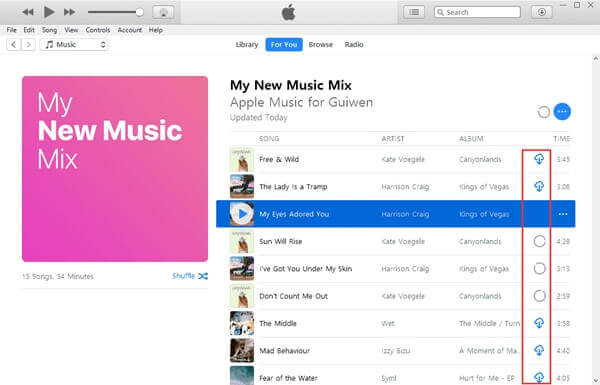
2.Open Noteburner iTunes DRM Audio Converter and add Apple Music
Klik + button on the top left or anywhere on the main interface to add the Apple Music or iTunes songs. The application detects your iTunes library automatically and displays the songs in order including playlists. Select the songs that you would like to convert.
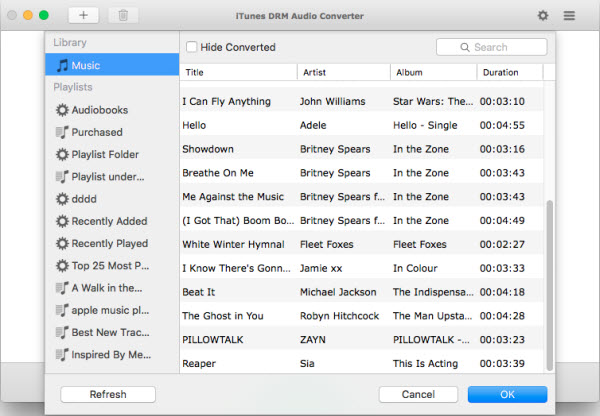
3.Verwijder DRM van Apple Music
Go to settings to choose output audio format, kwaliteit, conversion speed and output folder. De beschikbare uitvoerformaten zijn MP3, AAC, FLAC and WAV. The audio quality can be set up to 320 kbps. The conversion speed can be set up to 20x.
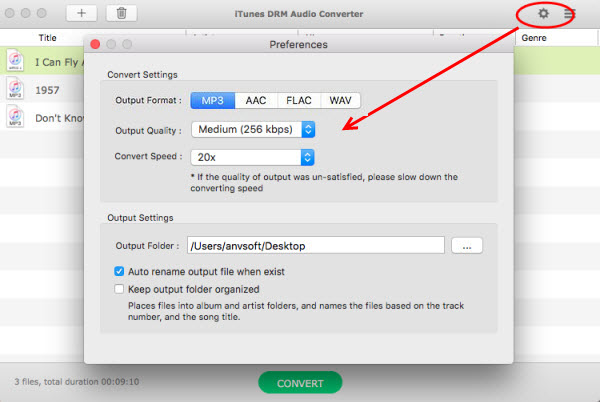
Click the Convert button on the bottom to start converting the selected Apple Music songs or iTunes music to common audio files. With 20X conversion speed, you will not wait too much time to get the converted file.
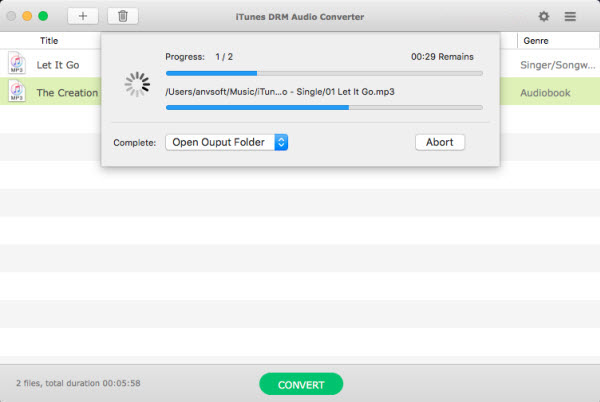
4.Cast Apple Music to Chromecast Audio
When the conversion finishes, you’ll get the DRM-free Apple Music songs. Then you can cast the music tracks from your PC or Mac to Chromecast Audio as desire.

The above method solved the problem that Apple Music can’t be streamed to speaker via Chromecast Audio. Thus, whenever you want to listen to Apple Music and make your home music through Chromcast Audio, it is done. In werkelijkheid, you have other choices, such as switch to Spotify or Google Play Music, it depends on you. Note that the application used here is a paid version. Once buy, you could enjoy free lifetime update and technical support.
$79.95 Koop nu (Mac)
$79.95 Koop nu (ramen)
-
Lisa Lee is een doorgewinterde schrijver, gespecialiseerd in audio- en videosoftwarerecensies voor 10 jaar. Met ruime ervaring en een reputatie voor helder, onbevooroordeelde analyse, ze biedt waardevolle inzichten aan lezers, hen te helpen bij het maken van weloverwogen softwarekeuzes. Lisa's professionalism and dedication enhance consumer understanding, het verrijken van hun digitale levensstijlervaringen.
Workaround to Play Apple Music on Chromecast Audio in 4 Steps
The phenomenal Google Chromecast Audio may be the best and affordable choice if you’re looking into multiroom wireless audio. Only cost $35, Chromecast Audio makes the idea of controlling music in every room of your house come true. And it is my choice to make my home’s music. Being a huge fan of Apple Music, I certainly prefer to cast Apple Music to Chromecast Audio and enjoy in the den on a lazy Sunday afternoon. But I suddenly found that Chromecast Audio does not support Apple Music or iTunes Music. It drives me crazy, I am eager to find some workaround to make it possible.
By searching Google, I know I am not alone,
Why Apple Music is failed to play on Chromecast Audio?
The Chromecast Audio dongle is supported by a number of music services and applications including Google Play Music, Spotify, Deezer, Pandora, iHeartRadio and audio-book platform Audible. Apple-muziek, which hits 40 million of subscribers all over the world till 2019, is missing from the lineup.
According to the info from source website TrustedReviews, it asked Google if they had communicated with Apple to support the Chromecast Audio and Google replied with a simple: “we certainly have… So iTunes Music. We have an open SDK, and any developer can write to that SDK to support cast.”
Since Apple Music was announced in 2015, and it has passed 4 years till now, Apple Music still does not support the Chromecast Audio device. This shouldn’t come as much of a surprise given Apple’s historic reluctance to work with competitors. I will not wait and I gonna find the solution myself.
The key to make it possible to cast Apple Music to Chromecast Audio
Since Apple refused to make Apple Music itself compatible, is there a way to play iTunes music we bought in iTunes or Apple Music songs on the Chromecast Audio? Het antwoord is ja. I realized that it is the Apple’s FairPlay DRM technology that protected Apple Music tracks and make it different from the common music songs. That’s to say, we are prohibited from syncing Apple Music to Chromecast or other devices because of DRM protection. If we could remove the DRM from Apple Music, it is possible for us to stream Apple Music to the speakers via Chromecast Audio for enjoying zonder limiet.
Among the beste Apple Music-converters introduced in DRM-Wizard site, I choose Noteburner iTunes DRM Audio Converter as the Apple Music Converter to do the job. It helps to remove DRM from Apple Music and converts them to MP3 and other 3 common audios for playback on any device with super fast speed and excellent quality.
$79.95 Koop nu (Mac) $79.95 Koop nu (ramen)Workaround to play Apple Music on Chromecast
Here is the tutorial of casting Apple Music songs to Chromecast with the help of Noteburner iTunes DRM Audio Converter.
1. Download Apple Music songs in iTunes
Open iTunes and go to “For You” where you can find the entire Apple Music category sorted by artists, albums, afspeellijsten en liedjes. Once selected a song, album, or playlist that you want to transfer to USB drive, click the “…” icon next to the song or album name to add the songs to “My Music” of “Playlist”. When the songs are added to your music library, ga naar “My Music” tab to find the music file and click the cloud icon with a downward arrow to download the song so that you can play it offline.
2.Open Noteburner iTunes DRM Audio Converter and add Apple Music
Klik + button on the top left or anywhere on the main interface to add the Apple Music or iTunes songs. The application detects your iTunes library automatically and displays the songs in order including playlists. Select the songs that you would like to convert.
3.Verwijder DRM van Apple Music
Go to settings to choose output audio format, kwaliteit, conversion speed and output folder. De beschikbare uitvoerformaten zijn MP3, AAC, FLAC and WAV. The audio quality can be set up to 320 kbps. The conversion speed can be set up to 20x.
Click the Convert button on the bottom to start converting the selected Apple Music songs or iTunes music to common audio files. With 20X conversion speed, you will not wait too much time to get the converted file.
4.Cast Apple Music to Chromecast Audio
When the conversion finishes, you’ll get the DRM-free Apple Music songs. Then you can cast the music tracks from your PC or Mac to Chromecast Audio as desire.
The above method solved the problem that Apple Music can’t be streamed to speaker via Chromecast Audio. Thus, whenever you want to listen to Apple Music and make your home music through Chromcast Audio, it is done. In werkelijkheid, you have other choices, such as switch to Spotify or Google Play Music, it depends on you. Note that the application used here is a paid version. Once buy, you could enjoy free lifetime update and technical support.
$79.95 Koop nu (Mac) $79.95 Koop nu (ramen)Hoe nuttig was dit bericht?
Klik op een ster om deze te beoordelen!
Gemiddelde score 5 / 5. Aantal stemmen: 150
Tot nu toe geen stemmen! Wees de eerste die dit bericht beoordeelt.
Het spijt ons dat dit bericht niet nuttig voor u was!
Laten we dit bericht verbeteren!
Vertel ons hoe we dit bericht kunnen verbeteren?
Auteur
Lisa Lee is een doorgewinterde schrijver, gespecialiseerd in audio- en videosoftwarerecensies voor 10 jaar. Met ruime ervaring en een reputatie voor helder, onbevooroordeelde analyse, ze biedt waardevolle inzichten aan lezers, hen te helpen bij het maken van weloverwogen softwarekeuzes. Lisa's professionalism and dedication enhance consumer understanding, het verrijken van hun digitale levensstijlervaringen.
Door Lisa Lee • Bloggen • Labels: Apple-muziek, Chromecast Audio, Play Apple Music on Chromecast, Tips