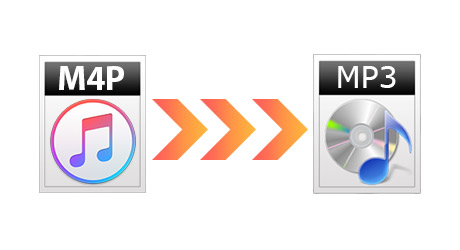
Love music? It is available to get the song by purchasing in store or access via online music streaming services such as Apple Music, Spotify, Pandora… Believe or not, nearly 80% of people choose to purchase songs from iTunes or head to Apple’s new streaming service – Apple Music even it is known that Apple always adds restrictions to its media sources in some way. The songs sold or subscribed on iTunes Music Store/Apple Music are in M4P format which is encrypted with Digital Rights Management measures. That caused the problem, unless converting the DRM M4P to MP3, you are unable to enjoy the iTunes audio tracks with MP3 player, Sony Walkman, PS4…You are not alone for this issue:
I have purchased an Xbox One, and want to play my iTune purchase from m4p format to mp3. How can I do this? –Edward
I just want to be able to download the music from Apple Music since the quality is nice. I want to burn them into CD for listening in the car. But how to save Apple Music tracks as MP3? –Kevin
Is there any way to remove the DRM from iTunes Apple Music that I downloaded with the “Make Available Offline” opzione? I have tried 3 different software programs that claim that they can convert .m4p to .mp3 and remove the DRM hold that they have. None of them have worked. If someone could kindly point me to one that works 100%? -Jeff
The following we will figure it out and offer 2 solutions to convert iTunes or Apple Music M4P songs to MP3 con 100% successful rate.
Soluzione 1: Convert iTunes M4P to MP3 within iTunes
Comparing to spending time on searching M4P to MP3 converters in the market, it is wise to make use of iTunes itself and check whether iTunes helps. fortunatamente, iTunes could help convert M4P to MP3 by burning and reimport.
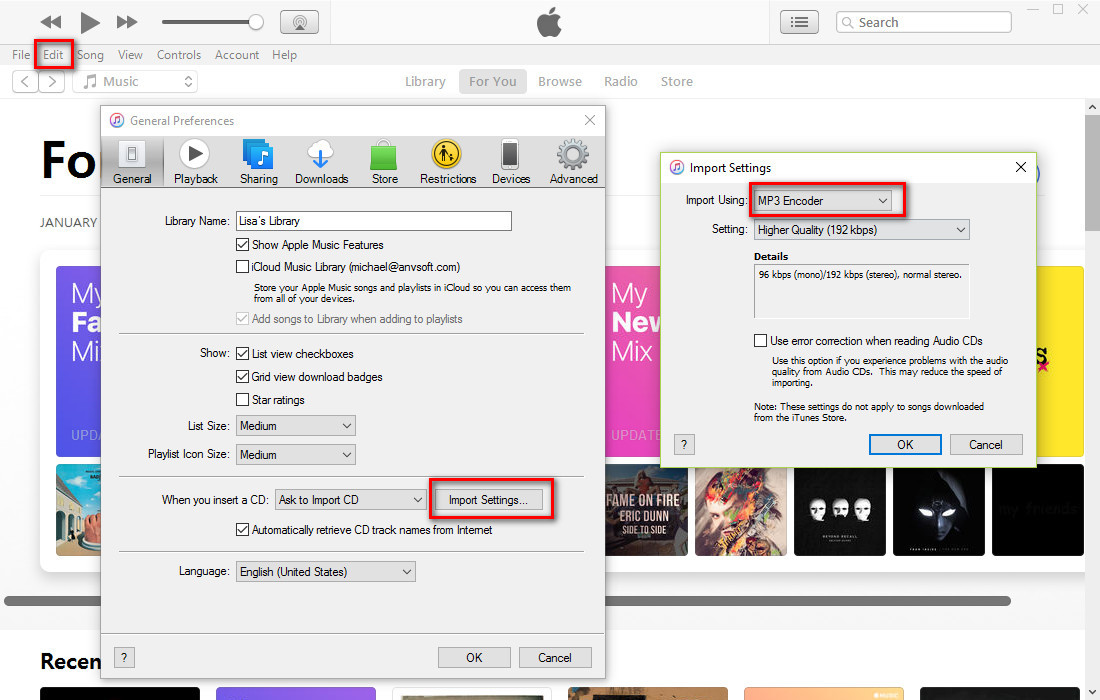
1. Burn the the iTunes M4P songs onto a CD.
2. When it has finished burning, enter that CD into your computer again.
3. Fare clic su “Audio CD” under “source” on the left side of your screen in iTunes.
4. Then right click on the track you want to convert to an MP3.
5. Selezionare “convert to MP3”
6. Once it has finished converting, copy that file to somewhere else on your computer.
7. Copy it again from where you just pasted it, and paste it into your MP3 player or other music players as you like.
The Good:
- Gratuito
- Excellence quality with its encoding process
The Bad:
- Can’t work for Apple Music
- Take too long for converting huge albums
Apple removed DRM from iTunes music since 2009, although it is a good news, it can’t change the fact that the songs you purchased from iTunes store are in DRM M4P format during 2003 A 2009. For those songs, you could convert the DRM protected M4P audios to MP3 in iTunes.
Soluzione 2: Convert iTunes M4P to MP3 with DRM Audio Converter
Using M4P to MP3 converter may be the most effective solution to convert the DRM songs with M4P format to plain MP3. In generale, you just need to add the iTunes songs or Apple Music tracks to the DRM audio converter, then choose MP3 as the output, press Convert to start the M4P to MP3 conversion and it is done. It is much faster and easier.
Dopo il test, we finally choose Convertitore audio DRM di iTunes to help convert the DRM M4P to MP3 files for its interface, features, stability and compatibility.
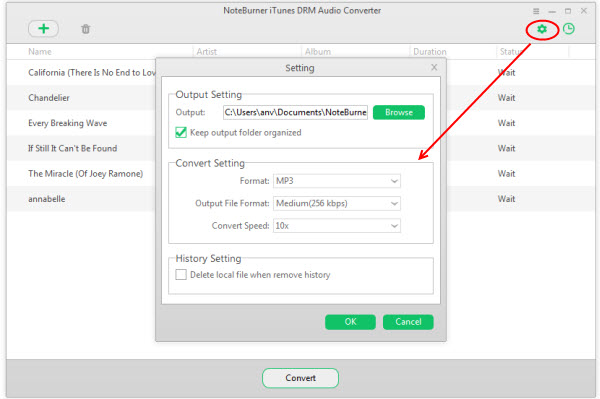
Soltanto $79.95 Per Mac
Soltanto $79.95 Per Windows
The Good:
- Remove DRM from iTunes M4P songs as well as Apple Music
- Support outputting to MP3, CAA, WAV e FLAC
- Mantieni i tag ID3
- Up to 20x conversion speed
The Bad:
Dopo la conversione, the iTunes DRM Audio Converter retains the correct organization of the music, i.e. the album, the artist, genere, eccetera.
Soltanto $79.95 Per Mac
Soltanto $79.95 Per Windows
With any solution provided above, puoi farlo convert DRM M4P to MP3, remove the DRM from iTunes songs or Apple Music successfully. It is time for your enjoying the songs via MP3 player, PS4, Xbox, Walkman or any music player you like.
-
Lisa Lee è una scrittrice esperta specializzata in recensioni di software audio e video 10 anni. Con una vasta esperienza e una reputazione chiara, analisi imparziale, fornisce preziosi spunti ai lettori, aiutandoli nelle scelte software informate. Lisa's professionalism and dedication enhance consumer understanding, arricchendo le loro esperienze di stile di vita digitale.
2 Modi per convertire le canzoni di Apple Music e iTunes DRM M4P in mp3
Love music? It is available to get the song by purchasing in store or access via online music streaming services such as Apple Music, Spotify, Pandora… Believe or not, nearly 80% of people choose to purchase songs from iTunes or head to Apple’s new streaming service – Apple Music even it is known that Apple always adds restrictions to its media sources in some way. The songs sold or subscribed on iTunes Music Store/Apple Music are in M4P format which is encrypted with Digital Rights Management measures. That caused the problem, unless converting the DRM M4P to MP3, you are unable to enjoy the iTunes audio tracks with MP3 player, Sony Walkman, PS4…You are not alone for this issue:
The following we will figure it out and offer 2 solutions to convert iTunes or Apple Music M4P songs to MP3 con 100% successful rate.
Soluzione 1: Convert iTunes M4P to MP3 within iTunes
Comparing to spending time on searching M4P to MP3 converters in the market, it is wise to make use of iTunes itself and check whether iTunes helps. fortunatamente, iTunes could help convert M4P to MP3 by burning and reimport.
1. Burn the the iTunes M4P songs onto a CD.
2. When it has finished burning, enter that CD into your computer again.
3. Fare clic su “Audio CD” under “source” on the left side of your screen in iTunes.
4. Then right click on the track you want to convert to an MP3.
5. Selezionare “convert to MP3”
6. Once it has finished converting, copy that file to somewhere else on your computer.
7. Copy it again from where you just pasted it, and paste it into your MP3 player or other music players as you like.
The Good:
The Bad:
Apple removed DRM from iTunes music since 2009, although it is a good news, it can’t change the fact that the songs you purchased from iTunes store are in DRM M4P format during 2003 A 2009. For those songs, you could convert the DRM protected M4P audios to MP3 in iTunes.
Soluzione 2: Convert iTunes M4P to MP3 with DRM Audio Converter
Using M4P to MP3 converter may be the most effective solution to convert the DRM songs with M4P format to plain MP3. In generale, you just need to add the iTunes songs or Apple Music tracks to the DRM audio converter, then choose MP3 as the output, press Convert to start the M4P to MP3 conversion and it is done. It is much faster and easier.
Dopo il test, we finally choose Convertitore audio DRM di iTunes to help convert the DRM M4P to MP3 files for its interface, features, stability and compatibility.
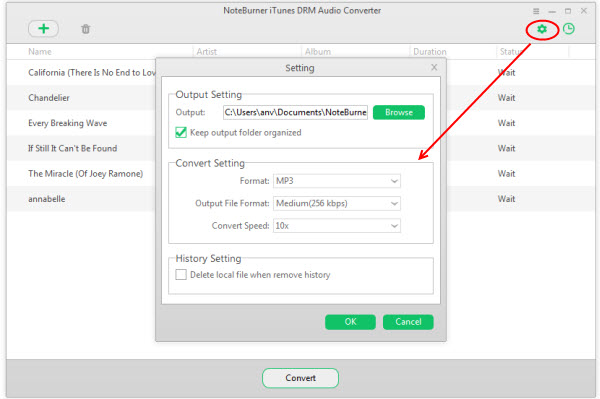
Soltanto $79.95 Per Mac Soltanto $79.95 Per WindowsThe Good:
The Bad:
Dopo la conversione, the iTunes DRM Audio Converter retains the correct organization of the music, i.e. the album, the artist, genere, eccetera.
Soltanto $79.95 Per Mac Soltanto $79.95 Per WindowsWith any solution provided above, puoi farlo convert DRM M4P to MP3, remove the DRM from iTunes songs or Apple Music successfully. It is time for your enjoying the songs via MP3 player, PS4, Xbox, Walkman or any music player you like.
Quanto è stato utile questo post?
Clicca su una stella per valutarla!
Voto medio 4.9 / 5. Conteggio dei voti: 283
Nessun voto finora! Sii il primo a valutare questo post.
Ci dispiace che questo post non ti sia stato utile!
Miglioriamo questo post!
Raccontaci come possiamo migliorare questo post?
Autore
Lisa Lee è una scrittrice esperta specializzata in recensioni di software audio e video 10 anni. Con una vasta esperienza e una reputazione chiara, analisi imparziale, fornisce preziosi spunti ai lettori, aiutandoli nelle scelte software informate. Lisa's professionalism and dedication enhance consumer understanding, arricchendo le loro esperienze di stile di vita digitale.
Di Lisa Lee • Blog • Tag: Convertitore audio DRM, DRM M4P to MP3, Rimuovi iTunes Musica DRM