
The iTunes Store is a great place to get all your video entertainment. There are over 85,000 movies for buying or renting — including blockbusters, indies, and classics. Many of us have the experience of buying or renting videos from the iTunes Store, then open the Videos app and select movies, spettacoli televisivi, or videos (On iPhone, iPad, and iPod touch.) or open iTunes, go to your video library, and select movies, spettacoli televisivi, or videos (On Mac and PC.) You can even enjoy them on the home screen if you have an Apple TV.
All these ways requires iTunes, the Apple ID you used to buy the iTunes Video and/or specific Apple devices. It is really frustrating to view a movie we purchase or rent through the iTunes Store on other devices we own, like Android tablet or Android phone. It is the so called “FairPlay DRM”, a digital rights management system that sets restrictions on playing the iTunes videos everywhere.
The vendors tied the contents tightly to individual platforms and they assume we only have their products and we have full line of their products. We use iPhone doesn’t mean we will not use Android tablet and other smart TV other than Apple TV. They intend to adopt “FairPlay DRM” to stop those person who pirate content and distribute it for commercial or other purpose. But in fact the “FairPlay DRM” also hurts the legal user severely. I believe that buy once, play everywhere is the basic right we have. Apple also stated that:
Previous purchases may be unavailable if they are no longer in the iTunes Store, App Store, or iBooks.
Not all previously purchased movies are available for downloading to your other devices.
That is to say, we have the risk of losing our purchases in the future.
That’s why we introduce TunesKit iTunes DRM Video Converter, a program that lets you strip off the digital rights management wrapped from video content that you buy or rent from the iTunes Store.
Review on TunesKit iTunes DRM Video Converter
introduzione:
TunesKit is one of the iTunes DRM media converter tools to remove DRM protection from iTunes movie rentals and purchases. It converts a batch of DRM-ed M4V files to DRM-free MP4 format on Mac or Windows platforms at 20X faster speed with original HD video quality, 5.1 audio tracks and subtitles retained. The resultant files can be viewed on various popular mobile devices and media players such as Samsung Galaxy Note, Htc, Sony Xperia, Nokia, Nesso, i phone, iPad, VLC, WMP, eccetera.
Soltanto $19.95 Per Mac
Soltanto $19.95 Per Windows
3 Steps to Remove DRM from Protected iTunes Movies with TunesKit
Launch TunesKit and it shows a blank screen, just a few simple button, requiring basic skill level.
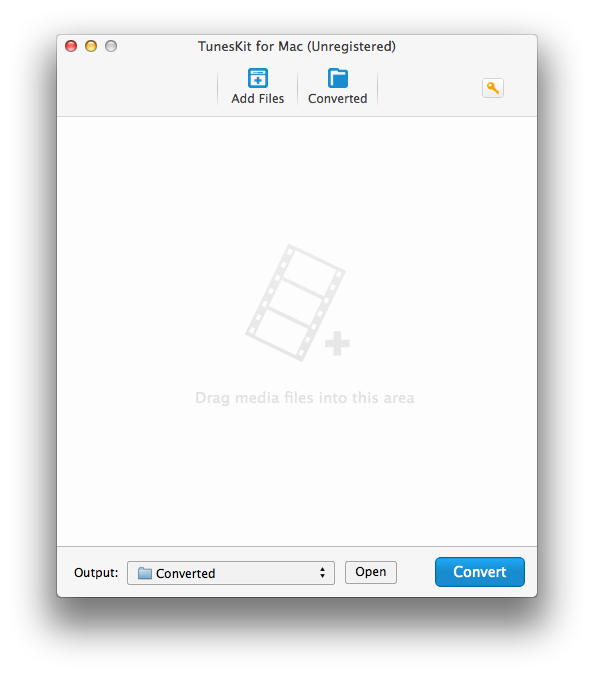
Basically you only need to take 3 steps to remove DRM from protected iTunes Movies and TV Shows, then enjoy them everywhere.
- Clicca sul “Add Files” button to choose from your iTunes library any iTunes Movies or TV Shows. These contents are now DRM-protected. TunesKit also supports batch conversion which means you can select multiple iTunes Movies or TV Shows for conversion. This is a time-saving feature which benefit the users a lot.
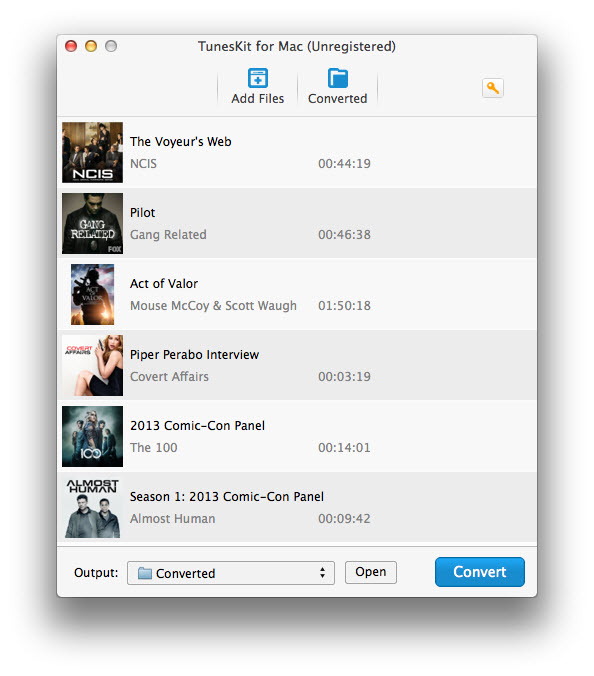 2. Adjust the output settings if needed or just leave it as default.
2. Adjust the output settings if needed or just leave it as default.
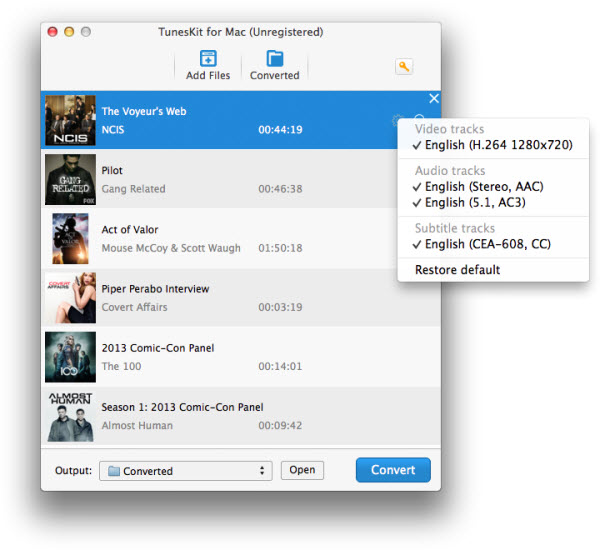
3. Clicca sul “Convertire” button on the bottom right, the program will start to remove the DRM protection from the video content.
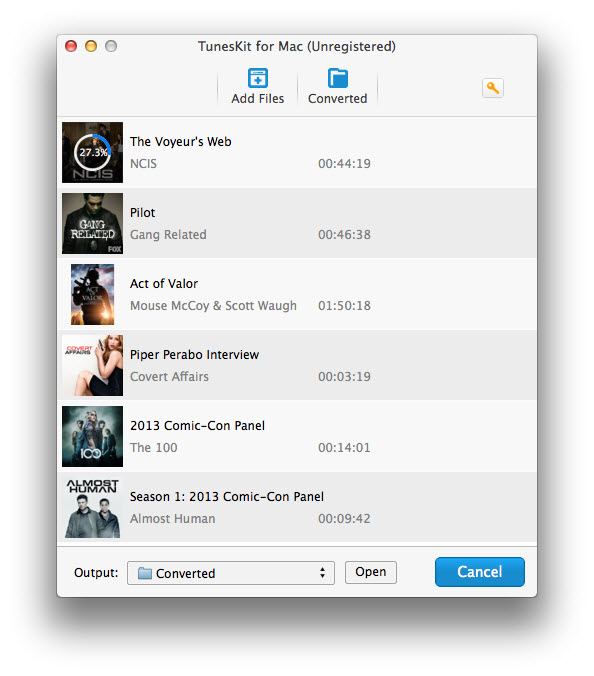
It took about 4 minutes to convert a 25min iTunes video, pretty fast with high quality, 5.1 audio tracks and subtitles retained.
When it’s done, you just got the plain MP4 format video which is playable in almost all the media player programs and devices. Fare clic su “Convertito” on the top right, check the resultant files and decide what you want to do: transfer to your Android tablet, store in your flash disk and play on your TV screen, eccetera.
Soltanto $19.95 Per Mac
Soltanto $19.95 Per Windows
-
Lisa Lee è una scrittrice esperta specializzata in recensioni di software audio e video 10 anni. Con una vasta esperienza e una reputazione chiara, analisi imparziale, fornisce preziosi spunti ai lettori, aiutandoli nelle scelte software informate. Lisa's professionalism and dedication enhance consumer understanding, arricchendo le loro esperienze di stile di vita digitale.
TunesKit iTunes DRM Video Converter Review
The iTunes Store is a great place to get all your video entertainment. There are over 85,000 movies for buying or renting — including blockbusters, indies, and classics. Many of us have the experience of buying or renting videos from the iTunes Store, then open the Videos app and select movies, spettacoli televisivi, or videos (On iPhone, iPad, and iPod touch.) or open iTunes, go to your video library, and select movies, spettacoli televisivi, or videos (On Mac and PC.) You can even enjoy them on the home screen if you have an Apple TV.
All these ways requires iTunes, the Apple ID you used to buy the iTunes Video and/or specific Apple devices. It is really frustrating to view a movie we purchase or rent through the iTunes Store on other devices we own, like Android tablet or Android phone. It is the so called “FairPlay DRM”, a digital rights management system that sets restrictions on playing the iTunes videos everywhere.
The vendors tied the contents tightly to individual platforms and they assume we only have their products and we have full line of their products. We use iPhone doesn’t mean we will not use Android tablet and other smart TV other than Apple TV. They intend to adopt “FairPlay DRM” to stop those person who pirate content and distribute it for commercial or other purpose. But in fact the “FairPlay DRM” also hurts the legal user severely. I believe that buy once, play everywhere is the basic right we have. Apple also stated that:
That is to say, we have the risk of losing our purchases in the future.
That’s why we introduce TunesKit iTunes DRM Video Converter, a program that lets you strip off the digital rights management wrapped from video content that you buy or rent from the iTunes Store.
Review on TunesKit iTunes DRM Video Converter
introduzione:
TunesKit is one of the iTunes DRM media converter tools to remove DRM protection from iTunes movie rentals and purchases. It converts a batch of DRM-ed M4V files to DRM-free MP4 format on Mac or Windows platforms at 20X faster speed with original HD video quality, 5.1 audio tracks and subtitles retained. The resultant files can be viewed on various popular mobile devices and media players such as Samsung Galaxy Note, Htc, Sony Xperia, Nokia, Nesso, i phone, iPad, VLC, WMP, eccetera.
Soltanto $19.95 Per Mac Soltanto $19.95 Per Windows3 Steps to Remove DRM from Protected iTunes Movies with TunesKit
Launch TunesKit and it shows a blank screen, just a few simple button, requiring basic skill level.
Basically you only need to take 3 steps to remove DRM from protected iTunes Movies and TV Shows, then enjoy them everywhere.
3. Clicca sul “Convertire” button on the bottom right, the program will start to remove the DRM protection from the video content.
It took about 4 minutes to convert a 25min iTunes video, pretty fast with high quality, 5.1 audio tracks and subtitles retained.
When it’s done, you just got the plain MP4 format video which is playable in almost all the media player programs and devices. Fare clic su “Convertito” on the top right, check the resultant files and decide what you want to do: transfer to your Android tablet, store in your flash disk and play on your TV screen, eccetera.
Soltanto $19.95 Per Mac Soltanto $19.95 Per WindowsQuanto è stato utile questo post?
Clicca su una stella per valutarla!
Voto medio 4.8 / 5. Conteggio dei voti: 338
Nessun voto finora! Sii il primo a valutare questo post.
Ci dispiace che questo post non ti sia stato utile!
Miglioriamo questo post!
Raccontaci come possiamo migliorare questo post?
Autore
Lisa Lee è una scrittrice esperta specializzata in recensioni di software audio e video 10 anni. Con una vasta esperienza e una reputazione chiara, analisi imparziale, fornisce preziosi spunti ai lettori, aiutandoli nelle scelte software informate. Lisa's professionalism and dedication enhance consumer understanding, arricchendo le loro esperienze di stile di vita digitale.
Di Lisa Lee • Blog • Tag: Converti M4V in MP4, Recensione del software di rimozione DRM, TunesKit