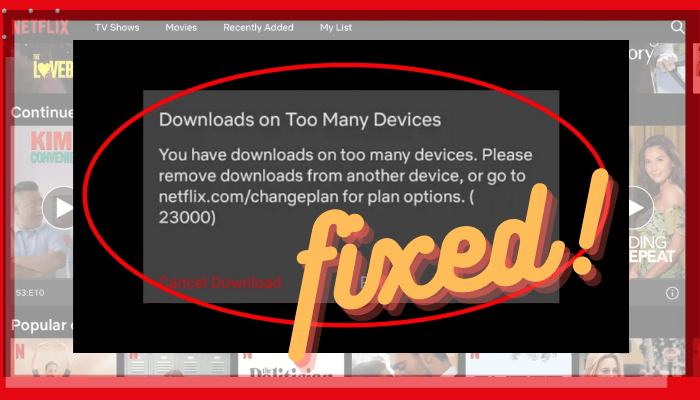
With Netflix app, you are able to download movies and shows you like from Netflix for offline watching. By following the steps provided by Netflix, downloading from Netflix to your device is easy. Everything works smoothly, suddenly, an error message pops up ‘You have downloads on too many device’. The video can’t be downloaded on the device. Many people meet the same problem and asking how to get rid of too many download error on Netflix. We will show you 3 solutions to fix the problem ‘You have downloads on too many device’. Laten we erin duiken.
Upgrade Netflix plan
The reason why you receive such message is you’ve downloaded TV shows and movies on as many devices as your plan allows. Dus, the first thing, check your Netflix plan.
The number of devices that you can have downloads on depends on the Netflix plan you subscribed. You could download content on up to 4 devices on the Premium plan. If you have Basic or Standard plan, consider upgrading your Netflix plan according to your needs.
Bijvoorbeeld, you subscribed the standard plan of Netflix which allows you download Netflix content on 2 devices. If you want to watch the video on the third device offline, you may upgrade Netflix plan to Premium.
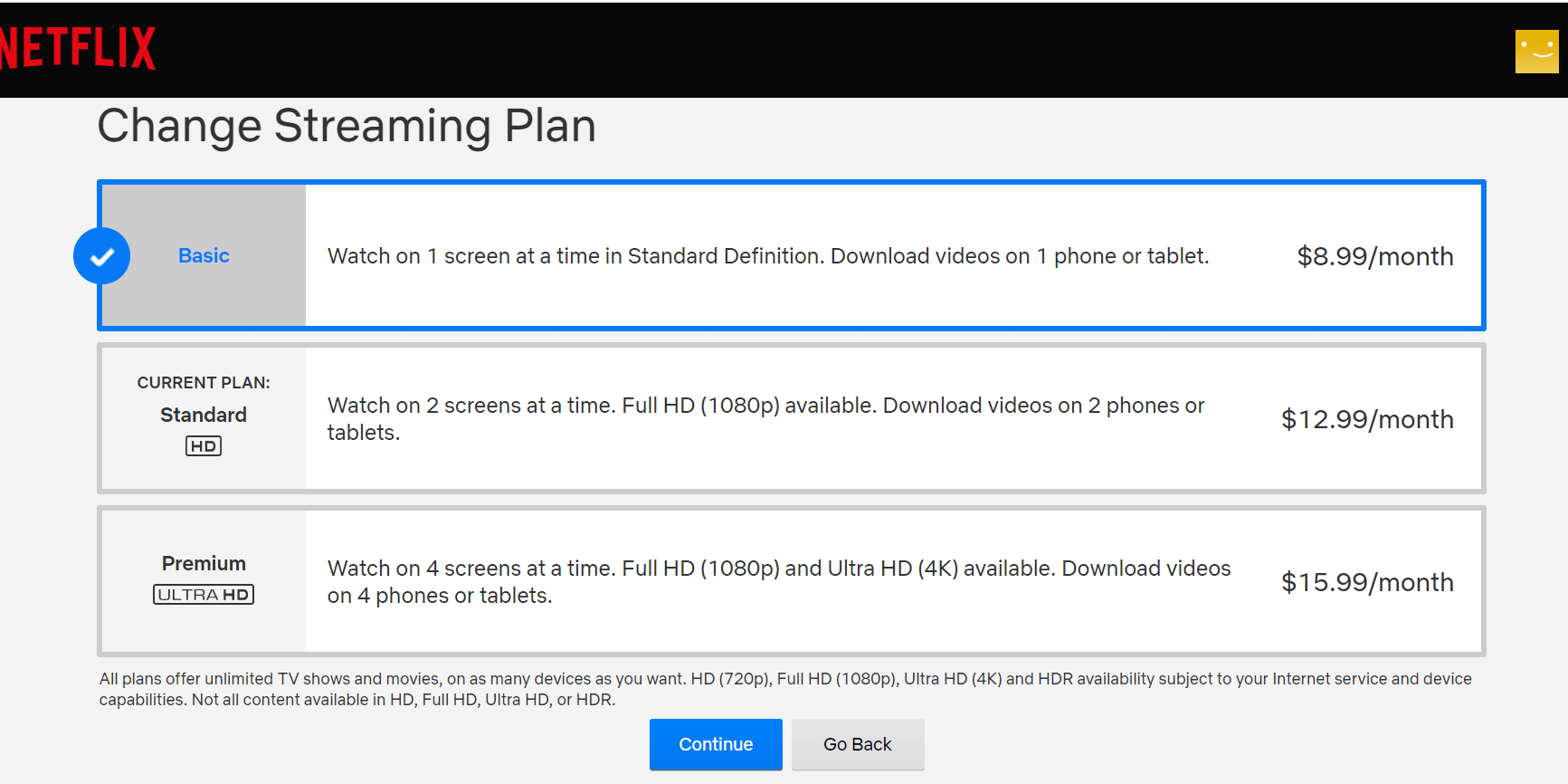
- Ga naar netflix.com/changeplan
- Log in with your Netflix account
- Choose the Standard or Premium Plan
- Finish the process to change your Netflix Plan
Pluspunten:
Nadelen:
Opmerking: Don’t work if you want to download Netflix content on more than 4 devices.
Delete downloaded titles from an existing device
With Netflix Premium plan, you are allowed to download content on up to 4 devices. If you have 5 of 5+ devices, you’ll have to choose where you want to download most of your content. Otherwise, the Netflix Downloads on Too Many Devices error will soon show up on your screen.
- Open Netflix app on your device has Netflix downloads
- Go to ‘Download’ session within the Netflix app
- Delete all downloaded Netflix videos (see steps)
- Download Netflix videos on a new device
Pluspunten:
Nadelen:
- Cost time to choose and delete.
- Don’t work if you want to download Netflix content on more than 4 devices.
Use Netflix video downloader to Download Netflix Titles
Netflix video downloader is used to download movies and TV shows from Netflix without installing Netflix app. Armed with the advanced video downloading core and intuitive interface, the program enables users to download any TV shows, films, documentaries, or more from Netflix and store them locally for offline playback. After downloading, you can freely enjoy them offline or transfer them to other devices. It is the ultimate solution that helps you fix ‘You have downloads on too many devices’ problem.
$16.96 Koop nu (Mac) $16.96 Koop nu (ramen)
Stap 1: Launch Netflix video downloader (either on Windows or Mac) and login your Netflix account first.
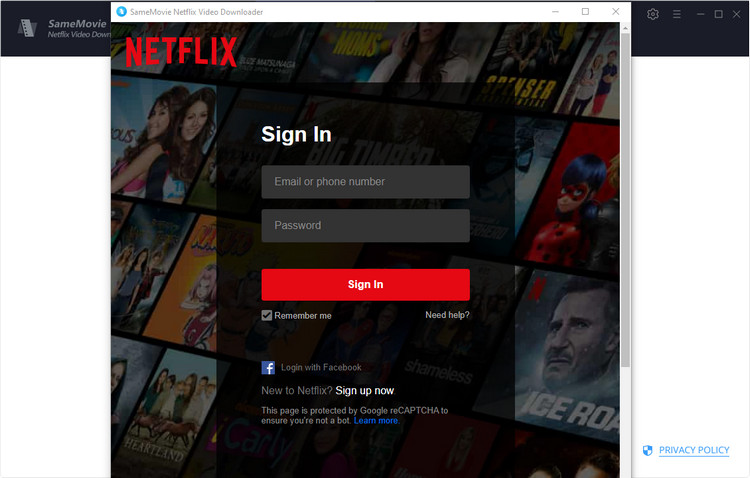
Stap 2: Search and choose the Netflix movies or shows to download
Enter a video’s name or copy and paste the URL from the Netflix web player into the search bar, and hit “Binnenkomen” to find the videos that you want to download.
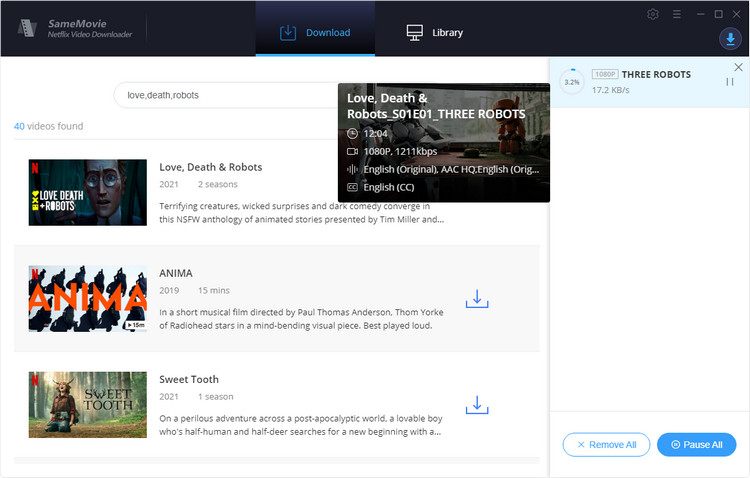
Stap 3: Set the subtitle, audio tracks you want to keep.
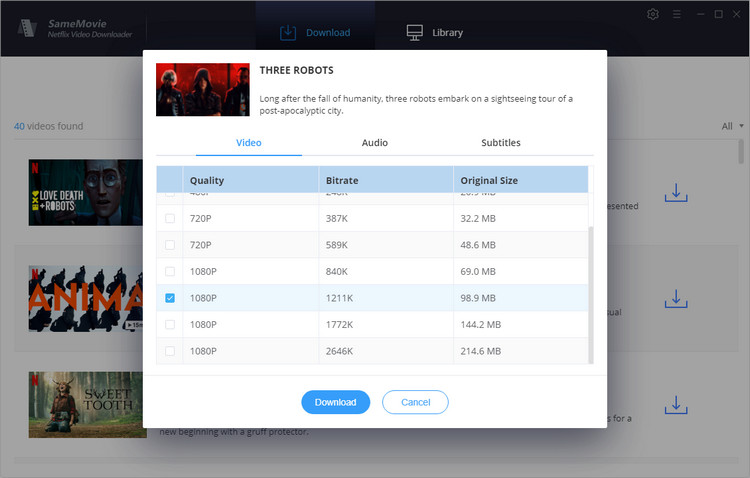
Stap 4: Starting downloading content from Netflix to MP4.
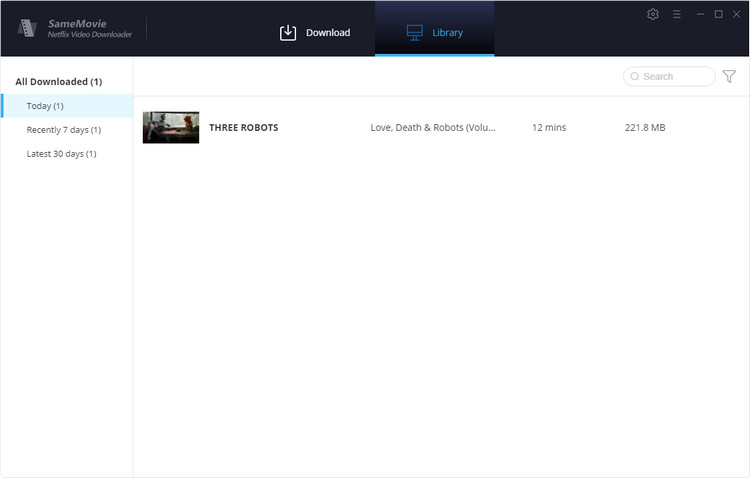
Click on the “Downloaden” icon to start downloading the videos. The circle would indicate the downloading progress. Once the videos are downloaded successfully, you can click on the “Library” tab to find the downloaded videos saved on your computer.
Nu, you could transfer the downloaded Netflix shows or movies to any device you like for offline viewing without any limitation.
$16.96 Koop nu (Mac) $16.96 Koop nu (ramen)
Pluspunten:
- No devices limitation.
- Work on Mac.
- Preserve original video quality, subtitle, audio tracks.
Nadelen:
To sum up, we introduce 3 methods to avoid ‘You have downloads on too many devices’ when downloading from Netflix. Which is the optimal option? Here are some tips:
- If you don’t want to spend any money, try deleting downloaded titles from an existing device.
- Don’t want to spend any time? Try upgrade Netflix plan to Standard or Premium.
- If you want to download on as many as devices you have, Netflix video downloader is the best solution.


-
Lisa Lee is een doorgewinterde schrijver, gespecialiseerd in audio- en videosoftwarerecensies voor 10 jaar. Met ruime ervaring en een reputatie voor helder, onbevooroordeelde analyse, ze biedt waardevolle inzichten aan lezers, hen te helpen bij het maken van weloverwogen softwarekeuzes. Lisa's professionalism and dedication enhance consumer understanding, het verrijken van hun digitale levensstijlervaringen.
3 Manieren om de fout 'Je hebt downloads op te veel apparaten' op te lossen
With Netflix app, you are able to download movies and shows you like from Netflix for offline watching. By following the steps provided by Netflix, downloading from Netflix to your device is easy. Everything works smoothly, suddenly, an error message pops up ‘You have downloads on too many device’. The video can’t be downloaded on the device. Many people meet the same problem and asking how to get rid of too many download error on Netflix. We will show you 3 solutions to fix the problem ‘You have downloads on too many device’. Laten we erin duiken.
Upgrade Netflix plan
The reason why you receive such message is you’ve downloaded TV shows and movies on as many devices as your plan allows. Dus, the first thing, check your Netflix plan.
The number of devices that you can have downloads on depends on the Netflix plan you subscribed. You could download content on up to 4 devices on the Premium plan. If you have Basic or Standard plan, consider upgrading your Netflix plan according to your needs.
Bijvoorbeeld, you subscribed the standard plan of Netflix which allows you download Netflix content on 2 devices. If you want to watch the video on the third device offline, you may upgrade Netflix plan to Premium.
Pluspunten:
Nadelen:
Opmerking: Don’t work if you want to download Netflix content on more than 4 devices.
Delete downloaded titles from an existing device
With Netflix Premium plan, you are allowed to download content on up to 4 devices. If you have 5 of 5+ devices, you’ll have to choose where you want to download most of your content. Otherwise, the Netflix Downloads on Too Many Devices error will soon show up on your screen.
Pluspunten:
Nadelen:
Use Netflix video downloader to Download Netflix Titles
Netflix video downloader is used to download movies and TV shows from Netflix without installing Netflix app. Armed with the advanced video downloading core and intuitive interface, the program enables users to download any TV shows, films, documentaries, or more from Netflix and store them locally for offline playback. After downloading, you can freely enjoy them offline or transfer them to other devices. It is the ultimate solution that helps you fix ‘You have downloads on too many devices’ problem.
$16.96 Koop nu (Mac) $16.96 Koop nu (ramen)
Stap 1: Launch Netflix video downloader (either on Windows or Mac) and login your Netflix account first.
Stap 2: Search and choose the Netflix movies or shows to download
Enter a video’s name or copy and paste the URL from the Netflix web player into the search bar, and hit “Binnenkomen” to find the videos that you want to download.
Stap 3: Set the subtitle, audio tracks you want to keep.
Stap 4: Starting downloading content from Netflix to MP4.
Click on the “Downloaden” icon to start downloading the videos. The circle would indicate the downloading progress. Once the videos are downloaded successfully, you can click on the “Library” tab to find the downloaded videos saved on your computer.
Nu, you could transfer the downloaded Netflix shows or movies to any device you like for offline viewing without any limitation.
$16.96 Koop nu (Mac) $16.96 Koop nu (ramen)
Pluspunten:
Nadelen:
To sum up, we introduce 3 methods to avoid ‘You have downloads on too many devices’ when downloading from Netflix. Which is the optimal option? Here are some tips:
Hoe nuttig was dit bericht?
Klik op een ster om deze te beoordelen!
Gemiddelde score 5 / 5. Aantal stemmen: 58
Tot nu toe geen stemmen! Wees de eerste die dit bericht beoordeelt.
Het spijt ons dat dit bericht niet nuttig voor u was!
Laten we dit bericht verbeteren!
Vertel ons hoe we dit bericht kunnen verbeteren?
Auteur
Lisa Lee is een doorgewinterde schrijver, gespecialiseerd in audio- en videosoftwarerecensies voor 10 jaar. Met ruime ervaring en een reputatie voor helder, onbevooroordeelde analyse, ze biedt waardevolle inzichten aan lezers, hen te helpen bij het maken van weloverwogen softwarekeuzes. Lisa's professionalism and dedication enhance consumer understanding, het verrijken van hun digitale levensstijlervaringen.
Door Lisa Lee • Bloggen • Labels: Netflix, Netflix Download Error