
Even with Netflix App, you can’t download Netflix videos in MP4 format. But with the help of Netflix Video Downloader, it never becomes a problem.
As a Netflix subscriber, it is clear that Netflix allows downloads. If only you have the supported device and the latest Netflix app installed, you could download your favorite movies or TV shows from Netflix for offline watching. How about old device, such as iPad Mini (does not support iOS system newer than 9)? If you want to watch Netflix on your devices that does not support by Netflix, the best way is to download Netflix videos to MP4, the most common file format compatible to all digital devices.
What Format is Netflix Download? Why MP4?
You can check the Netflix downloads format by going to the Netflix downloads location via this guide. To be concise, the format of Netflix download is NFV, a video file created by the Netflix streaming app. It contains encrypted video for a movie or show downloaded through the app. You can’t play these NFV Netflix downloads with any other video players. And once your Netflix subscription ends, all your downloaded Netflix videos will be gone.
An MP4 is a common “container format” for video files that allow you to store a lot of video and audio information in a smaller file size. It is one of the most common file formats used on the internet today that is compatible with most modern technology. Most devices support MP4 files.
How to Download Netflix Videos as MP4?
Netflix Video Downloader is born to solve the problem that Netflix videos can’t be saved as common MP4 format. We will introduce you the powerful Netflix video downloader that helps you download TV shows or movies from Netflix in MP4 format with up to 1080P quality kept. Both Windows and Mac operating system are supported. Here are the steps: (read how to download Netflix videos on Mac )
$16.96 Buy Now (Mac) $16.96 Buy Now (Windows)
Step 1: Install Netflix Video Downloader and Login to Netflix Account
Once launch the program, it will ask you to log in to your Netflix account first. Login it with your Netflix account. Be sure that your Netflix subscription is valid.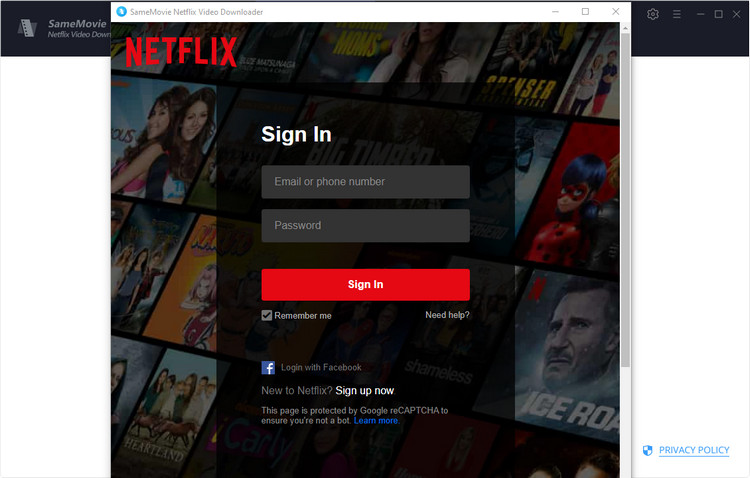
Step 2: Add Netflix Movies or TV Shows
On the search bar, type any of the Netflix movie or TV show name or some keywords. After pressing the Enter key, the program would list the titles on the screen. Say, you want to download Stranger Things, just type Stranger Things on the search bar. Here we download the hot Netflix series, Love, Death & Robots for example.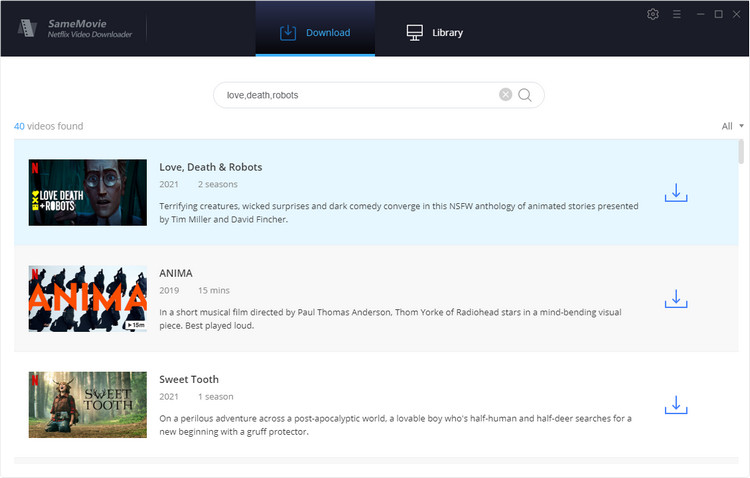
Step 3: Choose Video Quality, Subtitle, Audio Tracks before Downloading
Click the movie or TV show you’d like to download on the search result, then a Window would pop up to ask you to choose video quality, audio track and subtitles. To get higher quality of the downloaded MP4 Netflix video, choose 1080P.
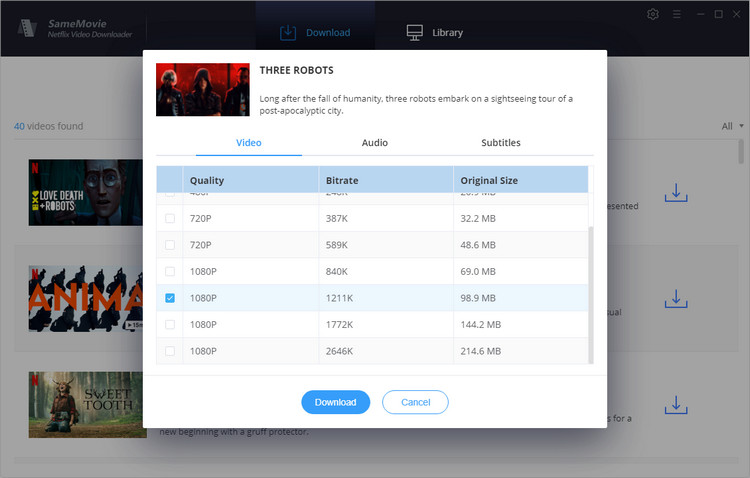
Step 4: Start Downloading Netflix Videos to MP4
Click on the “Download” icon and the program starts to download Netflix videos in MP4. After the downloading process is complete, click on “Library” tab to find the download Netflix videos (.mp4 suffix to the name) from the local directory.
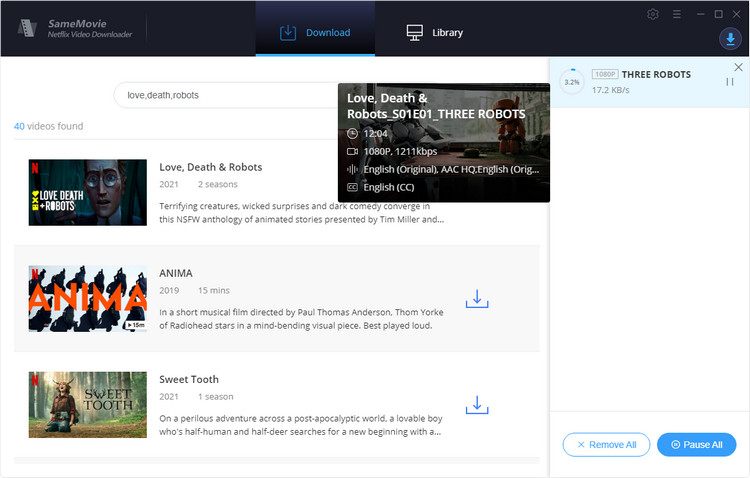
This Netflix to MP4 downloader lets you download Netflix videos at the fastest speed and enables you to download all seasons of a series with one click. Fast and easy! You could transfer the downloaded MP4 Netflix videos to any device to watch at any time.
$16.96 Buy Now (Mac) $16.96 Buy Now (Windows)
FAQs about Downloading Netflix to MP4

❓ How do I copy downloaded movies from Netflix?
You can go to Netflix download location and find all your Netflix downloads. However, these files are of encrypted NFV videos, so that you can’t copy these downloaded movies from Netflix. By downloading Netflix videos as MP4 introduced above, the files are free and could be moved or copied without restriction.
❓ Can I download Netflix videos to MP4 free?
Of course, but we don’t recommend. With screen recorder, you could record anything that’s playing on the screen, usually it saves the video in MP4. To do that, you need to play Netflix video, then use the screen recorder to capture the screen. While recording, you can’t open browser or do other tasks. Also, you need to be patient as the recording is 1:1 as play time.
Conclusion
For any Netflix subscriber who wants to watch favorite movies or TV shows on any device, downloading and converting Netflix videos to MP4 is the best solution. With Netflix video to MP4 downloader, you can transfer any of Netflix videos to local drive, portable device or play on any players.
$16.96 Buy Now (Mac) $16.96 Buy Now (Windows)


-
Lisa Lee is a seasoned writer specializing in audio and video software reviews for 10 years. With extensive experience and a reputation for clear, unbiased analysis, she provides valuable insights to readers, aiding them in informed software choices. Lisa's professionalism and dedication enhance consumer understanding, enriching their digital lifestyle experiences.
How to Download Netflix Videos to MP4 with 1080P Kept [100% Working]
Even with Netflix App, you can’t download Netflix videos in MP4 format. But with the help of Netflix Video Downloader, it never becomes a problem.
As a Netflix subscriber, it is clear that Netflix allows downloads. If only you have the supported device and the latest Netflix app installed, you could download your favorite movies or TV shows from Netflix for offline watching. How about old device, such as iPad Mini (does not support iOS system newer than 9)? If you want to watch Netflix on your devices that does not support by Netflix, the best way is to download Netflix videos to MP4, the most common file format compatible to all digital devices.
Table of Contents
What Format is Netflix Download? Why MP4?
You can check the Netflix downloads format by going to the Netflix downloads location via this guide. To be concise, the format of Netflix download is NFV, a video file created by the Netflix streaming app. It contains encrypted video for a movie or show downloaded through the app. You can’t play these NFV Netflix downloads with any other video players. And once your Netflix subscription ends, all your downloaded Netflix videos will be gone.
An MP4 is a common “container format” for video files that allow you to store a lot of video and audio information in a smaller file size. It is one of the most common file formats used on the internet today that is compatible with most modern technology. Most devices support MP4 files.
How to Download Netflix Videos as MP4?
Netflix Video Downloader is born to solve the problem that Netflix videos can’t be saved as common MP4 format. We will introduce you the powerful Netflix video downloader that helps you download TV shows or movies from Netflix in MP4 format with up to 1080P quality kept. Both Windows and Mac operating system are supported. Here are the steps: (read how to download Netflix videos on Mac )
$16.96 Buy Now (Mac) $16.96 Buy Now (Windows)
Step 1: Install Netflix Video Downloader and Login to Netflix Account
Once launch the program, it will ask you to log in to your Netflix account first. Login it with your Netflix account. Be sure that your Netflix subscription is valid.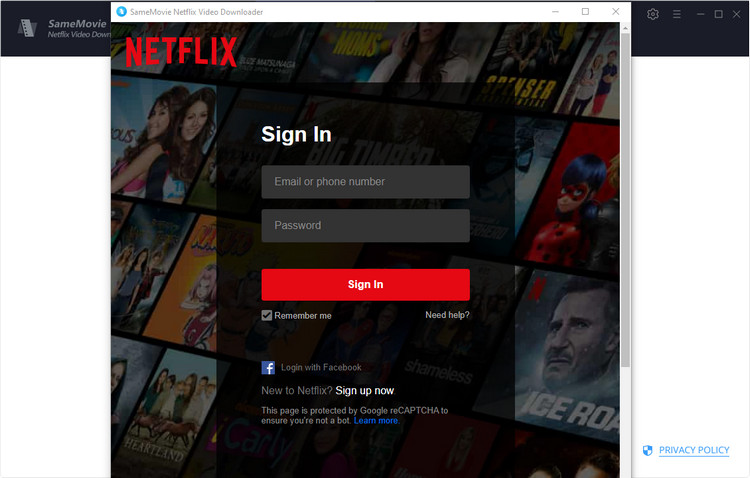
Step 2: Add Netflix Movies or TV Shows
On the search bar, type any of the Netflix movie or TV show name or some keywords. After pressing the Enter key, the program would list the titles on the screen. Say, you want to download Stranger Things, just type Stranger Things on the search bar. Here we download the hot Netflix series, Love, Death & Robots for example.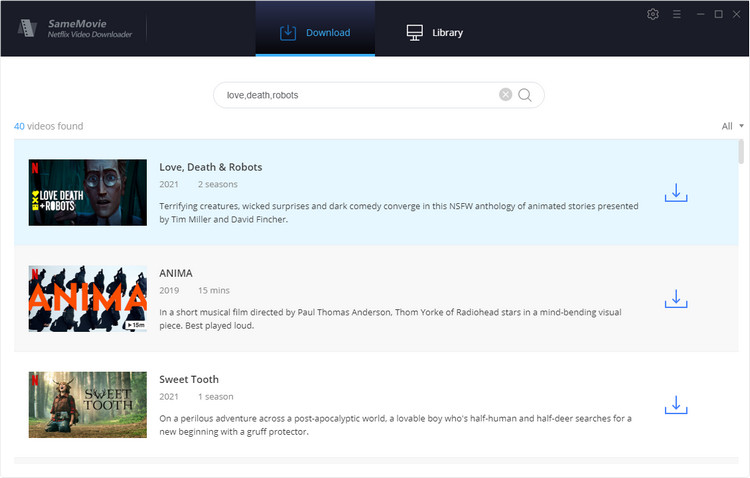
Step 3: Choose Video Quality, Subtitle, Audio Tracks before Downloading
Click the movie or TV show you’d like to download on the search result, then a Window would pop up to ask you to choose video quality, audio track and subtitles. To get higher quality of the downloaded MP4 Netflix video, choose 1080P.
Step 4: Start Downloading Netflix Videos to MP4
Click on the “Download” icon and the program starts to download Netflix videos in MP4. After the downloading process is complete, click on “Library” tab to find the download Netflix videos (.mp4 suffix to the name) from the local directory.
This Netflix to MP4 downloader lets you download Netflix videos at the fastest speed and enables you to download all seasons of a series with one click. Fast and easy! You could transfer the downloaded MP4 Netflix videos to any device to watch at any time.
$16.96 Buy Now (Mac) $16.96 Buy Now (Windows)
FAQs about Downloading Netflix to MP4
❓ How do I copy downloaded movies from Netflix?
You can go to Netflix download location and find all your Netflix downloads. However, these files are of encrypted NFV videos, so that you can’t copy these downloaded movies from Netflix. By downloading Netflix videos as MP4 introduced above, the files are free and could be moved or copied without restriction.
❓ Can I download Netflix videos to MP4 free?
Of course, but we don’t recommend. With screen recorder, you could record anything that’s playing on the screen, usually it saves the video in MP4. To do that, you need to play Netflix video, then use the screen recorder to capture the screen. While recording, you can’t open browser or do other tasks. Also, you need to be patient as the recording is 1:1 as play time.
Conclusion
For any Netflix subscriber who wants to watch favorite movies or TV shows on any device, downloading and converting Netflix videos to MP4 is the best solution. With Netflix video to MP4 downloader, you can transfer any of Netflix videos to local drive, portable device or play on any players.
$16.96 Buy Now (Mac) $16.96 Buy Now (Windows)
How useful was this post?
Click on a star to rate it!
Average rating 4.7 / 5. Vote count: 13
No votes so far! Be the first to rate this post.
We are sorry that this post was not useful for you!
Let us improve this post!
Tell us how we can improve this post?
Author
Lisa Lee is a seasoned writer specializing in audio and video software reviews for 10 years. With extensive experience and a reputation for clear, unbiased analysis, she provides valuable insights to readers, aiding them in informed software choices. Lisa's professionalism and dedication enhance consumer understanding, enriching their digital lifestyle experiences.
By Lisa Lee • Blog • Tags: Download Netflix Videos, Netflix, Netflix to MP4, Netflix Video Downloader