
Amazon Prime friends, don’t update Amazon Music if you haven’t! If yes, are there anyways to get the offline playback and on-demand feature back? We will tell you how.
90% of Amazon Prime Members regrets about their recent update for Amazon Music in early November 2022. Amazon announced that it expands much benefits for Amazon Music Prime members in this update. But through the feedback from loyal Amazon Prime users, most of them are frustrated by Amazon Music changes. Amazon Music Prime members are mad after losing ability to select songs, listen desired songs offline.
Amazon has unlocked its entire Amazon Music library (100 million songs) for Prime members to listen to without ads and at no additional cost. But Amazon Prime members can’t be happy with the shuffle-play mode and missing offline download function. In this article, we will show you how to listen to Amazon Music songs on-demand and download desired Amazon Music tracks offline again. The method is especially useful for Amazon Prime members who are unsatisfied with the recent Amazon Music update.
How to Play Amazon Music Prime Offline Again?
Before the music catalog expansion, Amazon Prime members could access up to 2 million songs to stream through a simple search, and download songs for offline listening with no internet service. Now, you are limited to download “all-access” playlists for offline listening only.
If you want to download the songs you like from Amazon Music Prime for offline playback again, you should try Amazon Music Converters.
Amazon Music Converter is the smart Amazon Music downloader that could download any track, album, playlist from Amazon Music to plain audios like MP3 in high quality. With this application, Amazon Prime members can enjoy their favorite songs in Amazon Music Prime offline without restriction.
Buy Now (Mac) Buy Now (Windows)
Here are the steps to download Amazon Music with Amazon Music Converter, available for Amazon Music Prime and Amazon Music Unlimited.
Step 1: Install the application on your Windows or Mac computer
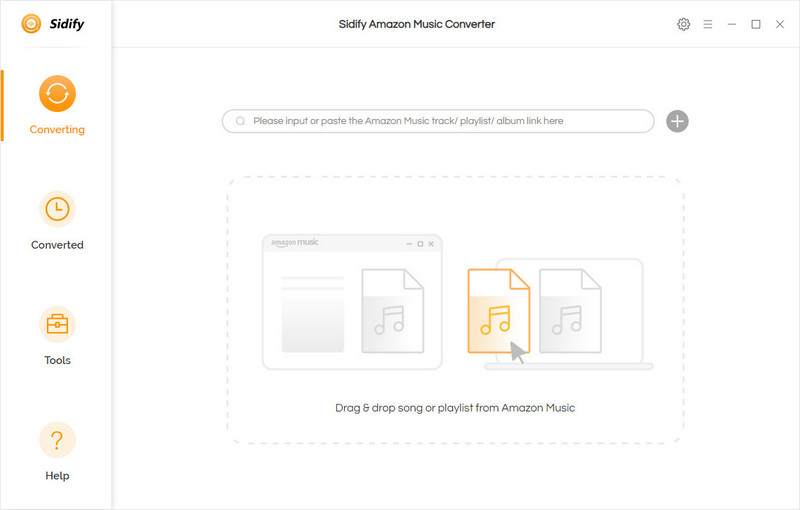
Step 2: Open Amazon Music, find the songs/albums/playlists that you’d like to download, then copy and paste the URL to program’s Add panel.
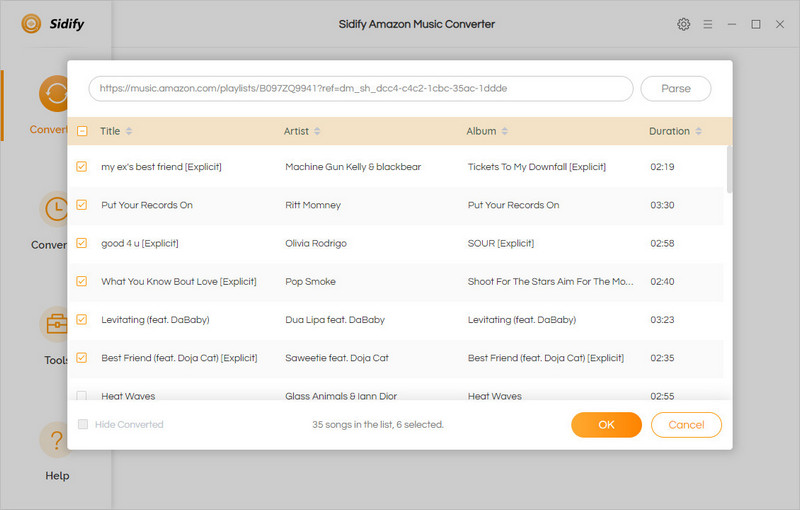
Step 3: Choose output format as MP3 and customize parameters
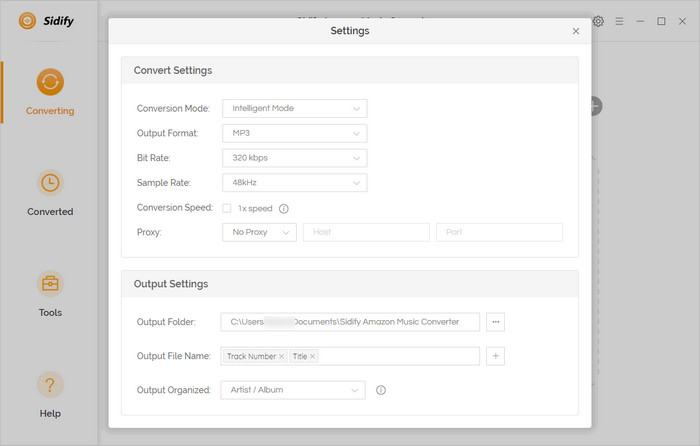
Click the Gear icon on the top right of the program, you can find the Settings panel. Here, you can choose output format from MP3, AAC, WAC, FLAC, AIFF to ALAC, adjust bit rate and sample rate, as well as how you want to organize the output songs.
Step 4: Press Convert button to start downloading Amazon Music to the local drive
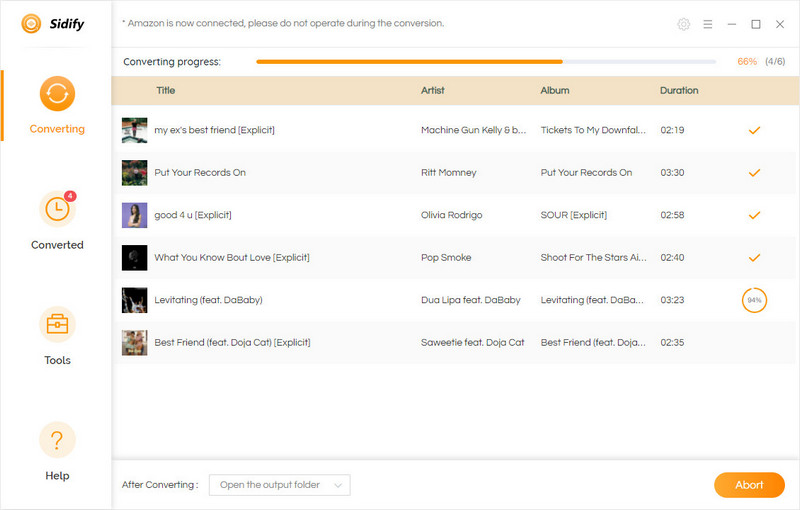
Step 5: Play downloaded songs from Amazon Music offline
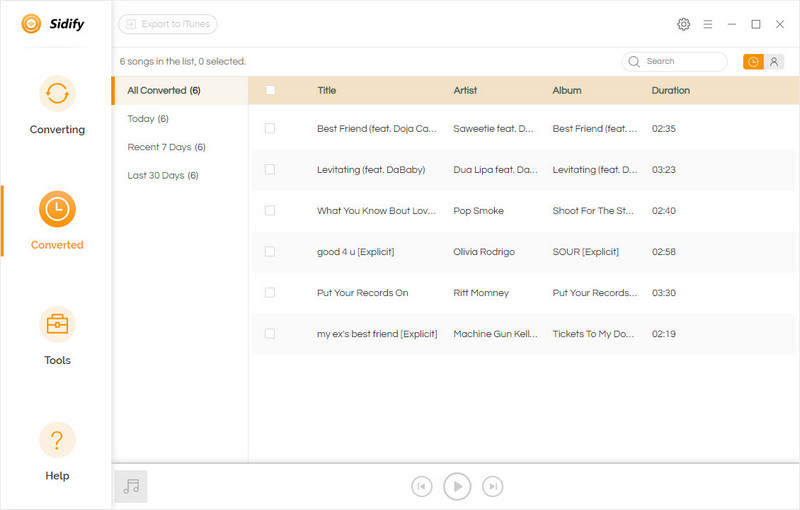
The downloaded Amazon Music songs would be saved in the destination folder you set. You could import them to your portable device to listen anywhere, anytime, without internet connection.
Buy Now (Mac) Buy Now (Windows)
How to Listen to Amazon Music Songs On-demand Again?
Prime members will now be able to stream more music than ever before. We’ve expanded the Amazon Music catalog for Prime members to include more than 100 million songs—up from 2 million—entirely ad-free. Prime members can explore music and podcasts based on their likes; shuffle play any artist, album, or playlist in the catalog; and stream a collection of All-Access playlists tailored to personalized listening preferences on demand and available to download for offline listening.
Source:
Amazon News on November 1, 2022
After this update, Amazon Prime members are unable to select a certain song from artists, albums or playlist to play. By subscribing to Amazon Music unlimited, you can fix it. But if you’re not willing to spend $9 dollars a month extra on Amazon Music Unlimited, try Amazon Music Converter to download the songs to play on-demand.
Buy Now (Mac) Buy Now (Windows)
After downloading the songs you want from Amazon Music with the application introduced above, you could listen to your favorite songs in the way you prefer. No random any longer!
Conclusion
Many Amazon Prime members are not happy with losing on-demand playback of songs/playlists and limited offline download feature in exchange for a much larger music catalog. If you are not willing to subscribe Amazon Music unlimited, but still want to keep Amazon Prime membership, use Amazon Music Converter. It will help you download any songs you like from Amazon Music Prime, so that you could enjoy offline listening and on-demand playback in the way you like again.


-
Lisa Lee is a seasoned writer specializing in audio and video software reviews for 10 years. With extensive experience and a reputation for clear, unbiased analysis, she provides valuable insights to readers, aiding them in informed software choices. Lisa's professionalism and dedication enhance consumer understanding, enriching their digital lifestyle experiences.
[Fixed] Amazon Music Prime: Get Offline Playback & on-demand Feature Back
Amazon Prime friends, don’t update Amazon Music if you haven’t! If yes, are there anyways to get the offline playback and on-demand feature back? We will tell you how.
90% of Amazon Prime Members regrets about their recent update for Amazon Music in early November 2022. Amazon announced that it expands much benefits for Amazon Music Prime members in this update. But through the feedback from loyal Amazon Prime users, most of them are frustrated by Amazon Music changes. Amazon Music Prime members are mad after losing ability to select songs, listen desired songs offline.
Amazon has unlocked its entire Amazon Music library (100 million songs) for Prime members to listen to without ads and at no additional cost. But Amazon Prime members can’t be happy with the shuffle-play mode and missing offline download function. In this article, we will show you how to listen to Amazon Music songs on-demand and download desired Amazon Music tracks offline again. The method is especially useful for Amazon Prime members who are unsatisfied with the recent Amazon Music update.
How to Play Amazon Music Prime Offline Again?
Before the music catalog expansion, Amazon Prime members could access up to 2 million songs to stream through a simple search, and download songs for offline listening with no internet service. Now, you are limited to download “all-access” playlists for offline listening only.
If you want to download the songs you like from Amazon Music Prime for offline playback again, you should try Amazon Music Converters.
Amazon Music Converter is the smart Amazon Music downloader that could download any track, album, playlist from Amazon Music to plain audios like MP3 in high quality. With this application, Amazon Prime members can enjoy their favorite songs in Amazon Music Prime offline without restriction.
Buy Now (Mac) Buy Now (Windows)
Here are the steps to download Amazon Music with Amazon Music Converter, available for Amazon Music Prime and Amazon Music Unlimited.
Step 1: Install the application on your Windows or Mac computer
Step 2: Open Amazon Music, find the songs/albums/playlists that you’d like to download, then copy and paste the URL to program’s Add panel.
Step 3: Choose output format as MP3 and customize parameters
Click the Gear icon on the top right of the program, you can find the Settings panel. Here, you can choose output format from MP3, AAC, WAC, FLAC, AIFF to ALAC, adjust bit rate and sample rate, as well as how you want to organize the output songs.
Step 4: Press Convert button to start downloading Amazon Music to the local drive
Step 5: Play downloaded songs from Amazon Music offline
The downloaded Amazon Music songs would be saved in the destination folder you set. You could import them to your portable device to listen anywhere, anytime, without internet connection.
Buy Now (Mac) Buy Now (Windows)
How to Listen to Amazon Music Songs On-demand Again?
Source: Amazon News on November 1, 2022After this update, Amazon Prime members are unable to select a certain song from artists, albums or playlist to play. By subscribing to Amazon Music unlimited, you can fix it. But if you’re not willing to spend $9 dollars a month extra on Amazon Music Unlimited, try Amazon Music Converter to download the songs to play on-demand.
Buy Now (Mac) Buy Now (Windows)
After downloading the songs you want from Amazon Music with the application introduced above, you could listen to your favorite songs in the way you prefer. No random any longer!
Conclusion
Many Amazon Prime members are not happy with losing on-demand playback of songs/playlists and limited offline download feature in exchange for a much larger music catalog. If you are not willing to subscribe Amazon Music unlimited, but still want to keep Amazon Prime membership, use Amazon Music Converter. It will help you download any songs you like from Amazon Music Prime, so that you could enjoy offline listening and on-demand playback in the way you like again.
How useful was this post?
Click on a star to rate it!
Average rating 5 / 5. Vote count: 38
No votes so far! Be the first to rate this post.
We are sorry that this post was not useful for you!
Let us improve this post!
Tell us how we can improve this post?
Author
Lisa Lee is a seasoned writer specializing in audio and video software reviews for 10 years. With extensive experience and a reputation for clear, unbiased analysis, she provides valuable insights to readers, aiding them in informed software choices. Lisa's professionalism and dedication enhance consumer understanding, enriching their digital lifestyle experiences.
By Lisa Lee • Blog • Tags: Amazon Music, Amazon Music Converter, Amazon Music Prime