 No one could deny how convenient to enjoy music by subscribing a music streaming service, such as Apple Music, Spotify, Deezer, Tidal and etc. Due to different music catalogs and features of each music streaming service, most people subscribe to one music streaming service to listen to favorite songs at one time. For some reason, you may want to switch from one service to another, for example, switch from Deezer to Spotify. Changing your music provider is easy. However, it is always a pain to recreate your music collection from zero like your playlists or tracks when switching the platform. And all these streaming service does not provide the option to export the playlist. Are there any solutions to export playlists from Deezer to Spotify flawlessly? The answer is YES. To save your time and efforts, we pick up the most useful 4 solutions to help you move playlists between Spotify and Deezer easily, so that you could enjoy music continuously no matter swapping platform or not.
No one could deny how convenient to enjoy music by subscribing a music streaming service, such as Apple Music, Spotify, Deezer, Tidal and etc. Due to different music catalogs and features of each music streaming service, most people subscribe to one music streaming service to listen to favorite songs at one time. For some reason, you may want to switch from one service to another, for example, switch from Deezer to Spotify. Changing your music provider is easy. However, it is always a pain to recreate your music collection from zero like your playlists or tracks when switching the platform. And all these streaming service does not provide the option to export the playlist. Are there any solutions to export playlists from Deezer to Spotify flawlessly? The answer is YES. To save your time and efforts, we pick up the most useful 4 solutions to help you move playlists between Spotify and Deezer easily, so that you could enjoy music continuously no matter swapping platform or not.
We are going to introduce you 4 methods to complete the playlist syncing task between Deezer and Spotify in the following tutorial. And to make it more straightforward, we also compare each solution to help you choose the one that fits you best. In common, all these 4 solutions are FREE. Addtionally, we provide an extra tip for you to download and import Spotify playlist to Deezer with more benefits.stream
4 Ways to Move Playlists from Deezer to Spotify or Oppositely
Soundiiz
Soundiiz is a powerful and free to use playlist converter or playlist manager for exporting playlists or tracks between Deezer and Spotify. It is far more like a Deezer to Spotify playlist manger, but a comprehensive tool to help you share music between multiple accounts to ensure your access to your favorite songs. The streaming services supported by Soundiiz include Deezer, Dailymotion, Groove, SoundCloud, YouTube, Qobuz, Spotify, Rhapsody, Tidal and Discoqs. Let’s find out how it works:
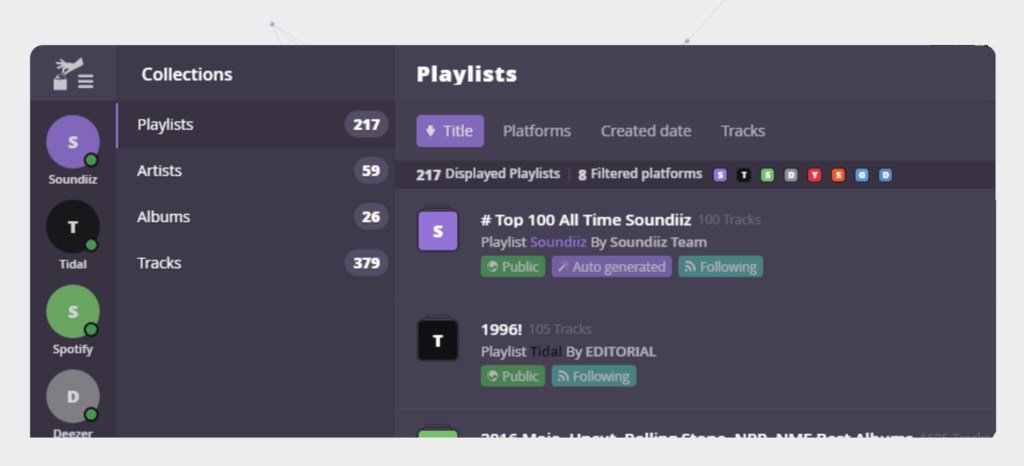
Step 1. Visit the official website: http://www.soundiiz.com.
Step 2. Register a Soundiiz account if you don’t have one. Then click the Get Started button to begin.
Step 3. Once logged into Soundiiz, you’ll find all streaming music services including Spotify and Deezer are listed in the side bar. Click Spotify or Deezer icon and choose Connect. You’ll be required to input your Spotify/Deezer account info and then Soundiiz will quickly show you all of your available playlists.
Step 4. Select the playlists you want to transfer from Spotify or Deezer and then choose the other one as the destination.
Step 5. Start to convert and transfer playlists between Spotify and Deezer.
Spotizr
Spotizr is a light Spotify to Deezer playlist converter. The tool is made to import any Spotify playlists to Deezer in one click link. It doesn’t require you to register a Spotizr account to start with. After you give access to Spotizr to your Deezer and Spotify account, you can choose what you want to import into your Deezer account. And by clicking sync, Spotizr would import your whole library. It is available to import playlists, your favorite albums, saved tracks and followed artists. Let’s find out how it works:
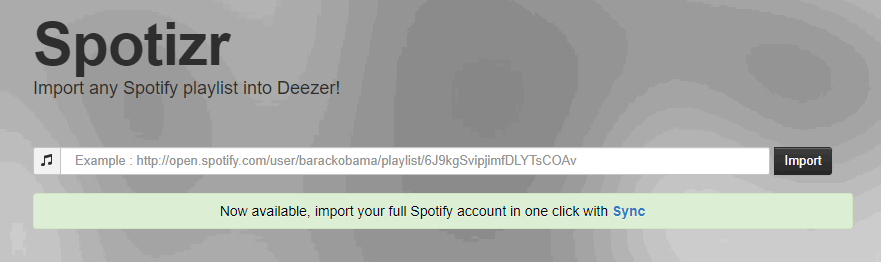
Step 1. Visit Spotizr official site: http://www.spotizr.com to start the process.
Step 2. Copy and paste the Spotify playlist URL to the search bar.
Step 3. Click Import button and you will be directed to Deezer log in page. Simply log into your Deezer
account. Then the Spotify playlist you just added will be converted automatically and imported to Deezer.
Mooval
Mooval is a popular free online way to move your online music collection from one streaming service to another. It supports transferring playlists, tracks and like among 4 music streaming service. They are Spotify, Deezer, Groove, Napster. Choose the select service as Deezer and the import service as Spotify, then click Connect to begin moving playlists from Deezer to Spotify, and vise versa. Let’s read find out how it works.
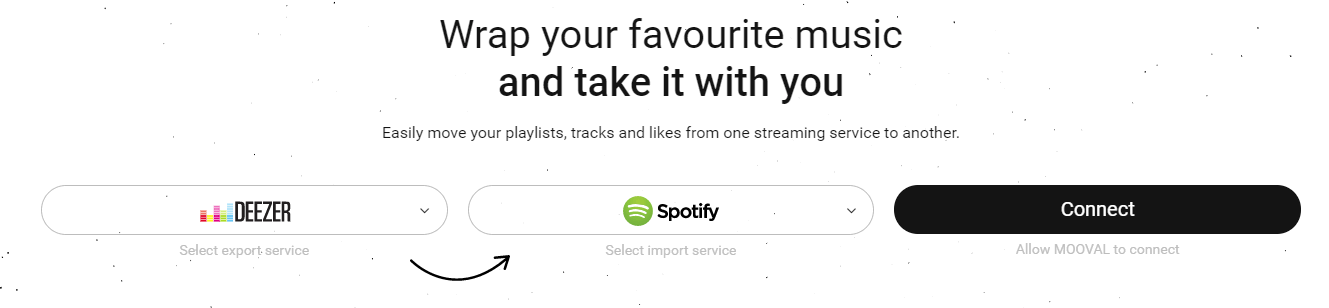
Step 1. Visit the website http://www.mooval.de.
Step 2. Select the export and import service as Spotify to Deezer or Deezer to Spotify.
Step 3. Click Connect. Then you’ll be redirected to the official Deezer and Spotify websites. Grant the login permission for Mooval to access the data on your Spotify or Deezer account.
Step 4. Then it will start analyzing the playlists on one platform but not available on another. Simply click Move to start transferring playlists from Spotify to Deezer or opposite way around.
PlaylistConverter
PlaylistConverter is a free and tiny web application playlist converter that is able to convert your playlist from multiple music streaming service and file formats. For music streaming platforms, it supports Spotify, Deezer, YouTube, SoundCloud. For file formats, it supports M3U, PLS. Here is how this tool helps transferring Spotify playlists to Deezer.
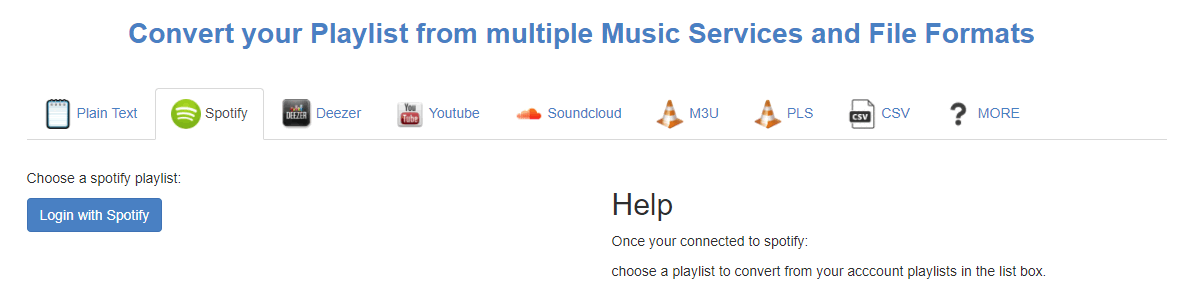
Step 1. Go to http://www.playlist-converter.net
Step 2. Click on the Spotify tab, click on login with Spotify button.
Step 3. Choose a Spotify playlist to convert from the list-box, then wait for the Spotify playlist to load.
Step 4. On the right, choose the destination service as Deezer. At this stage playlist converter will convert all tracks one by one.
Step 5. Click on button “Connect to your Deezer account for exporting”. Wait for the new Deezer playlist to be created.
The 4 Deezer Spotify Playlist Converter Comparison:
Extra Tip: Download and Import Spotify Playlist to Deezer
If you have ever used Spotify music converter or Spotify downloader on your computer, you could transfer your favorite playlists, albums or tracks from Spotify to Deezer flawlessly too. By using this method, you don’t need to have a premium account of Spotify to make it happen. Set the Sidify Music Converter for Spotify (it is one of the best Spotify music converter according to our review) as example:
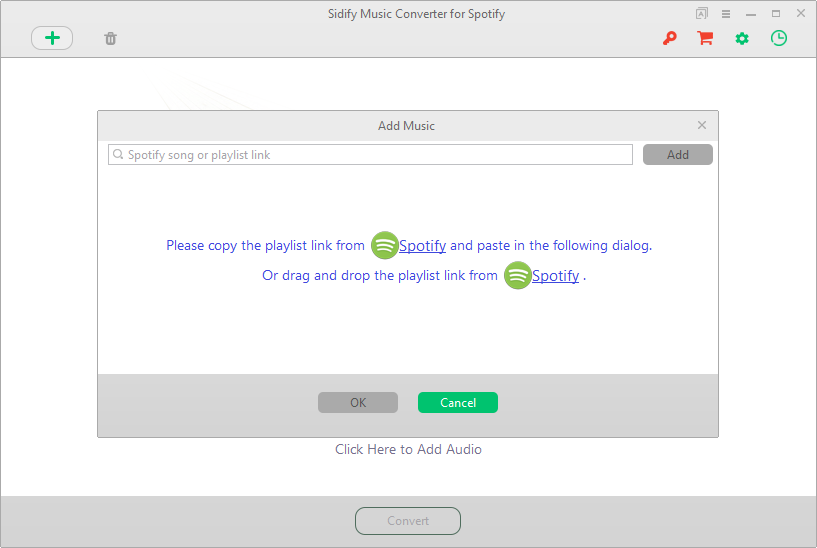
Launch the Spotify Music Converter on either Windows or Mac, drag and drop the Spotify playlist you want to transfer to the program, then choose your desired output audio format among MP3, AAC, WAV or FLAC on setting panel. After pressing Convert, wait and get the converted lossless Spotify audios in the destination folder on computer.
$69.95 Buy Now (Mac)
$69.95 Buy Now (Windows)
Go to Deezer.com and click My Music > More > My MP3s and select the converted Spotify files in MP3 format from computer drive and upload to Deezer. It is done!
Benefits to use Spotify Music Converter
- Keep Spotify playlist and tracks copies on computer for backup
- Transfer Spotify songs to any other streaming service or device
- Skip any Ad of songs in Spotify free plan
- Preserve metadata and ID3 tags
All the 4 ways mentioned above and the extra tip we provide are proven to be useful through people’s feedback on the net. No matter which method you choose to export Spotify playlist to Deezer or import Deezer playlist to Spotify, they save you a lot of time to recreate your music library from zero when switching the music streaming service. So when you cancel one streaming service and move to another service, don’t forget to use the tool to help transferring your precious playlist, favorite albums and tracks to the new platform for enjoying without pain.
-
Lisa Lee is a seasoned writer specializing in audio and video software reviews for 10 years. With extensive experience and a reputation for clear, unbiased analysis, she provides valuable insights to readers, aiding them in informed software choices. Lisa's professionalism and dedication enhance consumer understanding, enriching their digital lifestyle experiences.
Over 90% People Transfer Playlists between Spotify and Deezer in 4 Ways
We are going to introduce you 4 methods to complete the playlist syncing task between Deezer and Spotify in the following tutorial. And to make it more straightforward, we also compare each solution to help you choose the one that fits you best. In common, all these 4 solutions are FREE. Addtionally, we provide an extra tip for you to download and import Spotify playlist to Deezer with more benefits.stream
Table of Contents
4 Ways to Move Playlists from Deezer to Spotify or Oppositely
Soundiiz
Soundiiz is a powerful and free to use playlist converter or playlist manager for exporting playlists or tracks between Deezer and Spotify. It is far more like a Deezer to Spotify playlist manger, but a comprehensive tool to help you share music between multiple accounts to ensure your access to your favorite songs. The streaming services supported by Soundiiz include Deezer, Dailymotion, Groove, SoundCloud, YouTube, Qobuz, Spotify, Rhapsody, Tidal and Discoqs. Let’s find out how it works:
Step 1. Visit the official website: http://www.soundiiz.com.
Step 2. Register a Soundiiz account if you don’t have one. Then click the Get Started button to begin.
Step 3. Once logged into Soundiiz, you’ll find all streaming music services including Spotify and Deezer are listed in the side bar. Click Spotify or Deezer icon and choose Connect. You’ll be required to input your Spotify/Deezer account info and then Soundiiz will quickly show you all of your available playlists.
Step 4. Select the playlists you want to transfer from Spotify or Deezer and then choose the other one as the destination.
Step 5. Start to convert and transfer playlists between Spotify and Deezer.
Spotizr
Spotizr is a light Spotify to Deezer playlist converter. The tool is made to import any Spotify playlists to Deezer in one click link. It doesn’t require you to register a Spotizr account to start with. After you give access to Spotizr to your Deezer and Spotify account, you can choose what you want to import into your Deezer account. And by clicking sync, Spotizr would import your whole library. It is available to import playlists, your favorite albums, saved tracks and followed artists. Let’s find out how it works:
Step 1. Visit Spotizr official site: http://www.spotizr.com to start the process.
Step 2. Copy and paste the Spotify playlist URL to the search bar.
Step 3. Click Import button and you will be directed to Deezer log in page. Simply log into your Deezer
account. Then the Spotify playlist you just added will be converted automatically and imported to Deezer.
Mooval
Mooval is a popular free online way to move your online music collection from one streaming service to another. It supports transferring playlists, tracks and like among 4 music streaming service. They are Spotify, Deezer, Groove, Napster. Choose the select service as Deezer and the import service as Spotify, then click Connect to begin moving playlists from Deezer to Spotify, and vise versa. Let’s read find out how it works.
Step 1. Visit the website http://www.mooval.de.
Step 2. Select the export and import service as Spotify to Deezer or Deezer to Spotify.
Step 3. Click Connect. Then you’ll be redirected to the official Deezer and Spotify websites. Grant the login permission for Mooval to access the data on your Spotify or Deezer account.
Step 4. Then it will start analyzing the playlists on one platform but not available on another. Simply click Move to start transferring playlists from Spotify to Deezer or opposite way around.
PlaylistConverter
PlaylistConverter is a free and tiny web application playlist converter that is able to convert your playlist from multiple music streaming service and file formats. For music streaming platforms, it supports Spotify, Deezer, YouTube, SoundCloud. For file formats, it supports M3U, PLS. Here is how this tool helps transferring Spotify playlists to Deezer.
Step 1. Go to http://www.playlist-converter.net
Step 2. Click on the Spotify tab, click on login with Spotify button.
Step 3. Choose a Spotify playlist to convert from the list-box, then wait for the Spotify playlist to load.
Step 4. On the right, choose the destination service as Deezer. At this stage playlist converter will convert all tracks one by one.
Step 5. Click on button “Connect to your Deezer account for exporting”. Wait for the new Deezer playlist to be created.
The 4 Deezer Spotify Playlist Converter Comparison:
Extra Tip: Download and Import Spotify Playlist to Deezer
If you have ever used Spotify music converter or Spotify downloader on your computer, you could transfer your favorite playlists, albums or tracks from Spotify to Deezer flawlessly too. By using this method, you don’t need to have a premium account of Spotify to make it happen. Set the Sidify Music Converter for Spotify (it is one of the best Spotify music converter according to our review) as example:
Launch the Spotify Music Converter on either Windows or Mac, drag and drop the Spotify playlist you want to transfer to the program, then choose your desired output audio format among MP3, AAC, WAV or FLAC on setting panel. After pressing Convert, wait and get the converted lossless Spotify audios in the destination folder on computer.
$69.95 Buy Now (Mac) $69.95 Buy Now (Windows)Go to Deezer.com and click My Music > More > My MP3s and select the converted Spotify files in MP3 format from computer drive and upload to Deezer. It is done!
Benefits to use Spotify Music Converter
All the 4 ways mentioned above and the extra tip we provide are proven to be useful through people’s feedback on the net. No matter which method you choose to export Spotify playlist to Deezer or import Deezer playlist to Spotify, they save you a lot of time to recreate your music library from zero when switching the music streaming service. So when you cancel one streaming service and move to another service, don’t forget to use the tool to help transferring your precious playlist, favorite albums and tracks to the new platform for enjoying without pain.
How useful was this post?
Click on a star to rate it!
Average rating 5 / 5. Vote count: 69
No votes so far! Be the first to rate this post.
We are sorry that this post was not useful for you!
Let us improve this post!
Tell us how we can improve this post?
Author
Lisa Lee is a seasoned writer specializing in audio and video software reviews for 10 years. With extensive experience and a reputation for clear, unbiased analysis, she provides valuable insights to readers, aiding them in informed software choices. Lisa's professionalism and dedication enhance consumer understanding, enriching their digital lifestyle experiences.
By Lisa Lee • Blog • Tags: Deezer, Spotify, Transfer Playlist