
One of the joyful things for DRM-Wizard editors daily is receive the audience’s email, especially those good news about solving the problem with our suggestions. Some days ago, we heard from John, one of our dear readers, saying he successfully makes it possible to play Apple Music on his old iPhone 4 with the tool we recommend on our site. We are really glad about it. And this post is brought by John, he would share what he do to make Apple Music work on iPhone 4 with everyone who has the same issue.
I am John, I am a heavy user of Apple products. I get iPhone 4 and am satisfied with it for years. Apart from the basic features as a phone, it also meets all my demand for enjoying video, music on a beautiful but functional device. In the past, I bought the songs from iTunes store and play them on iPhone 4. When Apple launched Apple Music on June 30, 2015, I was excited and imagined enjoying the new Apple Music on my iPhone 4. I believe there are a great number of iPhone 4 owners look forward to see Apple Music app work on iPhone 4, however, the iPhone 4 Apple Music app becomes a fairy tale.
Apple Music is not coming to iPhone 4?
According to Apple’s announcement, Apple Music is available for the iPhone, iPad, Apple Watch iPod touch, PC, Mac and even Android. For iOS, it is said that Apple Music works on iOS 8.4 and above. It truly broke my heart. It is clearly that iOS 8.4 only works on the iPhone 4s and up. My iPhone 4 is not in the supported list of using Apple Music.
How damn! Although a growing number of iPhone 4 users complains about using Apple Music on iPhone 4, Apple does not mention any special iPhone 4 Apple Music app plan. If I insist on my iPhone 4 and wanna play Apple Music on it, what should I do?
I then went to the forums, communities and QA sites, hoping to find some solutions to get it through. Except for the complaints and questions about using Apple Music on iPhone 4, the only positive result I found was to jailbreak. However, jailbreak is something I dislike. I could try anything to get Apple Music work under iPhone 4 without jailbreak.
Aha, I found out the solution to enjoy Apple Music on iPhone 4.
I realized by myself. What I want it is to enjoy the Apple Music songs on iPhone 4. As iPhone 4 Apple Music app would never come out, I could download the Apple Music songs and transfer them to iPhone 4 for playback.
The Apple Music is unlike iTunes music. All songs in Apple Music are DRM protected. Even the Apple Music songs are downloaded successfully, they are still can’t be recognized, let alone played normally. The first problem I have to solve is remove DRM from Apple Music.
As a faithful reader of DRM-Wizard site, I know the site introduced several Apple Music Converters which can be used to remove DRM from Apple Music and convert the Apple Music songs to plain MP3 audio. I purchased the one, iTunes DRM Audio Converter, the Apple Music Converter recommended by the editors. I am sure I make the wise decision. The program works like a charm and its interface is concise and well-designed.
$79.95 Buy Now (Mac)
$79.95 Buy Now (Windows)
Here is what I do to remove DRM from Apple Music with iTunes DRM Audio Converter.
At the very beginning, be sure that Apple Music is subscribed and iTunes is installed (higher than v12.2). Launch iTunes DRM Audio Converter, click + button on the top to add the Apple Music songs. One thing I like the program is, it simply loads all the iTunes music library in order and it is quite easy to pick the songs I want to convert and play on iPhone 4.
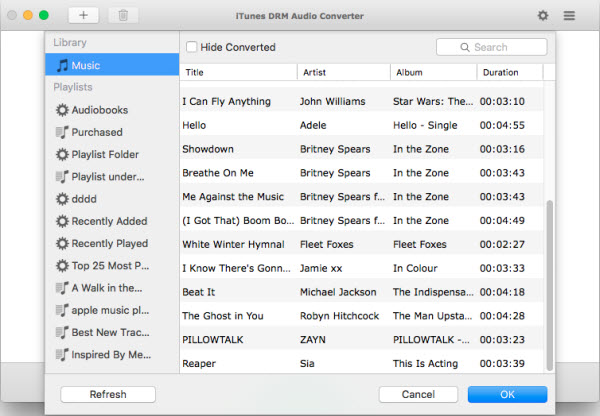
Move to the gear button on the top right to open the preference panel. The output format, output audio quality, convert speed and the destination folder can be adjusted. I usually set the output format as MP3, the audio quality as 320 kbps, convert speed as 20x and leave the output path as default. The songs in Apple Music are of excellent quality, the preferences I set can keep the original audio quality and convert at a very fast speed.
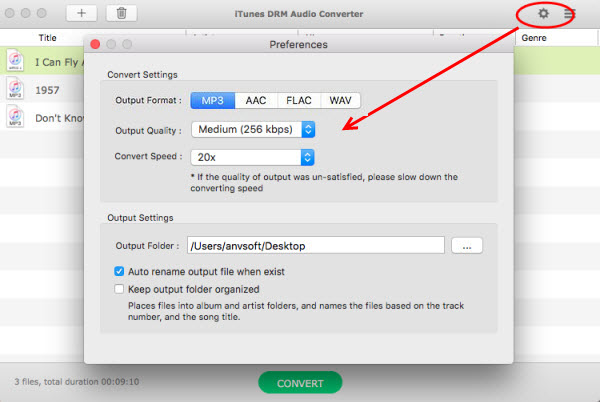
When everything is ready, click CONVERT button on the bottom to start removing DRM from Apple Music. By choosing the 20x conversion speed, the process of Apple Music to MP3 conversion is quite fast.
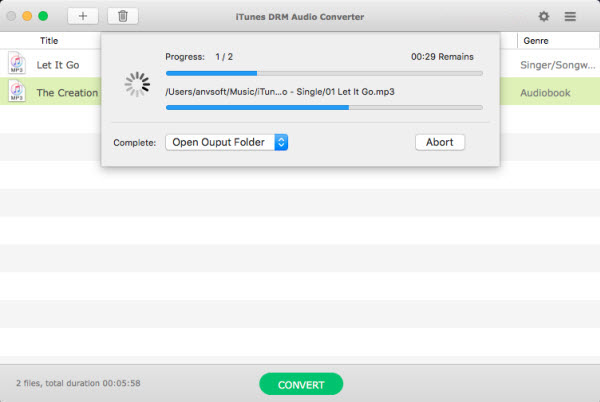
The converted Apple Music songs are in the destination folder, with DRM-free MP3 versions. To play them on iPhone 4, the next step is to add the songs to iTunes library, then sync to iPhone 4 with iTunes. That’s all. I could finally enjoy Apple Music on iPhone 4.
$79.95 Buy Now (Mac)
$79.95 Buy Now (Windows)
If you are still puzzled on playing Apple Music on iPhone 4, my experience could help you. You also have other choices, such as upgrade the iPhone to newer model, or install other music streaming apps such as Spotify on iPhone 4.
Lisa Lee is a seasoned writer specializing in audio and video software reviews for 10 years. With extensive experience and a reputation for clear, unbiased analysis, she provides valuable insights to readers, aiding them in informed software choices. Lisa's professionalism and dedication enhance consumer understanding, enriching their digital lifestyle experiences.
 English
English 日本語
日本語 Deutsch
Deutsch Français
Français Español
Español
How John Plays Apple Music on iPhone 4 without Jailbreak
One of the joyful things for DRM-Wizard editors daily is receive the audience’s email, especially those good news about solving the problem with our suggestions. Some days ago, we heard from John, one of our dear readers, saying he successfully makes it possible to play Apple Music on his old iPhone 4 with the tool we recommend on our site. We are really glad about it. And this post is brought by John, he would share what he do to make Apple Music work on iPhone 4 with everyone who has the same issue.
I am John, I am a heavy user of Apple products. I get iPhone 4 and am satisfied with it for years. Apart from the basic features as a phone, it also meets all my demand for enjoying video, music on a beautiful but functional device. In the past, I bought the songs from iTunes store and play them on iPhone 4. When Apple launched Apple Music on June 30, 2015, I was excited and imagined enjoying the new Apple Music on my iPhone 4. I believe there are a great number of iPhone 4 owners look forward to see Apple Music app work on iPhone 4, however, the iPhone 4 Apple Music app becomes a fairy tale.
Apple Music is not coming to iPhone 4?
According to Apple’s announcement, Apple Music is available for the iPhone, iPad, Apple Watch iPod touch, PC, Mac and even Android. For iOS, it is said that Apple Music works on iOS 8.4 and above. It truly broke my heart. It is clearly that iOS 8.4 only works on the iPhone 4s and up. My iPhone 4 is not in the supported list of using Apple Music.
How damn! Although a growing number of iPhone 4 users complains about using Apple Music on iPhone 4, Apple does not mention any special iPhone 4 Apple Music app plan. If I insist on my iPhone 4 and wanna play Apple Music on it, what should I do?
I then went to the forums, communities and QA sites, hoping to find some solutions to get it through. Except for the complaints and questions about using Apple Music on iPhone 4, the only positive result I found was to jailbreak. However, jailbreak is something I dislike. I could try anything to get Apple Music work under iPhone 4 without jailbreak.
Aha, I found out the solution to enjoy Apple Music on iPhone 4.
I realized by myself. What I want it is to enjoy the Apple Music songs on iPhone 4. As iPhone 4 Apple Music app would never come out, I could download the Apple Music songs and transfer them to iPhone 4 for playback.
The Apple Music is unlike iTunes music. All songs in Apple Music are DRM protected. Even the Apple Music songs are downloaded successfully, they are still can’t be recognized, let alone played normally. The first problem I have to solve is remove DRM from Apple Music.
As a faithful reader of DRM-Wizard site, I know the site introduced several Apple Music Converters which can be used to remove DRM from Apple Music and convert the Apple Music songs to plain MP3 audio. I purchased the one, iTunes DRM Audio Converter, the Apple Music Converter recommended by the editors. I am sure I make the wise decision. The program works like a charm and its interface is concise and well-designed.
$79.95 Buy Now (Mac) $79.95 Buy Now (Windows)Here is what I do to remove DRM from Apple Music with iTunes DRM Audio Converter.
At the very beginning, be sure that Apple Music is subscribed and iTunes is installed (higher than v12.2). Launch iTunes DRM Audio Converter, click + button on the top to add the Apple Music songs. One thing I like the program is, it simply loads all the iTunes music library in order and it is quite easy to pick the songs I want to convert and play on iPhone 4.
Move to the gear button on the top right to open the preference panel. The output format, output audio quality, convert speed and the destination folder can be adjusted. I usually set the output format as MP3, the audio quality as 320 kbps, convert speed as 20x and leave the output path as default. The songs in Apple Music are of excellent quality, the preferences I set can keep the original audio quality and convert at a very fast speed.
When everything is ready, click CONVERT button on the bottom to start removing DRM from Apple Music. By choosing the 20x conversion speed, the process of Apple Music to MP3 conversion is quite fast.
The converted Apple Music songs are in the destination folder, with DRM-free MP3 versions. To play them on iPhone 4, the next step is to add the songs to iTunes library, then sync to iPhone 4 with iTunes. That’s all. I could finally enjoy Apple Music on iPhone 4.
$79.95 Buy Now (Mac) $79.95 Buy Now (Windows)If you are still puzzled on playing Apple Music on iPhone 4, my experience could help you. You also have other choices, such as upgrade the iPhone to newer model, or install other music streaming apps such as Spotify on iPhone 4.
How useful was this post?
Click on a star to rate it!
Average rating 5 / 5. Vote count: 183
No votes so far! Be the first to rate this post.
We are sorry that this post was not useful for you!
Let us improve this post!
Tell us how we can improve this post?
By Lisa Lee •Blog • Tags: Apple Music, iPhone, Play Apple Music on iPhone 4, Tips