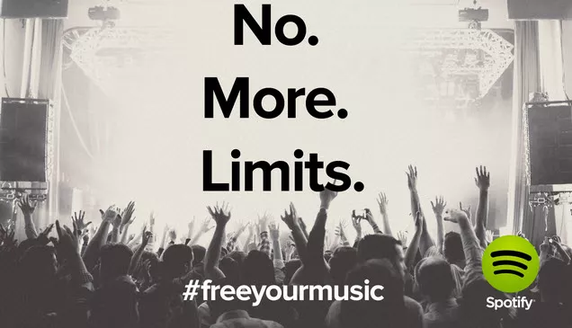
It is much easier for people to listen to music nowadays. Except for purchasing CD, you get other choices such as subscribing to Spotify or other similar music streaming services to access millions of songs in one place. With Spotify free or premium account, you could not only enjoy the music, but also create playlist for sharing. You can even save the Spotify songs for offline playback if subscribed. However, due to DRM, people are unable to enjoy Spotify songs via MP3 player, Walkman, transfer to USB drive or burn to CD… To solve this issue, the Spotify music converter comes to rescue. It is used to remove DRM from Spotify song or Spotify playlist and enable you enjoy Spotify music with no restriction.
Before learning how to remove DRM from Spotify music, let’s find how DRM limits you from enjoying songs in Spotify. Spotify uses Ogg Vorbis as their streaming format. While the songs can be “downloaded” (stored offline) on a Premium subscription, you have no actual physical access to the file and cannot move it to another application to play it there. That means Spotify DRM limits you to play the songs in Spotify app only. In this case, Spotify music converter removes the Spotify DRM and converts the DRM Spotify songs to DRM free MP3 format.
Introduction of Spotify music converter
Spotify music converter, also called Spotify DRM audio converter, aims to download songs or playlists from Spotify, remove the Spotify DRM protection, and converts the Spotify tracks to MP3, AAC or lossless WAV, FLAC audio files for offline playback with no limits. It is one the best 5 solutions to convert Spotify to MP3.
$69.95 Buy Now (Mac)
$69.95 Buy Now (Windows)
How to Remove DRM from Spotify Songs with Spotify Music Converter
Step 1: Add Spotify Playlist or Single Song to Spotify Music Converter
Spotify Music Converter is of intuitive interface and good design, the entire procedure is quite straightforward. Once open Spotify Music Converter, the Spotify app would be launched automatically. Click Add or anywhere in the center to import the Spotify playlists or songs you’d like to convert to the program. Just copy and paste the Spotify playlist or song URL.
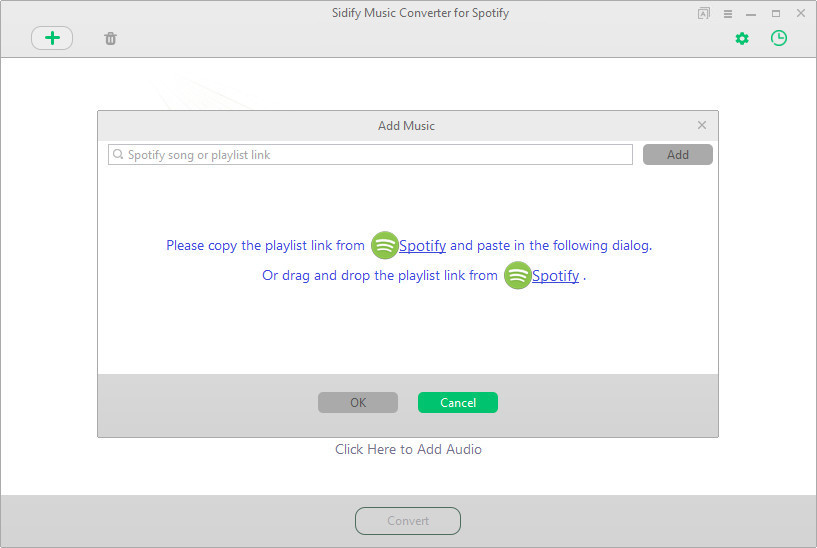
Sidify Music Converter for Spotify will automatically detect the songs imported and list the tracks and artists name, together with the songs duration.
Step 2: Remove Spotify DRM and Convert to DRM-free Audio
Go to settings panel and select the output format you want to use for the downloaded tracks. No matter which audio format you choose, they are all DRM-free. You can choose from MP3, AAC, WAV and FLAC, and adjust both the output quality and the conversion speed.
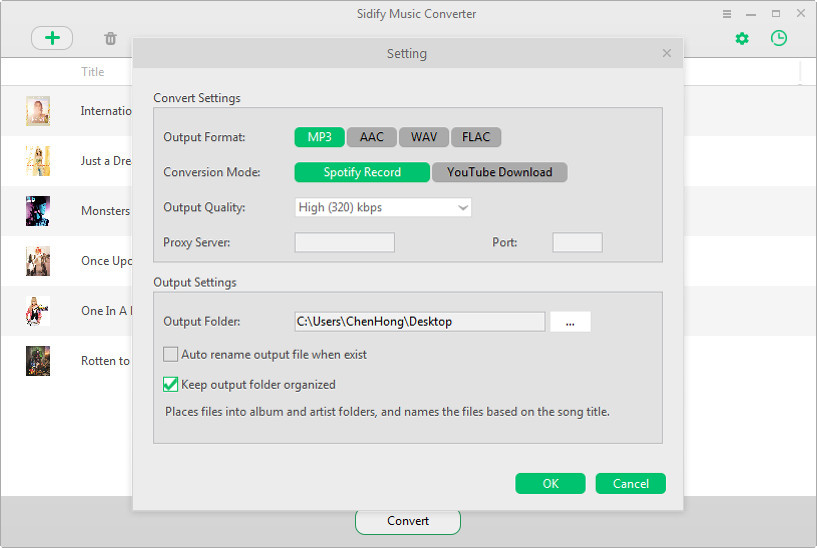 Note: The conversion time is affected by the output quality settings. The higher output quality you set, the longer conversion time you should wait.
Note: The conversion time is affected by the output quality settings. The higher output quality you set, the longer conversion time you should wait.
Step 3: Press Convert to start converting Spotify songs
By pressing the Convert button, the Spotify Music Converter starts to handle the Spotify tracks conversion process. The good thing is that the Spotify DRM Audio converter will remove the DRM protection, while preserving the ID3 tags and excellent audio quality.
$69.95 Buy Now (Mac)
$69.95 Buy Now (Windows)
The entire procedure is both fast and intuitive, so you will get the converted DRM-free Spotify songs for listening in no time, whether you play them offline or transfer to any media players for enjoyment.
Conclusion
Sidify Music Converter for Spotify is an obviously effective Spotify ripper that enables people remove DRM from Spotify playlist or songs. It offers you the possibility to listen to your favorite Spotify tracks even if you don’t have access to an internet connection. The Spotify audio converter can easily import Spotify tracks or playlists, download them to your drive and convert the Spotify audio to popular file formats.
Pro:
- Remove DRM from Spotify
- Convert both Spotify single song and whole playlist to audio formats such as MP3, AAC. WAV, FLAC
- Adjustable settings (audio quality, conversion speed)
- Create good audio files without glitches and preserve ID tags
- Skip Ad after conversion with Spotify free account
Cons:
$69.95 Buy Now (Mac)
$69.95 Buy Now (Windows)
-
Lisa Lee is a seasoned writer specializing in audio and video software reviews for 10 years. With extensive experience and a reputation for clear, unbiased analysis, she provides valuable insights to readers, aiding them in informed software choices. Lisa's professionalism and dedication enhance consumer understanding, enriching their digital lifestyle experiences.
Remove DRM from Spotify Playlist or Songs – Spotify Music Converter Review
It is much easier for people to listen to music nowadays. Except for purchasing CD, you get other choices such as subscribing to Spotify or other similar music streaming services to access millions of songs in one place. With Spotify free or premium account, you could not only enjoy the music, but also create playlist for sharing. You can even save the Spotify songs for offline playback if subscribed. However, due to DRM, people are unable to enjoy Spotify songs via MP3 player, Walkman, transfer to USB drive or burn to CD… To solve this issue, the Spotify music converter comes to rescue. It is used to remove DRM from Spotify song or Spotify playlist and enable you enjoy Spotify music with no restriction.
Before learning how to remove DRM from Spotify music, let’s find how DRM limits you from enjoying songs in Spotify. Spotify uses Ogg Vorbis as their streaming format. While the songs can be “downloaded” (stored offline) on a Premium subscription, you have no actual physical access to the file and cannot move it to another application to play it there. That means Spotify DRM limits you to play the songs in Spotify app only. In this case, Spotify music converter removes the Spotify DRM and converts the DRM Spotify songs to DRM free MP3 format.
Introduction of Spotify music converter
Spotify music converter, also called Spotify DRM audio converter, aims to download songs or playlists from Spotify, remove the Spotify DRM protection, and converts the Spotify tracks to MP3, AAC or lossless WAV, FLAC audio files for offline playback with no limits. It is one the best 5 solutions to convert Spotify to MP3.
$69.95 Buy Now (Mac) $69.95 Buy Now (Windows)How to Remove DRM from Spotify Songs with Spotify Music Converter
Step 1: Add Spotify Playlist or Single Song to Spotify Music Converter
Spotify Music Converter is of intuitive interface and good design, the entire procedure is quite straightforward. Once open Spotify Music Converter, the Spotify app would be launched automatically. Click Add or anywhere in the center to import the Spotify playlists or songs you’d like to convert to the program. Just copy and paste the Spotify playlist or song URL.
Sidify Music Converter for Spotify will automatically detect the songs imported and list the tracks and artists name, together with the songs duration.
Step 2: Remove Spotify DRM and Convert to DRM-free Audio
Go to settings panel and select the output format you want to use for the downloaded tracks. No matter which audio format you choose, they are all DRM-free. You can choose from MP3, AAC, WAV and FLAC, and adjust both the output quality and the conversion speed.
Step 3: Press Convert to start converting Spotify songs
By pressing the Convert button, the Spotify Music Converter starts to handle the Spotify tracks conversion process. The good thing is that the Spotify DRM Audio converter will remove the DRM protection, while preserving the ID3 tags and excellent audio quality.
$69.95 Buy Now (Mac) $69.95 Buy Now (Windows)The entire procedure is both fast and intuitive, so you will get the converted DRM-free Spotify songs for listening in no time, whether you play them offline or transfer to any media players for enjoyment.
Conclusion
Sidify Music Converter for Spotify is an obviously effective Spotify ripper that enables people remove DRM from Spotify playlist or songs. It offers you the possibility to listen to your favorite Spotify tracks even if you don’t have access to an internet connection. The Spotify audio converter can easily import Spotify tracks or playlists, download them to your drive and convert the Spotify audio to popular file formats.
Pro:
Cons:
- Need Spotify installed
$69.95 Buy Now (Mac) $69.95 Buy Now (Windows)How useful was this post?
Click on a star to rate it!
Average rating 5 / 5. Vote count: 264
No votes so far! Be the first to rate this post.
We are sorry that this post was not useful for you!
Let us improve this post!
Tell us how we can improve this post?
Author
Lisa Lee is a seasoned writer specializing in audio and video software reviews for 10 years. With extensive experience and a reputation for clear, unbiased analysis, she provides valuable insights to readers, aiding them in informed software choices. Lisa's professionalism and dedication enhance consumer understanding, enriching their digital lifestyle experiences.
By Lisa Lee • Blog • Tags: DRM Audio Converter, DRM Removal Software Review, Sidify, Spotify, Spotify to MP3 Converter