
What is Spotify?
Spotify is a music streaming service, which is available in 180 regions, provides access to more than 100 million songs.
What are Spotify Playlists?
Spotify Playlists are collections of music. There are millions of playlists created by Spotify, artists and fans. Spotify makes playlists based on your listening habits – what you like, save, share, even what you skip – as well as those of people with similar tastes. Music experts from all over the world curated tracks as playlists for everyone who use Spotify. You can even make your own playlists and share them with hundreds of millions of users.
What is Listen Offline feature?
It is a Premium Subscription only feature provided by Spotify. Users with active premium subscription can download their favorite Spotify tracks, albums, podcasts and playlists to the application for listening without an internet connection. It sounds great but there are some limitations.
- You can only download a maximum of 10,000 songs per device.
- You can only download music and podcasts to a maximum of 5 separated devices.
- It is not possible to export Spotify content out of the application.
- You need an active Premium Subscription and you must go online with Spotify at least once every 30 days so that Spotify can check your subscription is still active.
Though Listen Offline feature allows the users to download the Spotify Playlists to their device, the users don’t have a full control of these downloaded music. Your downloads will be removed if:
- You’ve downloaded Spotify Playlists to more than 5 devices.
- You haven’t been online with Spotify at least once in the last 30 days.
- You reinstall the application.
- Spotify application needs updating.
- The contents are no longer available on Spotify.
- The Spotify Playlists you downloaded are updated in the cloud, some tracks might be removed.
You see that Listen Offline feature are not so convenient as it sounds. You could lose all your collections accidentally. What is the best solution for downloading Spotify Playlists and having a full control of those downloads? We need a Spotify Playlist Downloader.
What is Spotify Playlist Downloader?
In short, Spotify Playlist Downloader is an application which enables us to download Spotify Playlist to our devices as much as we want without active Premium Subscription. We can store, play and share these downloaded Spotify Playlists without any limitations. Nobody will remove your offline collections without your permission. You will not be asked to go online with Spotify every 30 days. Those downloaded Spotify Playlists are truly offline.
How to Download Spotify Playlists with a Spotify Playlist Downloader?
We choose the most powerful Spotify Music Converter as example to show you how to download Spotify playlist to plain audios with lossless quality. We think this tool is quite effective to download your Spotify playlist because of its easy operation and 5x fast conversion speed. Of course, you could pick any of the best Spotify downloders to finish the task. Before getting started, make sure that you have Spotify application installed, no matter it is desktop application, nor the Windows store version of Spotify. This Spotify music converter can handle it perfectly. If you have Mac computer, don’t worry, the steps are similar.
$69.95 Buy Now (Mac)
$69.95 Buy Now (Windows)
Step 1: Launch Spotify Playlist downloader and drag your Spotify playlist to the application.
Spotify app could be launched automatically once Spotify Playlist downloader opens. Click the + button to open the Add window. Then, go to Spotify, and find the Spotify playlist that you want to download. Copy the link or drag the playlist to the Spotify downloader, waiting for the application to load.
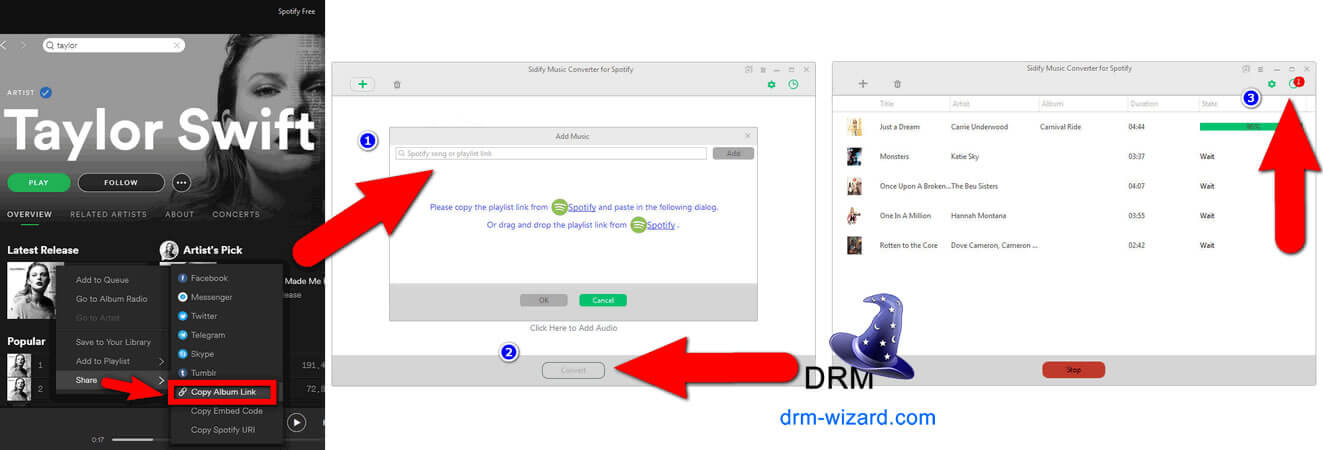
Step 2: Choose the audio format you want to download Spotify Playlist to.
Go to setting panel and choose the output format through MP3, AAC, FLAC, WAV. If you want to save your Spotify playlist to MP3, then choose MP3 here. Other settings such as audio quality, conversion mode, speed can be customized due to your demand.
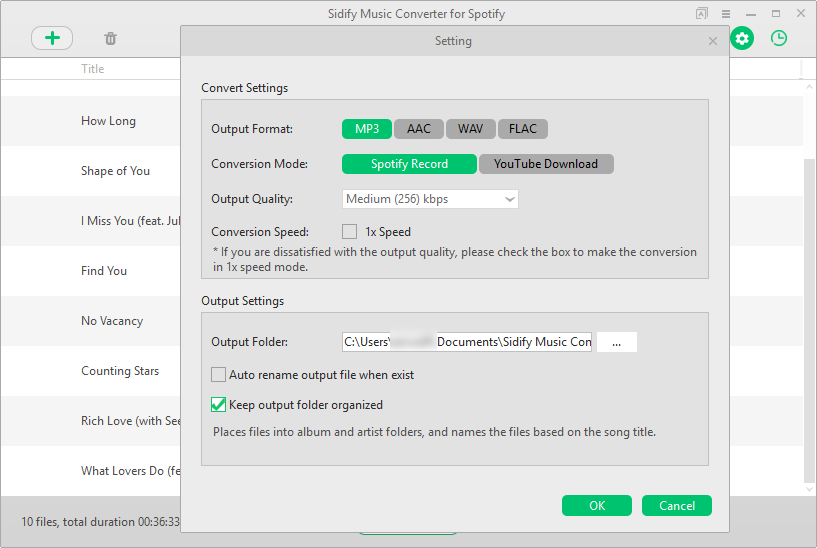
Step 3: Start downloading Spotify playlist by pressing Convert button.
By pressing the Convert button on the bottom, you are starting converting your playlist from Spotify to common audios. The converted Spotify playlist songs would preserve their original metatags, which is one of the benefits to use this Spotify music converter. With the default 5x conversion speed, you shall not wait so long to get the downloaded spotify songs.
Now, with this powerful Spotify Playlist downloader, you can download your entire Spotify playlist to MP3 or other audio formats without taking any other actions in case of losing them accidently. Furthermore, you are able to burn Spotify playlist to CD directly. With 60 days money back guarantee and lifetime technical updates and supports, this Spotify playlist downloader deserves the best solution when you need to download Spotify playlist in lossless quality.
$69.95 Buy Now (Mac)
$69.95 Buy Now (Windows)
-
Lisa Lee is a seasoned writer specializing in audio and video software reviews for 10 years. With extensive experience and a reputation for clear, unbiased analysis, she provides valuable insights to readers, aiding them in informed software choices. Lisa's professionalism and dedication enhance consumer understanding, enriching their digital lifestyle experiences.
The Most Powerful Spotify Playlist Downloader
Table of Contents
What is Spotify?
Spotify is a music streaming service, which is available in 180 regions, provides access to more than 100 million songs.
What are Spotify Playlists?
Spotify Playlists are collections of music. There are millions of playlists created by Spotify, artists and fans. Spotify makes playlists based on your listening habits – what you like, save, share, even what you skip – as well as those of people with similar tastes. Music experts from all over the world curated tracks as playlists for everyone who use Spotify. You can even make your own playlists and share them with hundreds of millions of users.
What is Listen Offline feature?
It is a Premium Subscription only feature provided by Spotify. Users with active premium subscription can download their favorite Spotify tracks, albums, podcasts and playlists to the application for listening without an internet connection. It sounds great but there are some limitations.
Though Listen Offline feature allows the users to download the Spotify Playlists to their device, the users don’t have a full control of these downloaded music. Your downloads will be removed if:
You see that Listen Offline feature are not so convenient as it sounds. You could lose all your collections accidentally. What is the best solution for downloading Spotify Playlists and having a full control of those downloads? We need a Spotify Playlist Downloader.
What is Spotify Playlist Downloader?
In short, Spotify Playlist Downloader is an application which enables us to download Spotify Playlist to our devices as much as we want without active Premium Subscription. We can store, play and share these downloaded Spotify Playlists without any limitations. Nobody will remove your offline collections without your permission. You will not be asked to go online with Spotify every 30 days. Those downloaded Spotify Playlists are truly offline.
How to Download Spotify Playlists with a Spotify Playlist Downloader?
We choose the most powerful Spotify Music Converter as example to show you how to download Spotify playlist to plain audios with lossless quality. We think this tool is quite effective to download your Spotify playlist because of its easy operation and 5x fast conversion speed. Of course, you could pick any of the best Spotify downloders to finish the task. Before getting started, make sure that you have Spotify application installed, no matter it is desktop application, nor the Windows store version of Spotify. This Spotify music converter can handle it perfectly. If you have Mac computer, don’t worry, the steps are similar.
$69.95 Buy Now (Mac) $69.95 Buy Now (Windows)Step 1: Launch Spotify Playlist downloader and drag your Spotify playlist to the application.
Spotify app could be launched automatically once Spotify Playlist downloader opens. Click the + button to open the Add window. Then, go to Spotify, and find the Spotify playlist that you want to download. Copy the link or drag the playlist to the Spotify downloader, waiting for the application to load.
Step 2: Choose the audio format you want to download Spotify Playlist to.
Go to setting panel and choose the output format through MP3, AAC, FLAC, WAV. If you want to save your Spotify playlist to MP3, then choose MP3 here. Other settings such as audio quality, conversion mode, speed can be customized due to your demand.
Step 3: Start downloading Spotify playlist by pressing Convert button.
By pressing the Convert button on the bottom, you are starting converting your playlist from Spotify to common audios. The converted Spotify playlist songs would preserve their original metatags, which is one of the benefits to use this Spotify music converter. With the default 5x conversion speed, you shall not wait so long to get the downloaded spotify songs.
Now, with this powerful Spotify Playlist downloader, you can download your entire Spotify playlist to MP3 or other audio formats without taking any other actions in case of losing them accidently. Furthermore, you are able to burn Spotify playlist to CD directly. With 60 days money back guarantee and lifetime technical updates and supports, this Spotify playlist downloader deserves the best solution when you need to download Spotify playlist in lossless quality.
$69.95 Buy Now (Mac) $69.95 Buy Now (Windows)How useful was this post?
Click on a star to rate it!
Average rating 5 / 5. Vote count: 78
No votes so far! Be the first to rate this post.
We are sorry that this post was not useful for you!
Let us improve this post!
Tell us how we can improve this post?
Author
Lisa Lee is a seasoned writer specializing in audio and video software reviews for 10 years. With extensive experience and a reputation for clear, unbiased analysis, she provides valuable insights to readers, aiding them in informed software choices. Lisa's professionalism and dedication enhance consumer understanding, enriching their digital lifestyle experiences.
By Lisa Lee • Blog • Tags: Spotify Downloader, Spotify Playlist, Spotify Playlist Downloader