
The Roku Streaming Player, or simply Roku, is a series of digital media player set-top boxes manufactured by Roku, Inc. A Roku streaming device can be connected to any television set (or other device) with appropriate input connections. Content is available from services such as Amazon Cloud Player, Amazon Video, BBC iPlayer, Crunchyroll, Google Play Movies & TV, Hasbro Studios, HBO Go, Hulu Plus,MLB.TV, Netflix, Now TV (UK only), Pandora Radio, PBS, Showtime Anytime, Sling TV, TheBlaze, Vudu, WWE Network, and YouTube. And now Iplayer for ITV programs.
The latest Roku 4 was released on October 6, 2015. The new device has 4K video streaming capability, a remote control finder, and updated software (Roku OS 7) and hardware that includes support for Wi-Fi 802.11ac.
Roku gives you more options than Apple TV does and it continues to add new channels all the time at a much faster clip than the latter.
Apple TV forces you to use iTunes if you want to purchase or rent a movie or TV show while Roku gives you access to much more distributors. You can watch what you purchased on any device when you want to them.
Roku is awesome but it cannot work with iTunes movies and TV shows, why?
Roku is awesome but it cannot work with iTunes movies and TV shows because Apple set restriction on iTunes purchases and rentals through its annoying FairPlay DRM. Many Apples users chose Roku for their home screen and were disappointed with the fact that their iTunes movies and TV shows cannot be streamed through Roku. They don’t want to buy an Apple TV just for watch their own iTunes purchases on their own home screen. The problem is how can we stream iTunes movies and TV shows on Roku if possible? The answer is yes, we can. Just follow these steps and you can enjoy your iTunes purchases on Roku just as Apple TV does.
The handy tool we use here is DRM Media Converter which acts as an iTunes DRM removal to bypass Apple Fairplay DRM on purchased iTunes videos. Here we go:
How to Make Roku Stream iTunes Movies and TV Shows?
1. Double click the desktop icon of Aimersoft DRM Media Converter on the computer to launch the program. By clicking the Add button on the top left to browse the file folder where you locate your iTunes videos and check the media files you want to convert. The iTunes videos you just import would be listed on the main window of the program. If you prefer dragging and dropping, that is OK. Aimersoft DRM Media Converter allows you adding files by simply drag and drop, either single file or multiple files at a time.
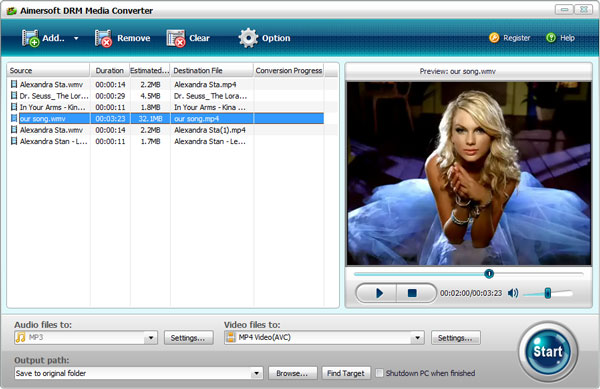
2. Then we choose an output format by clicking the Settings option under Video Files to:. There are various formats that are available to choose with the program. We choose MP4 Video (AVC) as the output format considering the format compatibility with the TV and the video quality.
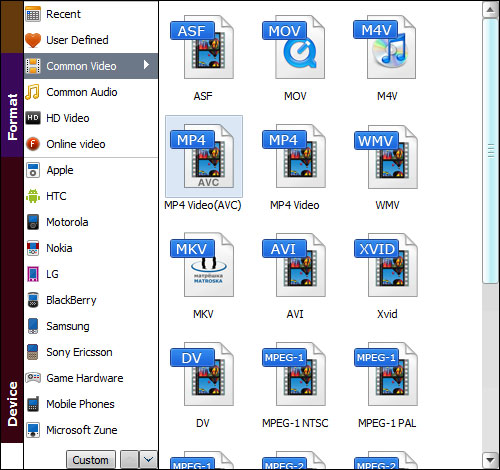
3. Now check the big Start button on the bottom right to start converting the iTunes movies and TV shows that you would like to stream with Roku to play on TV. After the conversion process bar turns to complete, you will get the DRM free movie files. Connect with a USB flash drive or SD card to play the converted files on Roku.
Only $49.95 For Windows
Only $49.95 For Mac
Lisa Lee is a seasoned writer specializing in audio and video software reviews for 10 years. With extensive experience and a reputation for clear, unbiased analysis, she provides valuable insights to readers, aiding them in informed software choices. Lisa's professionalism and dedication enhance consumer understanding, enriching their digital lifestyle experiences.
 English
English 日本語
日本語 Deutsch
Deutsch Français
Français Español
Español
Can Roku Stream iTunes Movies and TV Shows
The Roku Streaming Player, or simply Roku, is a series of digital media player set-top boxes manufactured by Roku, Inc. A Roku streaming device can be connected to any television set (or other device) with appropriate input connections. Content is available from services such as Amazon Cloud Player, Amazon Video, BBC iPlayer, Crunchyroll, Google Play Movies & TV, Hasbro Studios, HBO Go, Hulu Plus,MLB.TV, Netflix, Now TV (UK only), Pandora Radio, PBS, Showtime Anytime, Sling TV, TheBlaze, Vudu, WWE Network, and YouTube. And now Iplayer for ITV programs.
The latest Roku 4 was released on October 6, 2015. The new device has 4K video streaming capability, a remote control finder, and updated software (Roku OS 7) and hardware that includes support for Wi-Fi 802.11ac.
Roku gives you more options than Apple TV does and it continues to add new channels all the time at a much faster clip than the latter.
Apple TV forces you to use iTunes if you want to purchase or rent a movie or TV show while Roku gives you access to much more distributors. You can watch what you purchased on any device when you want to them.
Roku is awesome but it cannot work with iTunes movies and TV shows, why?
Roku is awesome but it cannot work with iTunes movies and TV shows because Apple set restriction on iTunes purchases and rentals through its annoying FairPlay DRM. Many Apples users chose Roku for their home screen and were disappointed with the fact that their iTunes movies and TV shows cannot be streamed through Roku. They don’t want to buy an Apple TV just for watch their own iTunes purchases on their own home screen. The problem is how can we stream iTunes movies and TV shows on Roku if possible? The answer is yes, we can. Just follow these steps and you can enjoy your iTunes purchases on Roku just as Apple TV does.
The handy tool we use here is DRM Media Converter which acts as an iTunes DRM removal to bypass Apple Fairplay DRM on purchased iTunes videos. Here we go:
How to Make Roku Stream iTunes Movies and TV Shows?
1. Double click the desktop icon of Aimersoft DRM Media Converter on the computer to launch the program. By clicking the Add button on the top left to browse the file folder where you locate your iTunes videos and check the media files you want to convert. The iTunes videos you just import would be listed on the main window of the program. If you prefer dragging and dropping, that is OK. Aimersoft DRM Media Converter allows you adding files by simply drag and drop, either single file or multiple files at a time.
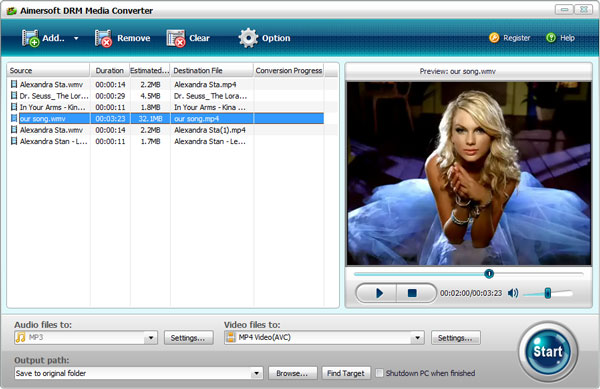
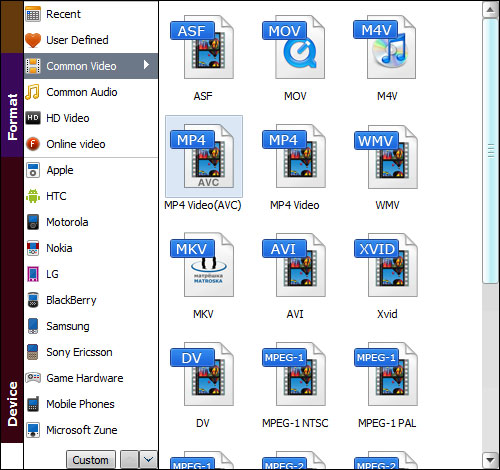
2. Then we choose an output format by clicking the Settings option under Video Files to:. There are various formats that are available to choose with the program. We choose MP4 Video (AVC) as the output format considering the format compatibility with the TV and the video quality.
3. Now check the big Start button on the bottom right to start converting the iTunes movies and TV shows that you would like to stream with Roku to play on TV. After the conversion process bar turns to complete, you will get the DRM free movie files. Connect with a USB flash drive or SD card to play the converted files on Roku.
Only $49.95 For Windows
Only $49.95 For Mac
How useful was this post?
Click on a star to rate it!
Average rating 5 / 5. Vote count: 224
No votes so far! Be the first to rate this post.
We are sorry that this post was not useful for you!
Let us improve this post!
Tell us how we can improve this post?
By Lisa Lee •Blog • Tags: iTunes Movies on Roku, Play iTunes Media on TV