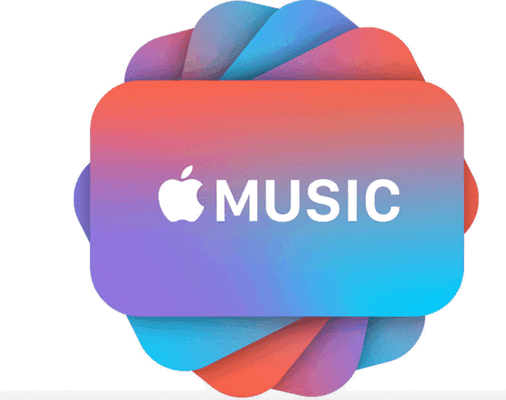
Apple Music, a music streaming service, like its competitors, Spotify, Pandora, etc. needs a subscription to get its music stream to your device on-demand. When the subscription is cancelled or expired, you can no longer access the music. Why does this happen? Because all music streaming/subscription services provide the music which are locked with DRM (digital rights management), required by record labels. These music you get from the music streaming service are essentially “rented” instead of “owned”. Therefore, when you stop subscribing you no longer can access the music.
Even if you pay the subscription fee continuously, the malfunction of DRM system can ruin your tens of years collections in 1 minute. Apple Music uses iCloud match uploaded songs to those found on the Apple Music service, caused significant issues. It deletes user’s local storage of music, replaces their uploaded music by version locked with DRM. These issues are fixed later, but nobody knows when they will happen again, and what loss they will caused.
Another problem is the territory restriction. You can enjoy Pandora in the US, but you cannot enjoy their service in the Europe. You bought Xbox games in the US, when you are travelling the Asia, you cannot play these games though you paid for them and literally “owned” them.
The DRM system also attaches your digital assets to specific devices, the so-called Ecosystem. You cannot enjoy Apple Music on Fitbit Ionic, Amazon Echo and other non Apple devices. Why does this happen? Apple want you to stay in their closed ecosystem, use everything Apple made.
Guide to Get Apple Music for Free after Trial
Now let’s explain the subject get apple music free forever. When we are talking about Free, we mean two aspects: a) without paying any money b) out of a position in which somebody or something is tied, fixed, restricted, or restrained. You should have been able to enjoy your Apple Music anytime anywhere on any devices. You can listen to Apple Music songs on Fitbit Ionic without attach your iPhone on your hip when jogging. You can share your favorite Apple Music playlists with your friends, no matter they have Apple products and Apple Music subscription or not. You can take your Apple Music songs anywhere you want to go, store then in your MP3 player, burn them in a CD. You can use these music anyway you want. These are what we called Free.
Today we will show you how to get apple music free forever. Yes, forever, lifetime, not 3 months or 6 months. You don’t need to be an expert to complete the task because we already have an expert who can do this perfectly: Apple Music Converter.
$79.95 Buy Now (Mac)
$79.95 Buy Now (Windows)
What Apple Music Converter does is to remove the DRM restrictions on your music, set your Apple Music songs free and make them plain music files, for example, MP3 music files. You can follow the instructions to complete the task in just 3 steps.
Step 1: Open Sidify Apple Music Converter, you can also choose any of the best Apple Music to MP3 converters we recommended. Click the + icon on the top left or just click anywhere in the middle to load your Apple Music songs automatically.
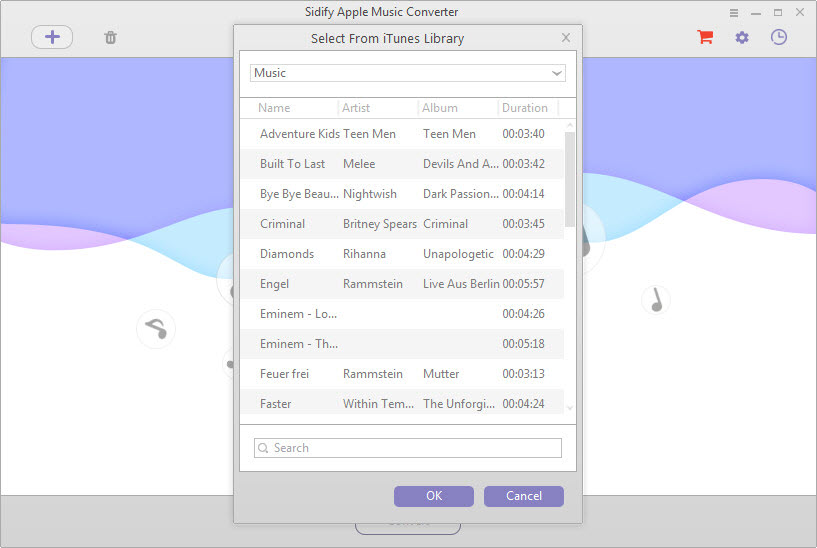
Step 2: Click the gear button on the top right to open the settings panel, and then set the output format as MP3. According to your needs, you can also adjust the output audio quality and the way to achieve the output files.
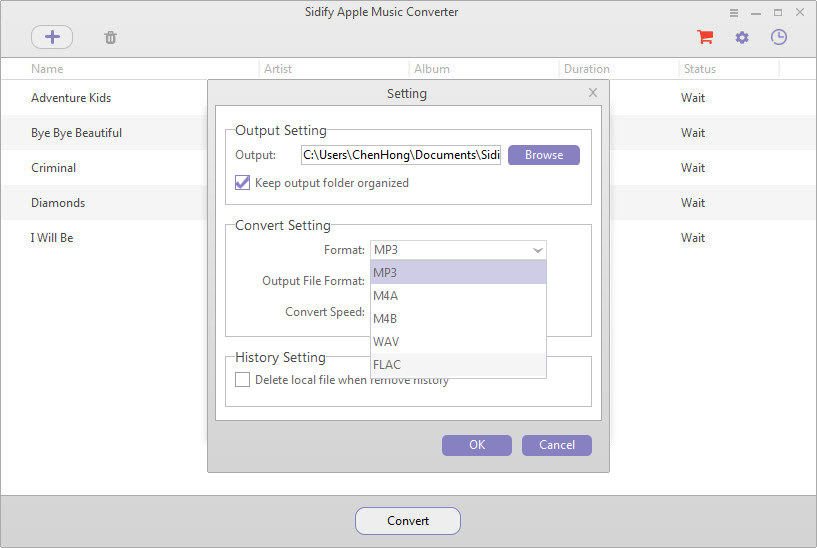
Step 3: Press Convert button on the bottom to start the Apple Music to MP3 conversion. The default conversion speed is 20X and you are hopefully get the converted Apple Music songs not long. After that, find the converted songs in the destination folder.
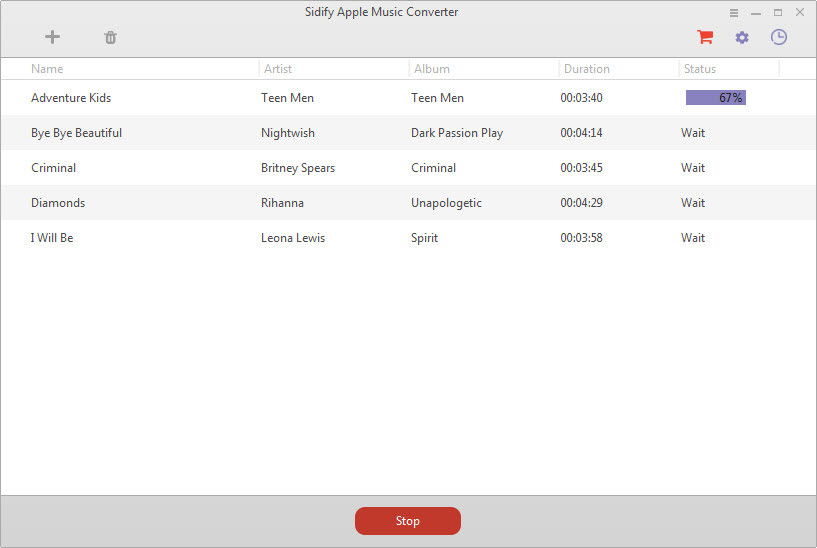 Now everything is done, you can enjoy your Apple Music songs free forever.
Now everything is done, you can enjoy your Apple Music songs free forever.
$79.95 Buy Now (Mac)
$79.95 Buy Now (Windows)
-
Lisa Lee is a seasoned writer specializing in audio and video software reviews for 10 years. With extensive experience and a reputation for clear, unbiased analysis, she provides valuable insights to readers, aiding them in informed software choices. Lisa's professionalism and dedication enhance consumer understanding, enriching their digital lifestyle experiences.
How to Get Apple Music for Free Forever (No Jailbreak)
Apple Music, a music streaming service, like its competitors, Spotify, Pandora, etc. needs a subscription to get its music stream to your device on-demand. When the subscription is cancelled or expired, you can no longer access the music. Why does this happen? Because all music streaming/subscription services provide the music which are locked with DRM (digital rights management), required by record labels. These music you get from the music streaming service are essentially “rented” instead of “owned”. Therefore, when you stop subscribing you no longer can access the music.
Even if you pay the subscription fee continuously, the malfunction of DRM system can ruin your tens of years collections in 1 minute. Apple Music uses iCloud match uploaded songs to those found on the Apple Music service, caused significant issues. It deletes user’s local storage of music, replaces their uploaded music by version locked with DRM. These issues are fixed later, but nobody knows when they will happen again, and what loss they will caused.
Another problem is the territory restriction. You can enjoy Pandora in the US, but you cannot enjoy their service in the Europe. You bought Xbox games in the US, when you are travelling the Asia, you cannot play these games though you paid for them and literally “owned” them.
The DRM system also attaches your digital assets to specific devices, the so-called Ecosystem. You cannot enjoy Apple Music on Fitbit Ionic, Amazon Echo and other non Apple devices. Why does this happen? Apple want you to stay in their closed ecosystem, use everything Apple made.
Guide to Get Apple Music for Free after Trial
Now let’s explain the subject get apple music free forever. When we are talking about Free, we mean two aspects: a) without paying any money b) out of a position in which somebody or something is tied, fixed, restricted, or restrained. You should have been able to enjoy your Apple Music anytime anywhere on any devices. You can listen to Apple Music songs on Fitbit Ionic without attach your iPhone on your hip when jogging. You can share your favorite Apple Music playlists with your friends, no matter they have Apple products and Apple Music subscription or not. You can take your Apple Music songs anywhere you want to go, store then in your MP3 player, burn them in a CD. You can use these music anyway you want. These are what we called Free.
Today we will show you how to get apple music free forever. Yes, forever, lifetime, not 3 months or 6 months. You don’t need to be an expert to complete the task because we already have an expert who can do this perfectly: Apple Music Converter.
$79.95 Buy Now (Mac) $79.95 Buy Now (Windows)What Apple Music Converter does is to remove the DRM restrictions on your music, set your Apple Music songs free and make them plain music files, for example, MP3 music files. You can follow the instructions to complete the task in just 3 steps.
Step 1: Open Sidify Apple Music Converter, you can also choose any of the best Apple Music to MP3 converters we recommended. Click the + icon on the top left or just click anywhere in the middle to load your Apple Music songs automatically.
Step 2: Click the gear button on the top right to open the settings panel, and then set the output format as MP3. According to your needs, you can also adjust the output audio quality and the way to achieve the output files.
Step 3: Press Convert button on the bottom to start the Apple Music to MP3 conversion. The default conversion speed is 20X and you are hopefully get the converted Apple Music songs not long. After that, find the converted songs in the destination folder.
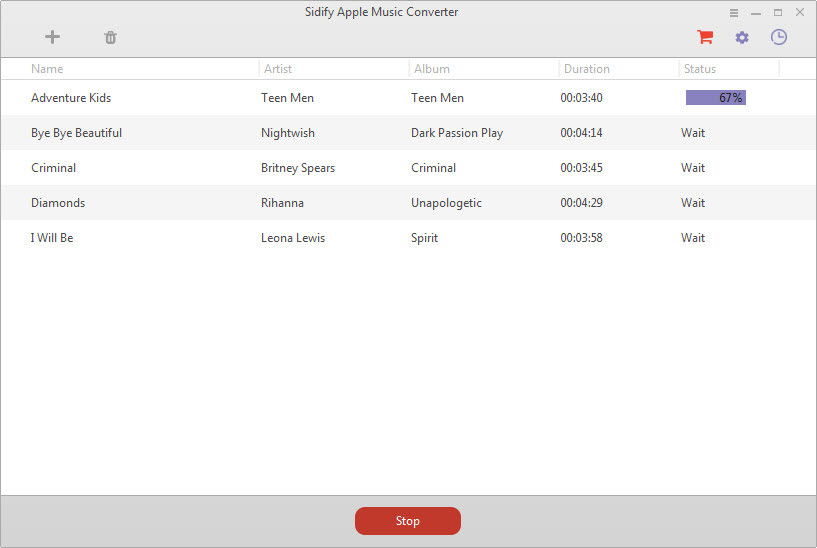 Now everything is done, you can enjoy your Apple Music songs free forever.
Now everything is done, you can enjoy your Apple Music songs free forever.
$79.95 Buy Now (Mac) $79.95 Buy Now (Windows)How useful was this post?
Click on a star to rate it!
Average rating 4.9 / 5. Vote count: 186
No votes so far! Be the first to rate this post.
We are sorry that this post was not useful for you!
Let us improve this post!
Tell us how we can improve this post?
Author
Lisa Lee is a seasoned writer specializing in audio and video software reviews for 10 years. With extensive experience and a reputation for clear, unbiased analysis, she provides valuable insights to readers, aiding them in informed software choices. Lisa's professionalism and dedication enhance consumer understanding, enriching their digital lifestyle experiences.
By Lisa Lee • Blog • Tags: Apple Music, Apple Music and DRM, Apple Music Subscription