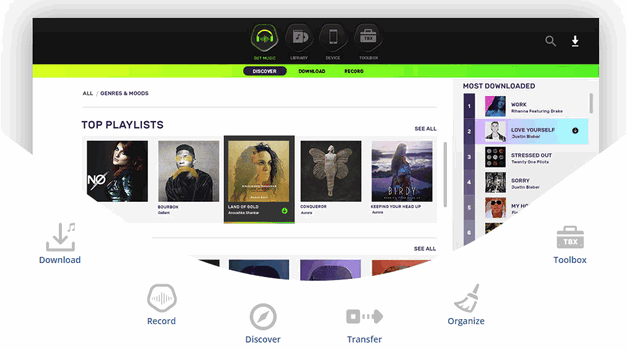
My friend James is a music freak, it is not surprising to find thousands of music stored on his computer, phones or music devices. He once prided himself as the super man who can find songs here and there across the net. Recently, he asked me for help, asking whether there is a solution to control over his music files completely. He explained that investing time in discovering songs are enjoyable, however, syncing, fixing and managing the music all could be a pain sometimes. I understand this situation very well, music is for enjoying, don’t let the trouble ruin the beautiful time. I then recommend KeepVid Music to James, helping him get out from the messy situation. Through James’s feedback, KeepVid Music is the rescue and he is excited to have it. We are happy to introduce KeepVid Music to you and come up with a brief review of this easy-to-use music management solution for Windows and Mac. If you face the similar problem as James and want to solve it effectively, you could find this post quite useful.
KeepVid Music Review – What is KeepVid Music
We can call KeepVid Music a music management tool. KeepVid Music is a one-stop shop for all your music needs, from downloading, recording, discovering, transferring music across devices, rebuilding playlists, removing duplicate tracks and managing your files. To make it simple, the application is an intergraded tool that combined functions from different programs to help you manage your music in one place, easily and effectively.
You can access KeepVid Music from Mac as well as Windows PC. If you have Windows computer running Windows XP or above, or having Mac PC running Mac OS 10.6 or above, you could install KeepVid Music and use it perfectly.
$59.95 Buy Now (Mac)
$59.95 Buy Now (Windows)
Installing and using KeepVid Music
It is easy to install KeepVid Music on your computer as any other software. Generally speaking, it took a few minutes to finalize the installation process. When you launch the KeepVid Music for the first time, you may say WOW when seeing the resulting interface. It is pretty neat and sleek just the way a top-notch music downloader or player ought to be.
With KeepVid Music, you can:
Discover and Download Music from Over 10,000+ Site; Record Any Sound
It becomes much easier to get music with KeepVid Music. Pointing to GET MUSIC tab on the top, the program provides three options: discover, download and record.
Discovering new music is exciting. KeepVid Music offers a collection of 300000+ songs, 35000 albums and more than 1000 refined playlists. So, be it Rock, RNB, Chill or Pop, you will find the tracks in KeepVid collection.
No more headache to figure out how to download new music. With KeepVid Music, you can download music from 10,000+ websites such as Vevo, Dailymotion, YouTube, Spotify and more. Simply copy and paste the URL, click Download, then the songs would be downloaded as MP3.
Wanna record your favorite songs from radio programs or somehow you can’t download music from any website? KeepVid Music comes with a built-in recorder that you can use to record any music that plays on your computer with just the click of a button.
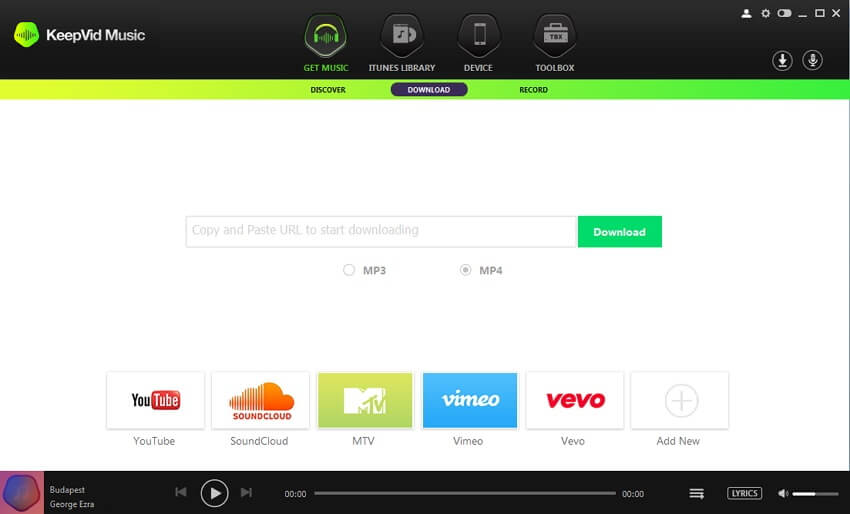
Organize Your Music Library
You probably know it could be a time-consuming and fiddly task to manage hundreds and thousands songs. Now, KeepVid Music does it all for you. The application has a music library which will analyze your songs from the library, add tags to them, remove broken tracks and duplicate audio files, and update any missing cover art. That means, you don’t have to go searching for the song’s information on the Internet and organize manually. This smart application automatically stores the song’s title, artist, genre and year in the form of tags.
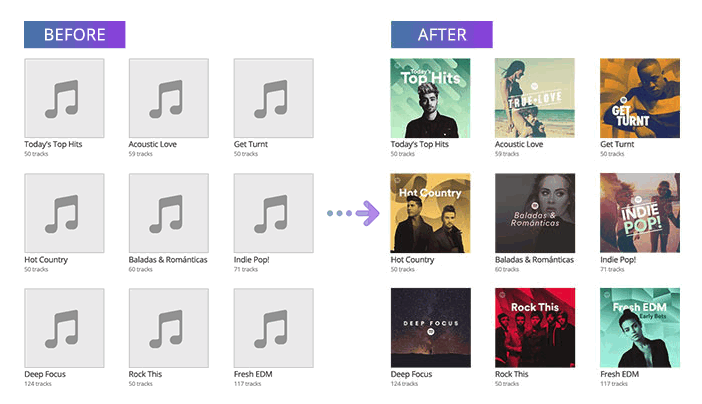
Transfer Songs, Playlists and More
You may listen to the music through PC, smart phone, iPod or any other device. The problem is it is always tiresome to move songs from the computer to these devices. You can now leave all the worries behind because KeepVid Music lets you transfer music across devices. It is a piece of cake to transfer your media files such as music, playlists, podcasts, TV shows, iTunes U, etc. between iPod, iPhone, iPad, and iTunes library without limits.
- iPhone/iPod/iPad ← → iTunes.
- iPhone/iPod/iPad/Android ← → PC/Mac.
- Android ← → iTunes.
Whether you own a Mac, iPhone, Android, Windows PC or iPod, you can sync them effortlessly in just one click. There are no compatibility issues because the program automatically converts your music to the format supported by your media device.
Use Toolbox
It is interesting and makes itself more useful to have Toolbox embedded into KeepVid Music. It contains a couple of powerful tools, allowing you to perform various functions. You could clean up your iTunes library, create a backup of the iTunes library on your computer, an external hard drive, rebuild iTunes Library and remove DRM. You can also create a Car playlist by converting the content to one USB drive or burn all your favorite songs to CD.
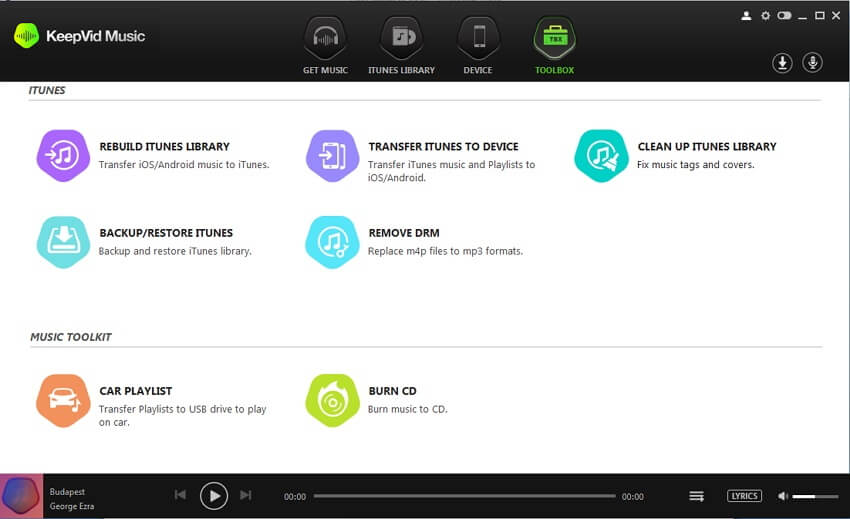
Is KeepVid Music Free?
No. This application offers free trial which limits some features listed above and have limitation on songs downloaded. To unlock more features, you need to buy the license. You can gain a lifetime access for one PC by paying $59.95. If we take into account these features and consider its intuitive UI, the pricing is pretty reasonable for sure.
$59.95 Buy Now (Mac)
$59.95 Buy Now (Windows)
Conclusion
KeepVid Music is an effective and ultimate music software that I will surely recommend to music enthusiasts. Packed with all the tools you need for having a fantastic music listening experience across your phone, tablet, music devices and computer, it lets you take control the music and leaves smooth, seamless experience. Thanks to the well-designed interface, KeepVid Music makes discovering, collecting, listening to, syncing, transferring, fixing, storing and managing music an utterly joyful activity!
-
Lisa Lee is a seasoned writer specializing in audio and video software reviews for 10 years. With extensive experience and a reputation for clear, unbiased analysis, she provides valuable insights to readers, aiding them in informed software choices. Lisa's professionalism and dedication enhance consumer understanding, enriching their digital lifestyle experiences.
KeepVid Music Review – a one-stop Music software for Music Enthusiasts
My friend James is a music freak, it is not surprising to find thousands of music stored on his computer, phones or music devices. He once prided himself as the super man who can find songs here and there across the net. Recently, he asked me for help, asking whether there is a solution to control over his music files completely. He explained that investing time in discovering songs are enjoyable, however, syncing, fixing and managing the music all could be a pain sometimes. I understand this situation very well, music is for enjoying, don’t let the trouble ruin the beautiful time. I then recommend KeepVid Music to James, helping him get out from the messy situation. Through James’s feedback, KeepVid Music is the rescue and he is excited to have it. We are happy to introduce KeepVid Music to you and come up with a brief review of this easy-to-use music management solution for Windows and Mac. If you face the similar problem as James and want to solve it effectively, you could find this post quite useful.
Table of Contents
KeepVid Music Review – What is KeepVid Music
We can call KeepVid Music a music management tool. KeepVid Music is a one-stop shop for all your music needs, from downloading, recording, discovering, transferring music across devices, rebuilding playlists, removing duplicate tracks and managing your files. To make it simple, the application is an intergraded tool that combined functions from different programs to help you manage your music in one place, easily and effectively.
You can access KeepVid Music from Mac as well as Windows PC. If you have Windows computer running Windows XP or above, or having Mac PC running Mac OS 10.6 or above, you could install KeepVid Music and use it perfectly.
$59.95 Buy Now (Mac) $59.95 Buy Now (Windows)Installing and using KeepVid Music
It is easy to install KeepVid Music on your computer as any other software. Generally speaking, it took a few minutes to finalize the installation process. When you launch the KeepVid Music for the first time, you may say WOW when seeing the resulting interface. It is pretty neat and sleek just the way a top-notch music downloader or player ought to be.
With KeepVid Music, you can:
Discover and Download Music from Over 10,000+ Site; Record Any Sound
It becomes much easier to get music with KeepVid Music. Pointing to GET MUSIC tab on the top, the program provides three options: discover, download and record.
Discovering new music is exciting. KeepVid Music offers a collection of 300000+ songs, 35000 albums and more than 1000 refined playlists. So, be it Rock, RNB, Chill or Pop, you will find the tracks in KeepVid collection.
No more headache to figure out how to download new music. With KeepVid Music, you can download music from 10,000+ websites such as Vevo, Dailymotion, YouTube, Spotify and more. Simply copy and paste the URL, click Download, then the songs would be downloaded as MP3.
Wanna record your favorite songs from radio programs or somehow you can’t download music from any website? KeepVid Music comes with a built-in recorder that you can use to record any music that plays on your computer with just the click of a button.
Organize Your Music Library
You probably know it could be a time-consuming and fiddly task to manage hundreds and thousands songs. Now, KeepVid Music does it all for you. The application has a music library which will analyze your songs from the library, add tags to them, remove broken tracks and duplicate audio files, and update any missing cover art. That means, you don’t have to go searching for the song’s information on the Internet and organize manually. This smart application automatically stores the song’s title, artist, genre and year in the form of tags.
Transfer Songs, Playlists and More
You may listen to the music through PC, smart phone, iPod or any other device. The problem is it is always tiresome to move songs from the computer to these devices. You can now leave all the worries behind because KeepVid Music lets you transfer music across devices. It is a piece of cake to transfer your media files such as music, playlists, podcasts, TV shows, iTunes U, etc. between iPod, iPhone, iPad, and iTunes library without limits.
Whether you own a Mac, iPhone, Android, Windows PC or iPod, you can sync them effortlessly in just one click. There are no compatibility issues because the program automatically converts your music to the format supported by your media device.
Use Toolbox
It is interesting and makes itself more useful to have Toolbox embedded into KeepVid Music. It contains a couple of powerful tools, allowing you to perform various functions. You could clean up your iTunes library, create a backup of the iTunes library on your computer, an external hard drive, rebuild iTunes Library and remove DRM. You can also create a Car playlist by converting the content to one USB drive or burn all your favorite songs to CD.
Is KeepVid Music Free?
No. This application offers free trial which limits some features listed above and have limitation on songs downloaded. To unlock more features, you need to buy the license. You can gain a lifetime access for one PC by paying $59.95. If we take into account these features and consider its intuitive UI, the pricing is pretty reasonable for sure.
$59.95 Buy Now (Mac) $59.95 Buy Now (Windows)Conclusion
KeepVid Music is an effective and ultimate music software that I will surely recommend to music enthusiasts. Packed with all the tools you need for having a fantastic music listening experience across your phone, tablet, music devices and computer, it lets you take control the music and leaves smooth, seamless experience. Thanks to the well-designed interface, KeepVid Music makes discovering, collecting, listening to, syncing, transferring, fixing, storing and managing music an utterly joyful activity!
How useful was this post?
Click on a star to rate it!
Average rating 4.9 / 5. Vote count: 127
No votes so far! Be the first to rate this post.
We are sorry that this post was not useful for you!
Let us improve this post!
Tell us how we can improve this post?
Author
Lisa Lee is a seasoned writer specializing in audio and video software reviews for 10 years. With extensive experience and a reputation for clear, unbiased analysis, she provides valuable insights to readers, aiding them in informed software choices. Lisa's professionalism and dedication enhance consumer understanding, enriching their digital lifestyle experiences.
By Lisa Lee • Blog • Tags: DRM Audio Converter, DRM Removal Software Review, KeepVid Music