
We thought it is the war between Microsoft and Apple in the computer market, however, along with Google announced the Chromebook in 2011, things changed. Chromebook has won more and more customers in these years for its affordable price, excellent flexibility, long battery life and lightweight appearance. Besides, running Google’s Chrome OS, Chromebook is designed to be used primarily while connected to the Internet, with most applications and documents living in the cloud which makes it quite attractive. Wanna listening to music on Chromebook? Google Play Music or Spotify are good choices. If you plan to listen to Apple Music on Chromebook as well, sorry, you are out of luck.
I was just wondering if there’s gonna be any way to get Apple Music (which I’m very excited about) on Chrome OS. A web player hasn’t been announced. Any advice?
When I try to install the Apple Music app on Chromebook, I get a notification that says your Chromebook is not compatible. How to solve?
Actually, I know that Apple Music is not available on Chromebook since there is no iTunes for Chromebook. But I still want to know if there is a solution to help me get the Apple Music songs for playback on Chromebook. It is so boring when I work on my laptop. Thanks for help.
People who own Chromebook and love Apple Music face the same situation that they are unable to play Apple Music via Chromebook. Although Apple claims that “all your devices are ready to play,” they have yet to support Chromebooks. And it is highly unlikely that Apple will support Apple Music on Chrome OS. Are there any solution to stream songs from Apple Music on a Chromebook? If there is, that is undoubtedly the good news to Chromebook users. With that in mind, we are going to find the workaround to help people play Apple Music on Chromebook.
Apple Music Android app on Chromebook?
It is known that Apple Music can be accessed on iTunes, iPhone (not iPhone 4 or earlier), iPad, iPod touch (not iPod Nano or iPod Shuffle) and Android (if you install the app). As the integration of Android and Chrome was announced in 2016, it is available to use Android app via Chromebook. It seems that if we install Apple Music Android app and it may be possible to listen to Apple Music on Chromebook. However, the result would let you down.
Despite the fact that many recent Chromebooks support running Android apps from the Play Store, and Apple already has an Android app for Apple Music, they do not support their Apple Music Android App on Chromebooks.
Upload Apple Music songs to Google Play Music and play on Chromecast
Except for Apple Music, the iTunes music can’t be played via Chromebook either. Neither iTunes nor Apple Music Android app could work on Chromebook. But Google Support indicated a solution, that is, importing music collection by moving it to Google Pay Music. This will make the music available for listening over the web on Mac or iOS, PC, Android and more importantly, Chromebooks.
That’s to say, if only we move Apple Music songs to Google Play Music, we are able to enjoy Apple Music tracks on Chromebook successfully. Apple Music is a music streaming service. The songs from Apple Music are different with other common songs, they are DRM protected. Thus, we have to use Apple Music Converter to remove DRM and convert Apple Music to plain MP3 audio first.
We have introduced and reviewed several Apple Music to MP3 converters in previous post, here we pick NoteBurner iTunes DRM Audio Converter as an example to convert Apple Music as MP3 for its perfect performance.
$79.95 Buy Now (Mac)
$79.95 Buy Now (Windows)
1.Convert Apple Music to plain audio
Launch the application, click the button “+” or anywhere on the center to open the Add window, where you could select any Apple Music track or playlists to convert.
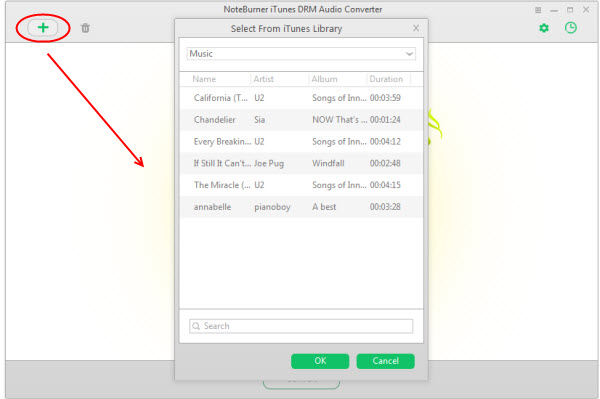
Click the setting icon on the top right corner to open the setting panel, where you could choose the output format, output audio quality, conversion speed, output path and etc.
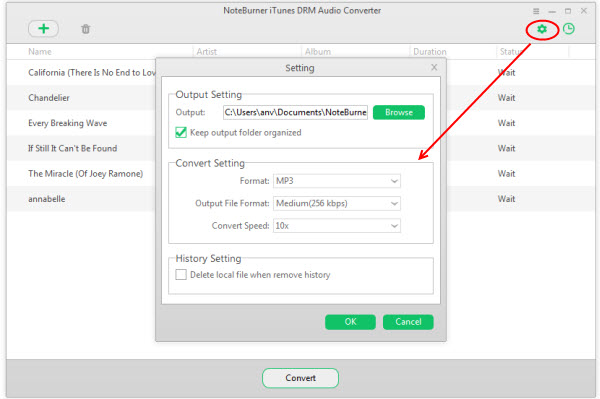
Go back to the main interface and click Convert button on the bottom to start converting Apple Music songs to the format you select. If you choose MP3 as output, the Apple Music tracks would be converted to MP3 audios. With up to 10x conversion speed, it would not let you wait for so long to get the resulted songs.
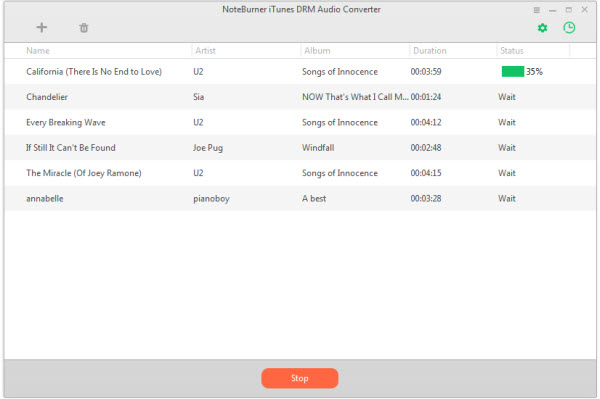
2.Upload converted Apple Music songs to Google Play Music
The converted Apple Music songs are DRM-free, and now we need to upload them to Google Music Play for listening on Chromebook. Here are the steps:
- Install Google Play Music for Chrome.
- Login Google Play account.
- Click “Upload Music” to upload the converted Apple Music songs to Google Play Music.
- Then your Apple Music tracks are available for listening over the web on Chromebook.

No matter you want to listen to Apple Music songs or iTunes songs on Chromebook, the method above could help you achieve. The Apple Music Converter, NoteBurner iTunes DRM Audio Converter, introduced here could not only convert Apple Music tracks, but also convert iTunes M4P songs. With its simple and intuitive interface, it is an easy job to finish the conversion and then import them to Google Play Music for enjoying via Chromebook. Now, Apple Music comes to Chromebook in an alternative way. Enjoy Apple Music on Chromebook whether you are working or studying.
$79.95 Buy Now (Mac)
$79.95 Buy Now (Windows)
Lisa Lee is a seasoned writer specializing in audio and video software reviews for 10 years. With extensive experience and a reputation for clear, unbiased analysis, she provides valuable insights to readers, aiding them in informed software choices. Lisa's professionalism and dedication enhance consumer understanding, enriching their digital lifestyle experiences.
 English
English 日本語
日本語 Deutsch
Deutsch Français
Français Español
Español
Any Luck to Listen to Apple Music on Chromebook?
We thought it is the war between Microsoft and Apple in the computer market, however, along with Google announced the Chromebook in 2011, things changed. Chromebook has won more and more customers in these years for its affordable price, excellent flexibility, long battery life and lightweight appearance. Besides, running Google’s Chrome OS, Chromebook is designed to be used primarily while connected to the Internet, with most applications and documents living in the cloud which makes it quite attractive. Wanna listening to music on Chromebook? Google Play Music or Spotify are good choices. If you plan to listen to Apple Music on Chromebook as well, sorry, you are out of luck.
People who own Chromebook and love Apple Music face the same situation that they are unable to play Apple Music via Chromebook. Although Apple claims that “all your devices are ready to play,” they have yet to support Chromebooks. And it is highly unlikely that Apple will support Apple Music on Chrome OS. Are there any solution to stream songs from Apple Music on a Chromebook? If there is, that is undoubtedly the good news to Chromebook users. With that in mind, we are going to find the workaround to help people play Apple Music on Chromebook.
Table of Contents
Apple Music Android app on Chromebook?
It is known that Apple Music can be accessed on iTunes, iPhone (not iPhone 4 or earlier), iPad, iPod touch (not iPod Nano or iPod Shuffle) and Android (if you install the app). As the integration of Android and Chrome was announced in 2016, it is available to use Android app via Chromebook. It seems that if we install Apple Music Android app and it may be possible to listen to Apple Music on Chromebook. However, the result would let you down.
Despite the fact that many recent Chromebooks support running Android apps from the Play Store, and Apple already has an Android app for Apple Music, they do not support their Apple Music Android App on Chromebooks.
Upload Apple Music songs to Google Play Music and play on Chromecast
Except for Apple Music, the iTunes music can’t be played via Chromebook either. Neither iTunes nor Apple Music Android app could work on Chromebook. But Google Support indicated a solution, that is, importing music collection by moving it to Google Pay Music. This will make the music available for listening over the web on Mac or iOS, PC, Android and more importantly, Chromebooks.
That’s to say, if only we move Apple Music songs to Google Play Music, we are able to enjoy Apple Music tracks on Chromebook successfully. Apple Music is a music streaming service. The songs from Apple Music are different with other common songs, they are DRM protected. Thus, we have to use Apple Music Converter to remove DRM and convert Apple Music to plain MP3 audio first.
We have introduced and reviewed several Apple Music to MP3 converters in previous post, here we pick NoteBurner iTunes DRM Audio Converter as an example to convert Apple Music as MP3 for its perfect performance.
$79.95 Buy Now (Mac) $79.95 Buy Now (Windows)1.Convert Apple Music to plain audio
Launch the application, click the button “+” or anywhere on the center to open the Add window, where you could select any Apple Music track or playlists to convert.
Click the setting icon on the top right corner to open the setting panel, where you could choose the output format, output audio quality, conversion speed, output path and etc.
Go back to the main interface and click Convert button on the bottom to start converting Apple Music songs to the format you select. If you choose MP3 as output, the Apple Music tracks would be converted to MP3 audios. With up to 10x conversion speed, it would not let you wait for so long to get the resulted songs.
2.Upload converted Apple Music songs to Google Play Music
The converted Apple Music songs are DRM-free, and now we need to upload them to Google Music Play for listening on Chromebook. Here are the steps:
No matter you want to listen to Apple Music songs or iTunes songs on Chromebook, the method above could help you achieve. The Apple Music Converter, NoteBurner iTunes DRM Audio Converter, introduced here could not only convert Apple Music tracks, but also convert iTunes M4P songs. With its simple and intuitive interface, it is an easy job to finish the conversion and then import them to Google Play Music for enjoying via Chromebook. Now, Apple Music comes to Chromebook in an alternative way. Enjoy Apple Music on Chromebook whether you are working or studying.
$79.95 Buy Now (Mac) $79.95 Buy Now (Windows)How useful was this post?
Click on a star to rate it!
Average rating 5 / 5. Vote count: 147
No votes so far! Be the first to rate this post.
We are sorry that this post was not useful for you!
Let us improve this post!
Tell us how we can improve this post?
By Lisa Lee •Blog • Tags: Apple Music, Chromebook, Play Apple Music on Chromebok, Tips